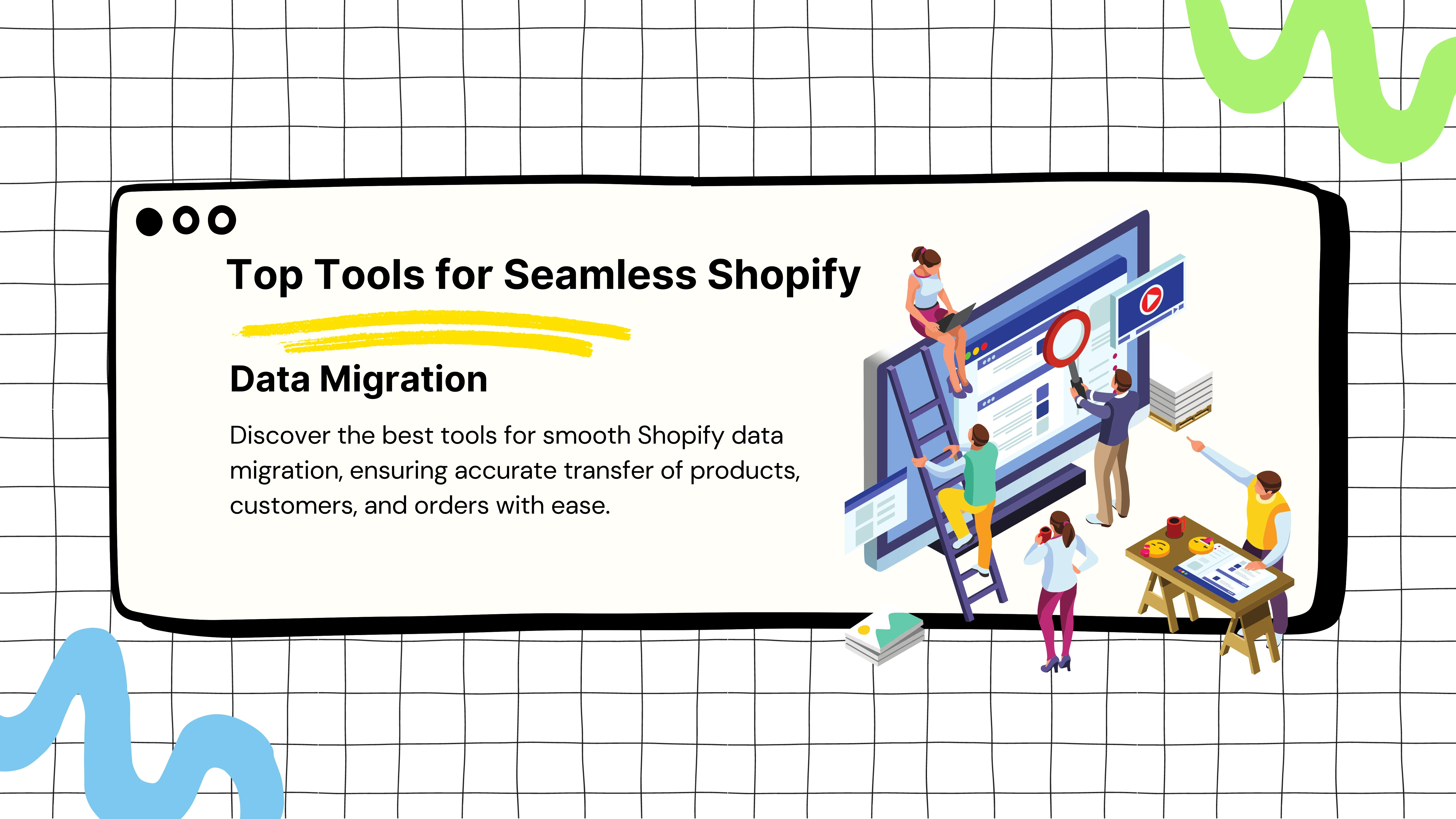Top Tools for Seamless Shopify Data Migration
Top Tools for Seamless Shopify Data Migration
Getting Started
Migrating your e-commerce store to Shopify can be a game-changing moment for your business. But to ensure a smooth transition, moving your data—whether it’s products, customers, or orders—is a critical step.
The good news is that plenty of tools are designed specifically to make this process easier and faster. Whether moving from WooCommerce, Magento, or another platform, choosing the right Shopify migration tool will ensure that your data is accurately transferred, allowing you to focus on running your store without worrying about technical hiccups.
In this blog, we’ll explore the top Shopify apps for data migration and other tools that can help you seamlessly bring your store to Shopify.
From automated solutions to hands-on tools for customized migrations, we’ll cover what each option offers and how it can fit your business needs.
Migrating your e-commerce store to Shopify can be a game-changing moment for your business. But to ensure a smooth transition, moving your data—whether it’s products, customers, or orders—is a critical step.
The good news is that plenty of tools are designed specifically to make this process easier and faster. Whether moving from WooCommerce, Magento, or another platform, choosing the right Shopify migration tool will ensure that your data is accurately transferred, allowing you to focus on running your store without worrying about technical hiccups.
In this blog, we’ll explore the top Shopify apps for data migration and other tools that can help you seamlessly bring your store to Shopify.
From automated solutions to hands-on tools for customized migrations, we’ll cover what each option offers and how it can fit your business needs.
10 Best Apps for Data Migration to Shopify
10 Best Apps for Data Migration to Shopify
Migrating your e-commerce store to Shopify requires the right tools to ensure a seamless data transfer, such as products, customers, and orders. Here’s a list of the top 10 apps that can help simplify your Shopify data migration process.
Migrating your e-commerce store to Shopify requires the right tools to ensure a seamless data transfer, such as products, customers, and orders. Here’s a list of the top 10 apps that can help simplify your Shopify data migration process.
| App Name | Best For | Key Features |
|---|---|---|
| Cart2Cart | All store sizes moving from platforms like WooCommerce, Magento, and BigCommerce | - Automated migration of products, customers, and orders - Supports 85+ platforms |
| LitExtension | Businesses needing SEO data migration and custom fields | - Transfers SEO URLs, reviews, and custom fields - 24/7 support and consultation |
| Matrixify (Formerly Excelify) | Large stores needing detailed control over data migration | - Imports and exports via Excel/CSV - Handles large, complex data transfers |
| Shopify Store Importer | Small to medium-sized businesses with basic migration needs | - Free Shopify app - Transfers products, customers, and orders |
| Next-Cart | Stores with complex or unique data needs | - Migrates custom fields, reviews, and product data - Supports multiple platforms |
| Omnisend | Businesses focused on email marketing | - Migrates customer email lists and segmentation - Integration with Shopify for campaigns |
| Sellbrite | Multichannel businesses managing multiple platforms | - Syncs inventory and orders from Amazon, eBay, Walmart, and more |
| Import Store by Multifeeds | Large or complex product catalogs | - Organizes and migrates product data (SKUs, images, descriptions) |
| Excel Importer | Businesses needing a simple, spreadsheet-based migration | - Imports products, customers, and orders via Excel - Bulk uploads for efficiency |
| EZ Importer | Companies needing detailed order history migration | - Imports orders from CSV with custom field mapping |
This table highlights the key features of each Shopify migration tool and provides links to explore them further. Whether you're a small store or a multichannel business, these tools offer a range of solutions to make your Shopify data migration as seamless as possible.
This table highlights the key features of each Shopify migration tool and provides links to explore them further. Whether you're a small store or a multichannel business, these tools offer a range of solutions to make your Shopify data migration as seamless as possible.
Cart2Cart
Cart2Cart
Overview
Cart2Cart is one of the most widely-used tools for automating Shopify data migration. It supports over 85 different platforms, including WooCommerce, Magento, and BigCommerce, making it a versatile solution for e-commerce businesses of all sizes. This tool simplifies the process of transferring products, customers, orders, categories, and even SEO data, providing a comprehensive migration solution that minimizes manual work.
Key Features
Supports migration from 85+ platforms.
Transfers products, categories, customers, orders, and reviews.
Preserves SEO by transferring metadata and setting up 301 redirects.
Provides demo migration to preview data transfer.
Real-time migration progress tracking.
Dedicated 24/7 customer support.
Pros
Automated Process: Reduces manual involvement, making migration faster and more accurate.
Wide Compatibility: Supports a large number of platforms, making it a versatile option.
Preserves SEO: Ensures that your existing SEO rankings are protected through proper URL and metadata transfer.
Demo Migration: Lets users test the migration process before committing fully.
Cons
Cost Based on Data Size: Pricing increases based on the amount of data being migrated, which can be expensive for large stores.
Custom Features May Require Manual Intervention: Some custom plugins or features may not transfer automatically and may require additional configurations post-migration.
Ratings
G2: 4.5/5
Trustpilot: 4.7/5
Cost
Starting Price: Free demo migration
Standard Pricing: Starts at $29, with cost scaling based on the volume of data.
Best For
Businesses of all sizes migrating from platforms like WooCommerce, Magento, and BigCommerce who want a fully automated solution with minimal manual involvement.
Overview
Cart2Cart is one of the most widely-used tools for automating Shopify data migration. It supports over 85 different platforms, including WooCommerce, Magento, and BigCommerce, making it a versatile solution for e-commerce businesses of all sizes. This tool simplifies the process of transferring products, customers, orders, categories, and even SEO data, providing a comprehensive migration solution that minimizes manual work.
Key Features
Supports migration from 85+ platforms.
Transfers products, categories, customers, orders, and reviews.
Preserves SEO by transferring metadata and setting up 301 redirects.
Provides demo migration to preview data transfer.
Real-time migration progress tracking.
Dedicated 24/7 customer support.
Pros
Automated Process: Reduces manual involvement, making migration faster and more accurate.
Wide Compatibility: Supports a large number of platforms, making it a versatile option.
Preserves SEO: Ensures that your existing SEO rankings are protected through proper URL and metadata transfer.
Demo Migration: Lets users test the migration process before committing fully.
Cons
Cost Based on Data Size: Pricing increases based on the amount of data being migrated, which can be expensive for large stores.
Custom Features May Require Manual Intervention: Some custom plugins or features may not transfer automatically and may require additional configurations post-migration.
Ratings
G2: 4.5/5
Trustpilot: 4.7/5
Cost
Starting Price: Free demo migration
Standard Pricing: Starts at $29, with cost scaling based on the volume of data.
Best For
Businesses of all sizes migrating from platforms like WooCommerce, Magento, and BigCommerce who want a fully automated solution with minimal manual involvement.
LitExtension
LitExtension
Overview
LitExtension is another top choice for Shopify data migration, equipped to handle complex migrations from platforms like WooCommerce, PrestaShop, OpenCart, and more. It offers a comprehensive migration service that includes products, customers, orders, reviews, and even SEO data. LitExtension is well-known for its customer support and ability to handle large-scale migrations with minimal downtime.
Key Features
Transfers products, categories, customers, orders, and reviews.
Supports SEO migrations, including custom URLs and redirects.
Automatically maps product categories and attributes.
24/7 customer support and consultation services.
Option to schedule migrations during off-peak hours to avoid downtime.
Pros
Full SEO Preservation: Ensures that your URL structures, metadata, and 301 redirects are preserved.
Comprehensive Data Transfer: Covers nearly all aspects of your store, including products, customer details, and orders.
Excellent Customer Support: Offers 24/7 live support and migration consultations.
Flexible Scheduling: Allows store owners to schedule migrations during periods of low traffic.
Cons
Pricey for Large Stores: Like Cart2Cart, the pricing depends on store size, which may be expensive for large businesses.
Custom Field Mappings Can Be Tricky: For stores with custom fields, the mapping process may require manual configuration.
Ratings
G2: 4.6/5
Trustpilot: 4.8/5
Cost
Starting Price: Free demo migration
Standard Pricing: Starts at $49 depending on the number of products and orders being migrated. Custom pricing available for large stores.
Best For
Businesses migrating to Shopify from platforms like WooCommerce, PrestaShop, or OpenCart and need a robust solution for SEO and custom field migrations.
Overview
LitExtension is another top choice for Shopify data migration, equipped to handle complex migrations from platforms like WooCommerce, PrestaShop, OpenCart, and more. It offers a comprehensive migration service that includes products, customers, orders, reviews, and even SEO data. LitExtension is well-known for its customer support and ability to handle large-scale migrations with minimal downtime.
Key Features
Transfers products, categories, customers, orders, and reviews.
Supports SEO migrations, including custom URLs and redirects.
Automatically maps product categories and attributes.
24/7 customer support and consultation services.
Option to schedule migrations during off-peak hours to avoid downtime.
Pros
Full SEO Preservation: Ensures that your URL structures, metadata, and 301 redirects are preserved.
Comprehensive Data Transfer: Covers nearly all aspects of your store, including products, customer details, and orders.
Excellent Customer Support: Offers 24/7 live support and migration consultations.
Flexible Scheduling: Allows store owners to schedule migrations during periods of low traffic.
Cons
Pricey for Large Stores: Like Cart2Cart, the pricing depends on store size, which may be expensive for large businesses.
Custom Field Mappings Can Be Tricky: For stores with custom fields, the mapping process may require manual configuration.
Ratings
G2: 4.6/5
Trustpilot: 4.8/5
Cost
Starting Price: Free demo migration
Standard Pricing: Starts at $49 depending on the number of products and orders being migrated. Custom pricing available for large stores.
Best For
Businesses migrating to Shopify from platforms like WooCommerce, PrestaShop, or OpenCart and need a robust solution for SEO and custom field migrations.
Matrixify (Formerly Excelify)
Matrixify (Formerly Excelify)
Overview
Matrixify (formerly known as Excelify) offers a more customizable approach to data migration, allowing store owners to import and export their data using Excel or CSV files. It’s best suited for businesses with large datasets or those that require detailed control over their migration process. This app can handle complex data structures, making it perfect for stores looking to transfer large volumes of information.
Key Features
Imports and exports products, categories, customers, orders, and even blogs.
Handles large-scale data migration and supports multiple file formats (Excel, CSV).
Supports custom fields and complex product variants.
Can automate recurring imports and exports on a schedule.
Detailed error logs to identify and fix issues during migration.
Pros
Granular Control: Offers full control over data migration with the ability to customize fields.
Supports Bulk Data: Ideal for stores with a large number of products or complex data structures.
Error Handling: Provides detailed error logs to troubleshoot migration issues.
Supports a Wide Range of Data: In addition to products and customers, it can migrate blogs, pages, and custom fields.
Cons
More Technical: Requires some technical know-how, especially when working with CSV files.
No Auto-Migration: Unlike fully automated tools, this app requires more manual input, making it slightly more time-consuming.
Ratings
G2: 4.7/5
Shopify App Store: 4.9/5
Cost
Starting Price: Free trial available
Standard Pricing: Plans start at $20/month, with higher plans for more advanced features and larger data sets.
Best For
Large stores or businesses that require detailed control over the migration of complex data, looking for a customizable import/export solution.
Overview
Matrixify (formerly known as Excelify) offers a more customizable approach to data migration, allowing store owners to import and export their data using Excel or CSV files. It’s best suited for businesses with large datasets or those that require detailed control over their migration process. This app can handle complex data structures, making it perfect for stores looking to transfer large volumes of information.
Key Features
Imports and exports products, categories, customers, orders, and even blogs.
Handles large-scale data migration and supports multiple file formats (Excel, CSV).
Supports custom fields and complex product variants.
Can automate recurring imports and exports on a schedule.
Detailed error logs to identify and fix issues during migration.
Pros
Granular Control: Offers full control over data migration with the ability to customize fields.
Supports Bulk Data: Ideal for stores with a large number of products or complex data structures.
Error Handling: Provides detailed error logs to troubleshoot migration issues.
Supports a Wide Range of Data: In addition to products and customers, it can migrate blogs, pages, and custom fields.
Cons
More Technical: Requires some technical know-how, especially when working with CSV files.
No Auto-Migration: Unlike fully automated tools, this app requires more manual input, making it slightly more time-consuming.
Ratings
G2: 4.7/5
Shopify App Store: 4.9/5
Cost
Starting Price: Free trial available
Standard Pricing: Plans start at $20/month, with higher plans for more advanced features and larger data sets.
Best For
Large stores or businesses that require detailed control over the migration of complex data, looking for a customizable import/export solution.
Shopify Store Importer
Shopify Store Importer
Overview
Shopify Store Importer is a free, native solution provided by Shopify for users migrating from platforms like WooCommerce, BigCommerce, and Etsy. It’s a basic yet effective tool for transferring products, customers, and orders into Shopify, making it ideal for smaller stores without complex data requirements.
Key Features
Transfers products, customers, and orders.
Free of charge for Shopify users.
Simple interface for easy migration.
Supports WooCommerce, BigCommerce, Etsy, and other platforms.
Automatically maps basic data like product descriptions, images, and prices.
Pros
Free: As a native app, it’s completely free for Shopify users.
Easy to Use: Best for businesses with minimal technical experience needing basic data migration.
Quick Setup: Migrates basic data within minutes.
Cons
Limited Features: Does not handle complex migrations or custom field transfers.
No Advanced SEO Support: Limited support for SEO migrations, such as URL redirects or metadata.
Ratings
Shopify App Store: 4.2/5
Cost
Free for Shopify users.
Best For
Small to medium-sized businesses with straightforward data migration needs and no complex custom fields or SEO requirements.
Overview
Shopify Store Importer is a free, native solution provided by Shopify for users migrating from platforms like WooCommerce, BigCommerce, and Etsy. It’s a basic yet effective tool for transferring products, customers, and orders into Shopify, making it ideal for smaller stores without complex data requirements.
Key Features
Transfers products, customers, and orders.
Free of charge for Shopify users.
Simple interface for easy migration.
Supports WooCommerce, BigCommerce, Etsy, and other platforms.
Automatically maps basic data like product descriptions, images, and prices.
Pros
Free: As a native app, it’s completely free for Shopify users.
Easy to Use: Best for businesses with minimal technical experience needing basic data migration.
Quick Setup: Migrates basic data within minutes.
Cons
Limited Features: Does not handle complex migrations or custom field transfers.
No Advanced SEO Support: Limited support for SEO migrations, such as URL redirects or metadata.
Ratings
Shopify App Store: 4.2/5
Cost
Free for Shopify users.
Best For
Small to medium-sized businesses with straightforward data migration needs and no complex custom fields or SEO requirements.
Next-Cart
Next-Cart
Overview
Next-Cart is a Shopify migration tool that offers flexible data migration for businesses moving from a wide variety of platforms, including OpenCart, ZenCart, and more. The tool can handle everything from product data to custom fields, giving store owners greater control over the migration process.
Key Features
Transfers products, categories, customers, orders, reviews, and custom fields.
Supports migration from a large number of platforms.
Offers custom field mapping for more complex stores.
24/7 live chat support.
Free demo migration to test the process.
Pros
Custom Field Support: Perfect for stores with unique or complex data structures.
Wide Platform Compatibility: Works with many e-commerce platforms, including more niche options.
Free Demo: Allows you to test the migration process before committing.
Cons
Higher Price for Custom Fields: Costs can increase significantly if your store has custom fields or complex data.
Can Be Complex: The process may require technical assistance for stores with specific customization needs.
Ratings
Trustpilot: 4.5/5
Cost
Starting Price: Free demo migration
Standard Pricing: Starts at $29, with custom pricing based on store complexity and data size.
Best For
Businesses with complex or custom data structures migrating from platforms like OpenCart, ZenCart, or older platforms that require custom field mapping.
Overview
Next-Cart is a Shopify migration tool that offers flexible data migration for businesses moving from a wide variety of platforms, including OpenCart, ZenCart, and more. The tool can handle everything from product data to custom fields, giving store owners greater control over the migration process.
Key Features
Transfers products, categories, customers, orders, reviews, and custom fields.
Supports migration from a large number of platforms.
Offers custom field mapping for more complex stores.
24/7 live chat support.
Free demo migration to test the process.
Pros
Custom Field Support: Perfect for stores with unique or complex data structures.
Wide Platform Compatibility: Works with many e-commerce platforms, including more niche options.
Free Demo: Allows you to test the migration process before committing.
Cons
Higher Price for Custom Fields: Costs can increase significantly if your store has custom fields or complex data.
Can Be Complex: The process may require technical assistance for stores with specific customization needs.
Ratings
Trustpilot: 4.5/5
Cost
Starting Price: Free demo migration
Standard Pricing: Starts at $29, with custom pricing based on store complexity and data size.
Best For
Businesses with complex or custom data structures migrating from platforms like OpenCart, ZenCart, or older platforms that require custom field mapping.
Omnisend
Omnisend
Overview
Omnisend is primarily known as a powerful email marketing platform, but it also plays a crucial role in migrating customer data, particularly for stores focused on customer segmentation and email marketing. While Omnisend doesn't handle product data migration, it specializes in seamlessly transferring customer information, email lists, and marketing tags, making it an excellent companion tool for businesses that rely heavily on marketing automation.
Key Features
Imports customer data, email lists, and segmentation.
Automates email marketing workflows post-migration.
Syncs customer history and tags to maintain personalized marketing strategies.
Offers detailed reporting and analytics on the effectiveness of email campaigns.
Integrates smoothly with Shopify for real-time data syncing.
Pros
Targeted Marketing: Ideal for stores focused on email and SMS marketing with automated workflows.
Segmentation: Easily transfers customer segments, ensuring that your targeted marketing campaigns remain effective.
Automation: Syncs with Shopify in real-time, so you can begin running automated campaigns immediately after migration.
Comprehensive Campaigns: Allows for multiple marketing channels, including email, SMS, and push notifications, to stay in touch after migration.
Cons
Limited to Customer Data: Does not handle product or order data migration, so you’ll need another tool for those elements.
More Focused on Marketing: Omnisend is great for email marketing but lacks broader migration capabilities compared to other tools on this list.
Ratings
G2: 4.6/5
Trustpilot: 4.7/5
Cost
Free Plan: Limited to basic email campaigns for up to 500 emails per month.
Standard Pricing: Paid plans start at $16/month with additional features and higher email sends.
Best For
Businesses focused on customer data and segmentation, especially those with a strong emphasis on automated email marketing and targeted campaigns.
Overview
Omnisend is primarily known as a powerful email marketing platform, but it also plays a crucial role in migrating customer data, particularly for stores focused on customer segmentation and email marketing. While Omnisend doesn't handle product data migration, it specializes in seamlessly transferring customer information, email lists, and marketing tags, making it an excellent companion tool for businesses that rely heavily on marketing automation.
Key Features
Imports customer data, email lists, and segmentation.
Automates email marketing workflows post-migration.
Syncs customer history and tags to maintain personalized marketing strategies.
Offers detailed reporting and analytics on the effectiveness of email campaigns.
Integrates smoothly with Shopify for real-time data syncing.
Pros
Targeted Marketing: Ideal for stores focused on email and SMS marketing with automated workflows.
Segmentation: Easily transfers customer segments, ensuring that your targeted marketing campaigns remain effective.
Automation: Syncs with Shopify in real-time, so you can begin running automated campaigns immediately after migration.
Comprehensive Campaigns: Allows for multiple marketing channels, including email, SMS, and push notifications, to stay in touch after migration.
Cons
Limited to Customer Data: Does not handle product or order data migration, so you’ll need another tool for those elements.
More Focused on Marketing: Omnisend is great for email marketing but lacks broader migration capabilities compared to other tools on this list.
Ratings
G2: 4.6/5
Trustpilot: 4.7/5
Cost
Free Plan: Limited to basic email campaigns for up to 500 emails per month.
Standard Pricing: Paid plans start at $16/month with additional features and higher email sends.
Best For
Businesses focused on customer data and segmentation, especially those with a strong emphasis on automated email marketing and targeted campaigns.
Sellbrite
Sellbrite
Overview
Sellbrite focuses on multichannel businesses that sell through platforms like Amazon, eBay, Walmart, and Shopify. It simplifies the process of consolidating all your sales channels into Shopify, making it easier to manage inventory, orders, and listings from multiple platforms in one central location. Sellbrite not only helps with migrating data but also keeps your inventory synced across all channels post-migration.
Key Features
Migrates product listings, inventory, and orders from platforms like Amazon, eBay, and Walmart.
Automates inventory syncing between Shopify and other sales channels.
Bulk product import/export for large-scale data handling.
Centralized management for multichannel orders and fulfillment.
Handles product categorization and tagging across different platforms.
Pros
Multichannel Support: Perfect for businesses selling on Amazon, eBay, and other platforms, allowing for easy cross-platform management.
Inventory Sync: Automatically syncs inventory and orders across all channels, reducing the risk of overselling.
Bulk Imports: Facilitates bulk data transfers for businesses with extensive inventories.
Order Management: Consolidates your orders across platforms for easier fulfillment.
Cons
Limited to Multichannel Data: Does not support customer data migration, which needs to be handled separately.
Higher Learning Curve: Managing multiple channels might require more setup and learning for users unfamiliar with multichannel systems.
Ratings
G2: 4.5/5
Shopify App Store: 4.3/5
Cost
Free Plan: Available for limited features and a maximum SKU count.
Standard Pricing: Paid plans start at $19/month, depending on the number of SKUs and channels.
Best For
Multichannel e-commerce businesses looking to merge their sales platforms into Shopify while keeping inventory and orders synchronized.
Overview
Sellbrite focuses on multichannel businesses that sell through platforms like Amazon, eBay, Walmart, and Shopify. It simplifies the process of consolidating all your sales channels into Shopify, making it easier to manage inventory, orders, and listings from multiple platforms in one central location. Sellbrite not only helps with migrating data but also keeps your inventory synced across all channels post-migration.
Key Features
Migrates product listings, inventory, and orders from platforms like Amazon, eBay, and Walmart.
Automates inventory syncing between Shopify and other sales channels.
Bulk product import/export for large-scale data handling.
Centralized management for multichannel orders and fulfillment.
Handles product categorization and tagging across different platforms.
Pros
Multichannel Support: Perfect for businesses selling on Amazon, eBay, and other platforms, allowing for easy cross-platform management.
Inventory Sync: Automatically syncs inventory and orders across all channels, reducing the risk of overselling.
Bulk Imports: Facilitates bulk data transfers for businesses with extensive inventories.
Order Management: Consolidates your orders across platforms for easier fulfillment.
Cons
Limited to Multichannel Data: Does not support customer data migration, which needs to be handled separately.
Higher Learning Curve: Managing multiple channels might require more setup and learning for users unfamiliar with multichannel systems.
Ratings
G2: 4.5/5
Shopify App Store: 4.3/5
Cost
Free Plan: Available for limited features and a maximum SKU count.
Standard Pricing: Paid plans start at $19/month, depending on the number of SKUs and channels.
Best For
Multichannel e-commerce businesses looking to merge their sales platforms into Shopify while keeping inventory and orders synchronized.
Import Store by Multifeeds
Overview
Import Store by Multifeeds is designed to help businesses with large or complex product catalogs migrate smoothly to Shopify. It supports the transfer of product information such as SKUs, pricing, descriptions, and images. The app also organizes product feeds into Shopify, making it a good fit for businesses with extensive inventories and varied product types.
Key Features
Imports SKUs, product descriptions, prices, images, and inventory data.
Supports large product catalogs and bulk data transfers.
Organizes product categories and collections.
Ensures accurate mapping of product attributes and variations.
Provides data normalization for consistent formatting across your Shopify store.
Pros
Handles Large Catalogs: Perfect for businesses with thousands of SKUs and detailed product attributes.
Comprehensive Data Transfer: Supports a wide variety of product data fields, ensuring nothing is left behind.
Efficient Product Mapping: Maps product attributes and variants accurately, preventing errors in product listings.
Bulk Upload: Facilitates bulk product uploads, saving time for large-scale migrations.
Cons
Product-Focused: Does not handle customer or order data migration—those will need to be migrated using another tool.
Learning Curve: May take some time to get familiar with its product feed setup, especially for non-technical users.
Ratings
Shopify App Store: 4.4/5
Cost
Free Tier: Limited to smaller stores or lower data volumes.
Standard Pricing: Starts at $30/month, depending on the number of products and data complexity.
Best For
Stores with large, complex product catalogs that need a solution focused on organizing and migrating product data into Shopify.
Overview
Import Store by Multifeeds is designed to help businesses with large or complex product catalogs migrate smoothly to Shopify. It supports the transfer of product information such as SKUs, pricing, descriptions, and images. The app also organizes product feeds into Shopify, making it a good fit for businesses with extensive inventories and varied product types.
Key Features
Imports SKUs, product descriptions, prices, images, and inventory data.
Supports large product catalogs and bulk data transfers.
Organizes product categories and collections.
Ensures accurate mapping of product attributes and variations.
Provides data normalization for consistent formatting across your Shopify store.
Pros
Handles Large Catalogs: Perfect for businesses with thousands of SKUs and detailed product attributes.
Comprehensive Data Transfer: Supports a wide variety of product data fields, ensuring nothing is left behind.
Efficient Product Mapping: Maps product attributes and variants accurately, preventing errors in product listings.
Bulk Upload: Facilitates bulk product uploads, saving time for large-scale migrations.
Cons
Product-Focused: Does not handle customer or order data migration—those will need to be migrated using another tool.
Learning Curve: May take some time to get familiar with its product feed setup, especially for non-technical users.
Ratings
Shopify App Store: 4.4/5
Cost
Free Tier: Limited to smaller stores or lower data volumes.
Standard Pricing: Starts at $30/month, depending on the number of products and data complexity.
Best For
Stores with large, complex product catalogs that need a solution focused on organizing and migrating product data into Shopify.
Excel Importer
Overview
Excel Importer is a simple yet powerful tool that allows you to migrate your Shopify data using Excel files. It streamlines the migration of products, categories, customers, and orders by allowing businesses to upload these as bulk data sets in an organized manner. This app is ideal for store owners who prefer to handle their migration using spreadsheets, providing a familiar environment for data migration.
Key Features
Imports products, customers, and orders from Excel files.
Supports bulk uploads for faster migration.
Allows custom field mapping to ensure accurate data transfers.
Provides error reports to help diagnose any import issues.
Supports re-importing of updated data to keep your store synced.
Pros
Spreadsheet-Friendly: Perfect for users comfortable with Excel, allowing for easy data manipulation and migration.
Bulk Upload: Saves time by allowing users to handle large data sets at once.
Error Reporting: Provides detailed feedback on any issues with data imports, ensuring clean transfers.
Custom Field Mapping: Offers flexibility in mapping custom fields to Shopify's data structure.
Cons
Limited Automation: Requires manual preparation and upload of Excel files, which may not suit users looking for fully automated solutions.
Basic Data Types: While it handles the most common data types (products, orders, customers), it may not support more advanced data needs such as SEO.
Ratings
Shopify App Store: 4.5/5
Cost
Free Trial: Available with limited features.
Standard Pricing: Paid plans start at $19/month, with higher-tier plans offering more advanced features.
Best For
Businesses comfortable using Excel who need a simple, spreadsheet-based tool for handling product, customer, and order data migration.
Overview
Excel Importer is a simple yet powerful tool that allows you to migrate your Shopify data using Excel files. It streamlines the migration of products, categories, customers, and orders by allowing businesses to upload these as bulk data sets in an organized manner. This app is ideal for store owners who prefer to handle their migration using spreadsheets, providing a familiar environment for data migration.
Key Features
Imports products, customers, and orders from Excel files.
Supports bulk uploads for faster migration.
Allows custom field mapping to ensure accurate data transfers.
Provides error reports to help diagnose any import issues.
Supports re-importing of updated data to keep your store synced.
Pros
Spreadsheet-Friendly: Perfect for users comfortable with Excel, allowing for easy data manipulation and migration.
Bulk Upload: Saves time by allowing users to handle large data sets at once.
Error Reporting: Provides detailed feedback on any issues with data imports, ensuring clean transfers.
Custom Field Mapping: Offers flexibility in mapping custom fields to Shopify's data structure.
Cons
Limited Automation: Requires manual preparation and upload of Excel files, which may not suit users looking for fully automated solutions.
Basic Data Types: While it handles the most common data types (products, orders, customers), it may not support more advanced data needs such as SEO.
Ratings
Shopify App Store: 4.5/5
Cost
Free Trial: Available with limited features.
Standard Pricing: Paid plans start at $19/month, with higher-tier plans offering more advanced features.
Best For
Businesses comfortable using Excel who need a simple, spreadsheet-based tool for handling product, customer, and order data migration.
EZ Importer
Overview
EZ Importer is a specialized app for importing order data into Shopify from CSV files. It offers flexible and customizable field mapping, giving businesses control over how their order data is transferred. This tool is ideal for companies that need to retain detailed order histories and handle large volumes of order data.
Key Features
Imports order data from CSV files.
Custom field mapping, allowing you to match your data to Shopify’s order structure.
Supports bulk importing of orders and order-related data.
Error reporting to identify issues during import.
Provides scheduling options for recurring imports.
Pros
Custom Field Mapping: Allows highly customizable field mapping, making it ideal for stores with complex order data.
Detailed Order Management: Perfect for sites with a large volume of orders and detailed order histories.
Bulk Order Imports: Handles large batches of orders efficiently, saving time and ensuring order accuracy.
Recurring Imports: Can be scheduled for ongoing imports to keep data updated.
Cons
Order Data Only: Does not support product or customer data migrations, so you’ll need another tool for those aspects.
Requires CSV Formatting: Data must be in CSV format, which may necessitate some prep work for stores not used to handling CSV files.
Ratings
Shopify App Store: 4.7/5
Cost
Free Trial: Includes limited order imports.
Standard Pricing: Paid plans start at $20/month, depending on the number of imported orders.
Best For
Companies with many past orders need to retain detailed order histories while migrating to Shopify.
These deep dives provide a closer look at the features, pros, cons, and costs associated with each Shopify migration tool, helping you better understand which app is best suited for your store's specific needs. Choosing the right tool based on your data requirements, store size, and budget will make your migration to Shopify a seamless and efficient experience.
Overview
EZ Importer is a specialized app for importing order data into Shopify from CSV files. It offers flexible and customizable field mapping, giving businesses control over how their order data is transferred. This tool is ideal for companies that need to retain detailed order histories and handle large volumes of order data.
Key Features
Imports order data from CSV files.
Custom field mapping, allowing you to match your data to Shopify’s order structure.
Supports bulk importing of orders and order-related data.
Error reporting to identify issues during import.
Provides scheduling options for recurring imports.
Pros
Custom Field Mapping: Allows highly customizable field mapping, making it ideal for stores with complex order data.
Detailed Order Management: Perfect for sites with a large volume of orders and detailed order histories.
Bulk Order Imports: Handles large batches of orders efficiently, saving time and ensuring order accuracy.
Recurring Imports: Can be scheduled for ongoing imports to keep data updated.
Cons
Order Data Only: Does not support product or customer data migrations, so you’ll need another tool for those aspects.
Requires CSV Formatting: Data must be in CSV format, which may necessitate some prep work for stores not used to handling CSV files.
Ratings
Shopify App Store: 4.7/5
Cost
Free Trial: Includes limited order imports.
Standard Pricing: Paid plans start at $20/month, depending on the number of imported orders.
Best For
Companies with many past orders need to retain detailed order histories while migrating to Shopify.
These deep dives provide a closer look at the features, pros, cons, and costs associated with each Shopify migration tool, helping you better understand which app is best suited for your store's specific needs. Choosing the right tool based on your data requirements, store size, and budget will make your migration to Shopify a seamless and efficient experience.
Data Security Considerations Before Shopify Migration
Migrating your e-commerce store to Shopify involves moving a significant amount of sensitive and business-critical data, such as customer information, order histories, payment details, and product records. Ensuring the security of your data during this process is paramount to protect your business and maintain customer trust. Below are the key data security considerations to keep in mind before beginning your Shopify migration:
1. Backup Your Data
Before starting the migration, it's crucial to create a full backup of all your e-commerce data. This includes:
Product Data: Titles, descriptions, images, pricing, stock levels.
Customer Data: Names, email addresses, shipping addresses, and purchase history.
Order Data: Order IDs, payment statuses, shipping statuses.
SEO Data: Meta titles, descriptions, and URLs.
Having a complete backup ensures that if anything goes wrong during the migration, you can restore your original store without losing any important data.
Best Practices:
Use automated cloud backup solutions from your existing platform.
Store multiple copies of the backup on secure, encrypted storage (e.g., cloud storage or external hard drives).
2. Encryption of Data in Transit
During migration, your data will be moving between servers—whether from your existing platform to Shopify or between local devices and Shopify’s servers. Encrypting data in transit ensures that sensitive information, such as customer details and payment information, cannot be intercepted by malicious actors.
Best Practices:
Ensure the migration tool or app you're using supports SSL encryption to protect data during the transfer process.
Verify that Shopify uses HTTPS for secure communication between your browser and their servers.
3. Vendor and App Security
If you’re using third-party migration tools or apps to help with the Shopify migration, evaluate their security protocols before you begin. A poorly secured app or vendor can become a point of vulnerability, potentially leading to data breaches or loss.
Best Practices:
Choose widely-trusted migration tools with strong reviews and security certifications.
Review the app’s privacy policies to ensure they comply with data protection standards.
Check whether the app or service has GDPR or CCPA compliance if you’re operating in regions with strict data protection laws.
4. Access Control and Permissions
Limit access to sensitive data during the migration process. Ensure that only authorized personnel or third-party vendors have access to the backend of your store and the migration tools being used. This minimizes the risk of insider threats or accidental data exposure.
Best Practices:
Use role-based access control (RBAC) to restrict access to sensitive areas during migration.
Implement multi-factor authentication (MFA) for all accounts that will be involved in the migration.
Regularly audit access permissions to ensure only the necessary personnel have access to key systems.
5. Compliance with Data Protection Laws
Depending on where your customers are located, you’ll need to ensure your data migration process complies with data privacy laws, such as the General Data Protection Regulation (GDPR) in the EU or the California Consumer Privacy Act (CCPA) in the U.S. These regulations often require that customer data be handled securely and that customers are informed about how their data is processed.
Best Practices:
Ensure GDPR/CCPA compliance with any third-party migration tools or vendors.
Inform customers about the migration and how their data will be handled during the process.
Make sure your Shopify store is set up with proper privacy policies and cookie notices.
6. Data Integrity and Validation
After the migration, ensure the integrity of your data by validating that everything has been transferred correctly. Data mismatches, missing records, or incomplete transfers can lead to operational issues or violations of compliance standards.
Best Practices:
Verify Data Accuracy: Ensure that products, customers, orders, and other vital data have been accurately transferred to your Shopify store.
Run spot checks to compare a subset of data between the old and new platforms (e.g., compare order histories, customer emails, and product SKUs).
Use tools to generate migration logs that provide a detailed report of what was transferred, so you can quickly identify any discrepancies.
7. Monitoring and Auditing Post-Migration
Post-migration, continuous monitoring of your new Shopify store is essential to ensure data security and integrity. Keep an eye on any unusual activities or potential data discrepancies that could indicate a security breach or data loss.
Best Practices:
Use Shopify’s built-in security features, such as activity logs, to monitor user activities post-migration.
Set up alerts for abnormal activity, such as large data exports or unauthorized logins.
Conduct regular security audits of your store after the migration to identify and fix potential vulnerabilities.
8. Secure Payment Data Migration
If your existing platform stores sensitive payment information (e.g., credit card details), you must ensure these details are PCI-DSS compliant during the transition to Shopify. Shopify itself is certified PCI DSS compliant, but you’ll need to verify that the payment information is transferred securely.
Best Practices:
Use a secure third-party migration tool that supports PCI-DSS compliance.
Consider tokenization for payment data migration, where sensitive data is replaced with tokens, minimizing the exposure of cardholder details.
After the migration, review Shopify’s built-in payment gateways (like Shopify Payments) for ongoing compliance with payment security standards.
9. Data Minimization
Only migrate the data that is necessary for your Shopify store to function. Unnecessary data can increase the chances of a security breach and expose your business to greater risks. Review your current dataset and remove any outdated or redundant information before migration begins.
Best Practices:
Conduct a data audit to identify what is essential to transfer.
Remove outdated customer records, obsolete products, and any other irrelevant data.
Anonymize any data that is no longer needed for operational purposes but may still be required for compliance reasons.
10. Customer Communication and Transparency
It’s good practice to notify your customers about the migration, especially if their personal data will be affected. This demonstrates transparency and ensures customers are aware of how their information will be handled.
Best Practices:
Send out an email notification to your customers letting them know about the migration, highlighting how their data will be protected.
Include a data protection statement to reassure customers that their data will remain secure and explain any changes to their account access post-migration (e.g., resetting passwords).
Update your privacy policy to reflect the migration and any new data handling practices.
Migrating your e-commerce store to Shopify involves moving a significant amount of sensitive and business-critical data, such as customer information, order histories, payment details, and product records. Ensuring the security of your data during this process is paramount to protect your business and maintain customer trust. Below are the key data security considerations to keep in mind before beginning your Shopify migration:
1. Backup Your Data
Before starting the migration, it's crucial to create a full backup of all your e-commerce data. This includes:
Product Data: Titles, descriptions, images, pricing, stock levels.
Customer Data: Names, email addresses, shipping addresses, and purchase history.
Order Data: Order IDs, payment statuses, shipping statuses.
SEO Data: Meta titles, descriptions, and URLs.
Having a complete backup ensures that if anything goes wrong during the migration, you can restore your original store without losing any important data.
Best Practices:
Use automated cloud backup solutions from your existing platform.
Store multiple copies of the backup on secure, encrypted storage (e.g., cloud storage or external hard drives).
2. Encryption of Data in Transit
During migration, your data will be moving between servers—whether from your existing platform to Shopify or between local devices and Shopify’s servers. Encrypting data in transit ensures that sensitive information, such as customer details and payment information, cannot be intercepted by malicious actors.
Best Practices:
Ensure the migration tool or app you're using supports SSL encryption to protect data during the transfer process.
Verify that Shopify uses HTTPS for secure communication between your browser and their servers.
3. Vendor and App Security
If you’re using third-party migration tools or apps to help with the Shopify migration, evaluate their security protocols before you begin. A poorly secured app or vendor can become a point of vulnerability, potentially leading to data breaches or loss.
Best Practices:
Choose widely-trusted migration tools with strong reviews and security certifications.
Review the app’s privacy policies to ensure they comply with data protection standards.
Check whether the app or service has GDPR or CCPA compliance if you’re operating in regions with strict data protection laws.
4. Access Control and Permissions
Limit access to sensitive data during the migration process. Ensure that only authorized personnel or third-party vendors have access to the backend of your store and the migration tools being used. This minimizes the risk of insider threats or accidental data exposure.
Best Practices:
Use role-based access control (RBAC) to restrict access to sensitive areas during migration.
Implement multi-factor authentication (MFA) for all accounts that will be involved in the migration.
Regularly audit access permissions to ensure only the necessary personnel have access to key systems.
5. Compliance with Data Protection Laws
Depending on where your customers are located, you’ll need to ensure your data migration process complies with data privacy laws, such as the General Data Protection Regulation (GDPR) in the EU or the California Consumer Privacy Act (CCPA) in the U.S. These regulations often require that customer data be handled securely and that customers are informed about how their data is processed.
Best Practices:
Ensure GDPR/CCPA compliance with any third-party migration tools or vendors.
Inform customers about the migration and how their data will be handled during the process.
Make sure your Shopify store is set up with proper privacy policies and cookie notices.
6. Data Integrity and Validation
After the migration, ensure the integrity of your data by validating that everything has been transferred correctly. Data mismatches, missing records, or incomplete transfers can lead to operational issues or violations of compliance standards.
Best Practices:
Verify Data Accuracy: Ensure that products, customers, orders, and other vital data have been accurately transferred to your Shopify store.
Run spot checks to compare a subset of data between the old and new platforms (e.g., compare order histories, customer emails, and product SKUs).
Use tools to generate migration logs that provide a detailed report of what was transferred, so you can quickly identify any discrepancies.
7. Monitoring and Auditing Post-Migration
Post-migration, continuous monitoring of your new Shopify store is essential to ensure data security and integrity. Keep an eye on any unusual activities or potential data discrepancies that could indicate a security breach or data loss.
Best Practices:
Use Shopify’s built-in security features, such as activity logs, to monitor user activities post-migration.
Set up alerts for abnormal activity, such as large data exports or unauthorized logins.
Conduct regular security audits of your store after the migration to identify and fix potential vulnerabilities.
8. Secure Payment Data Migration
If your existing platform stores sensitive payment information (e.g., credit card details), you must ensure these details are PCI-DSS compliant during the transition to Shopify. Shopify itself is certified PCI DSS compliant, but you’ll need to verify that the payment information is transferred securely.
Best Practices:
Use a secure third-party migration tool that supports PCI-DSS compliance.
Consider tokenization for payment data migration, where sensitive data is replaced with tokens, minimizing the exposure of cardholder details.
After the migration, review Shopify’s built-in payment gateways (like Shopify Payments) for ongoing compliance with payment security standards.
9. Data Minimization
Only migrate the data that is necessary for your Shopify store to function. Unnecessary data can increase the chances of a security breach and expose your business to greater risks. Review your current dataset and remove any outdated or redundant information before migration begins.
Best Practices:
Conduct a data audit to identify what is essential to transfer.
Remove outdated customer records, obsolete products, and any other irrelevant data.
Anonymize any data that is no longer needed for operational purposes but may still be required for compliance reasons.
10. Customer Communication and Transparency
It’s good practice to notify your customers about the migration, especially if their personal data will be affected. This demonstrates transparency and ensures customers are aware of how their information will be handled.
Best Practices:
Send out an email notification to your customers letting them know about the migration, highlighting how their data will be protected.
Include a data protection statement to reassure customers that their data will remain secure and explain any changes to their account access post-migration (e.g., resetting passwords).
Update your privacy policy to reflect the migration and any new data handling practices.
Why You Should Consider an Experienced Team for Your Shopify Migration
Migrating your e-commerce store to Shopify is a pivotal move that can significantly improve your store’s functionality and scalability. However, the process involves much more than just transferring data—it requires careful planning, technical expertise, and a keen understanding of the Shopify platform to ensure everything runs smoothly. Without the right experience, you risk data loss, downtime, and a poor customer experience.
That’s why partnering with an experienced team like Outreachright can be the difference between a seamless and costly migration. Here’s why you should consider working with professionals for your Shopify migration:
1. Data Integrity and Security
One of the biggest concerns during any migration is maintaining the integrity and security of your data. Moving products, customer information, order histories, and payment data without errors or breaches requires expertise in handling e-commerce store data.
Why Outreachright?
Data Accuracy: We ensure that all of your vital data—products, customers, orders, and reviews—are transferred accurately and securely.
Security Best Practices: Outreachright follows industry-leading security protocols to protect sensitive customer data during the migration process, ensuring compliance with regulations like GDPR and CCPA.
2. Minimized Downtime
Every minute of downtime can translate into lost sales and frustrated customers. An experienced team can plan your migration carefully to ensure minimal disruption to your business operations.
Why Outreachright?
Strategic Migration Planning: We work with you to schedule the migration during periods of low traffic to minimize impact. Our goal is to have your old store fully operational until the new Shopify store is ready to go live.
Efficient Execution: With years of experience in Shopify migrations, Outreachright handles the entire process quickly and smoothly, reducing downtime to a bare minimum.
3. Custom Store Design and Functionality
Your store’s look and functionality are key to maintaining your brand identity and delivering a great user experience. Migrating to Shopify with an experienced team ensures that your store’s design, custom features, and integrations are carried over effectively.
Why Outreachright?
Custom Design Implementation: Whether you want to maintain your current store design or take this opportunity to refresh it, our design team will ensure your Shopify store aligns with your brand’s identity.
Seamless Integration: We ensure your custom apps, third-party tools (like payment gateways and CRM systems), and unique store features work perfectly on Shopify.
4. SEO Preservation
During migration, it’s easy to overlook SEO settings, leading to broken links, lost rankings, and decreased traffic. An experienced team understands the importance of maintaining your SEO structure and will take the necessary steps to preserve it.
Why Outreachright?
SEO Retention: We handle 301 redirects, meta descriptions, and URL structures to preserve your existing SEO rankings during migration.
Post-Migration SEO Enhancement: Outreachright optimizes your new Shopify store with SEO best practices, ensuring your new platform is perfectly positioned to grow your online visibility.
5. Tailored Solutions for Your Store
Every e-commerce store is unique, and a cookie-cutter migration approach doesn’t work for everyone. An experienced team can customize the migration process to fit your needs, handling everything from data formats to store functionality appropriately.
Why Outreachright?
Custom Migration Plans: We create a migration plan specific to your store’s needs, whether you have a small product catalog or thousands of SKUs.
Scalability: Outreachright ensures your Shopify store is set up for today and future growth, with the flexibility to add new features as your business expands.
6. Post-Migration Support
Even after the migration, technical issues can arise, and having an experienced team to resolve them is critical. A professional team offers ongoing support to ensure your store operates smoothly after migration.
Why Outreachright?
Dedicated Post-Migration Support: We provide ongoing technical support after your store goes live, resolving any issues that may arise and optimizing the store for peak performance.
Continuous Optimization: Our team will work with you post-migration to implement any additional features, optimizations, or tweaks that can improve your store’s performance.
7. Time and Cost Efficiency
Attempting to handle the migration can lead to costly errors, from data loss to broken functionality. An experienced team saves you time and money by ensuring the job is done right the first time.
Why Outreachright?
Cost-Effective Solutions: Outreachright offers a tailored approach that fits within your budget, reducing the risk of expensive errors and rework.
Fast Turnaround: Our dedicated team has the expertise to complete the migration faster than if done in-house, allowing you to focus on running your business without disruptions.
Why Choose Outreachright for Your Shopify Migration?
At Outreachright, we are experts in managing Shopify migrations of all sizes and complexities. Our team takes the time to understand your business, ensuring a smooth transition that preserves your data, SEO rankings, and custom functionalities.
End-to-End Service: From planning and data migration to design and post-launch support, we handle the entire process, so you don’t have to.
Proven Track Record: We have successfully migrated numerous stores to Shopify, helping businesses grow by providing a seamless and secure migration experience.
Full Transparency: We provide regular updates and clear timelines throughout the migration, ensuring you know exactly what’s happening at every stage.
Migrating your e-commerce store to Shopify is a pivotal move that can significantly improve your store’s functionality and scalability. However, the process involves much more than just transferring data—it requires careful planning, technical expertise, and a keen understanding of the Shopify platform to ensure everything runs smoothly. Without the right experience, you risk data loss, downtime, and a poor customer experience.
That’s why partnering with an experienced team like Outreachright can be the difference between a seamless and costly migration. Here’s why you should consider working with professionals for your Shopify migration:
1. Data Integrity and Security
One of the biggest concerns during any migration is maintaining the integrity and security of your data. Moving products, customer information, order histories, and payment data without errors or breaches requires expertise in handling e-commerce store data.
Why Outreachright?
Data Accuracy: We ensure that all of your vital data—products, customers, orders, and reviews—are transferred accurately and securely.
Security Best Practices: Outreachright follows industry-leading security protocols to protect sensitive customer data during the migration process, ensuring compliance with regulations like GDPR and CCPA.
2. Minimized Downtime
Every minute of downtime can translate into lost sales and frustrated customers. An experienced team can plan your migration carefully to ensure minimal disruption to your business operations.
Why Outreachright?
Strategic Migration Planning: We work with you to schedule the migration during periods of low traffic to minimize impact. Our goal is to have your old store fully operational until the new Shopify store is ready to go live.
Efficient Execution: With years of experience in Shopify migrations, Outreachright handles the entire process quickly and smoothly, reducing downtime to a bare minimum.
3. Custom Store Design and Functionality
Your store’s look and functionality are key to maintaining your brand identity and delivering a great user experience. Migrating to Shopify with an experienced team ensures that your store’s design, custom features, and integrations are carried over effectively.
Why Outreachright?
Custom Design Implementation: Whether you want to maintain your current store design or take this opportunity to refresh it, our design team will ensure your Shopify store aligns with your brand’s identity.
Seamless Integration: We ensure your custom apps, third-party tools (like payment gateways and CRM systems), and unique store features work perfectly on Shopify.
4. SEO Preservation
During migration, it’s easy to overlook SEO settings, leading to broken links, lost rankings, and decreased traffic. An experienced team understands the importance of maintaining your SEO structure and will take the necessary steps to preserve it.
Why Outreachright?
SEO Retention: We handle 301 redirects, meta descriptions, and URL structures to preserve your existing SEO rankings during migration.
Post-Migration SEO Enhancement: Outreachright optimizes your new Shopify store with SEO best practices, ensuring your new platform is perfectly positioned to grow your online visibility.
5. Tailored Solutions for Your Store
Every e-commerce store is unique, and a cookie-cutter migration approach doesn’t work for everyone. An experienced team can customize the migration process to fit your needs, handling everything from data formats to store functionality appropriately.
Why Outreachright?
Custom Migration Plans: We create a migration plan specific to your store’s needs, whether you have a small product catalog or thousands of SKUs.
Scalability: Outreachright ensures your Shopify store is set up for today and future growth, with the flexibility to add new features as your business expands.
6. Post-Migration Support
Even after the migration, technical issues can arise, and having an experienced team to resolve them is critical. A professional team offers ongoing support to ensure your store operates smoothly after migration.
Why Outreachright?
Dedicated Post-Migration Support: We provide ongoing technical support after your store goes live, resolving any issues that may arise and optimizing the store for peak performance.
Continuous Optimization: Our team will work with you post-migration to implement any additional features, optimizations, or tweaks that can improve your store’s performance.
7. Time and Cost Efficiency
Attempting to handle the migration can lead to costly errors, from data loss to broken functionality. An experienced team saves you time and money by ensuring the job is done right the first time.
Why Outreachright?
Cost-Effective Solutions: Outreachright offers a tailored approach that fits within your budget, reducing the risk of expensive errors and rework.
Fast Turnaround: Our dedicated team has the expertise to complete the migration faster than if done in-house, allowing you to focus on running your business without disruptions.
Why Choose Outreachright for Your Shopify Migration?
At Outreachright, we are experts in managing Shopify migrations of all sizes and complexities. Our team takes the time to understand your business, ensuring a smooth transition that preserves your data, SEO rankings, and custom functionalities.
End-to-End Service: From planning and data migration to design and post-launch support, we handle the entire process, so you don’t have to.
Proven Track Record: We have successfully migrated numerous stores to Shopify, helping businesses grow by providing a seamless and secure migration experience.
Full Transparency: We provide regular updates and clear timelines throughout the migration, ensuring you know exactly what’s happening at every stage.
Ready to make the move to Shopify? Let Outreachright do the heavy lifting so you can focus on growing your business.
Get in Touch with Outreachright Today!
Ready to make the move to Shopify? Let Outreachright do the heavy lifting so you can focus on growing your business.
Get in Touch with Outreachright Today!
Ready to make the move to Shopify? Let Outreachright do the heavy lifting so you can focus on growing your business.
Get in Touch with Outreachright Today!
Ready to make the move to Shopify? Let Outreachright do the heavy lifting so you can focus on growing your business.
Get in Touch with Outreachright Today!
Conclusion
Migrating your e-commerce store to Shopify is a critical step to unlock new growth opportunities, but it’s not without challenges. By partnering with an experienced team like Outreachright, you can ensure that your data is transferred securely, your SEO rankings are preserved, and your store’s design and functionality are carried over flawlessly.
From minimizing downtime to offering post-migration support, Outreachright is there at every step to make your transition seamless.
Rather than risking costly errors or losing important data, let Outreachright handle the complexities of your Shopify migration. With our expertise, your business will be set up for success on a platform built to grow with you.
Migrating your e-commerce store to Shopify is a critical step to unlock new growth opportunities, but it’s not without challenges. By partnering with an experienced team like Outreachright, you can ensure that your data is transferred securely, your SEO rankings are preserved, and your store’s design and functionality are carried over flawlessly.
From minimizing downtime to offering post-migration support, Outreachright is there at every step to make your transition seamless.
Rather than risking costly errors or losing important data, let Outreachright handle the complexities of your Shopify migration. With our expertise, your business will be set up for success on a platform built to grow with you.
Don't Forget to Share this post:
Recommended Resources
Recommended Resources
Recommended Resources
Recommended Resources
Recommended Resources
Table of content