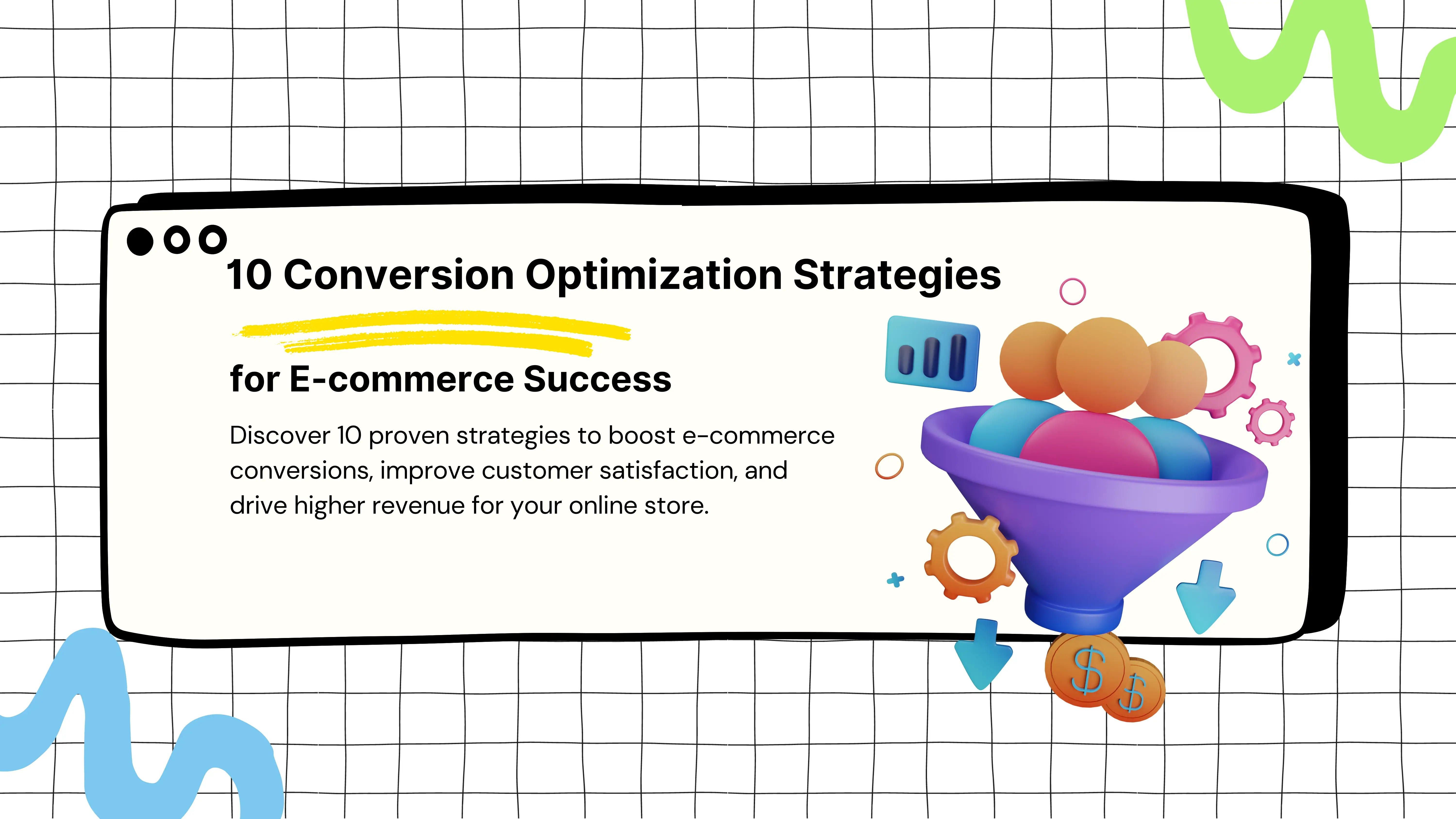10 Conversion Optimization Strategies for E-commerce Success
10 Conversion Optimization Strategies for E-commerce Success
Getting Started
Introduction
Introduction
As e-commerce businesses continue to expand in 2024, the competition for consumer attention has never been more intense. Attracting traffic to your online store is only the first step — the real challenge lies in converting those visitors into loyal customers. This is where conversion optimization takes center stage.
With shifting customer expectations and rapid technological advancements, optimizing your site for conversions is no longer optional. Even small improvements in conversion rates can lead to significant growth in revenue, making it one of the most impactful areas to focus on.
Whether simplifying the user experience, personalizing customer interactions, or leveraging the latest AI tools, fine-tuning your e-commerce store for optimal performance can yield impressive results.
This guide will walk you through 10 proven strategies that will help you with E-commerce Conversions Rate Optimization, improve customer satisfaction, and stay ahead in the competitive e-commerce space.
By implementing these strategies, businesses can position themselves for higher revenue, better customer retention, and long-term success.
As e-commerce businesses continue to expand in 2024, the competition for consumer attention has never been more intense. Attracting traffic to your online store is only the first step — the real challenge lies in converting those visitors into loyal customers. This is where conversion optimization takes center stage.
With shifting customer expectations and rapid technological advancements, optimizing your site for conversions is no longer optional. Even small improvements in conversion rates can lead to significant growth in revenue, making it one of the most impactful areas to focus on.
Whether simplifying the user experience, personalizing customer interactions, or leveraging the latest AI tools, fine-tuning your e-commerce store for optimal performance can yield impressive results.
This guide will walk you through 10 proven strategies that will help you with E-commerce Conversions Rate Optimization, improve customer satisfaction, and stay ahead in the competitive e-commerce space.
By implementing these strategies, businesses can position themselves for higher revenue, better customer retention, and long-term success.
OutreachRight Presents: Better E-Commerce
OutreachRight Presents: Better E-Commerce
In this episode, we explore the Top 10 Conversion Optimization Strategies for E-commerce Businesses 2024. Learn actionable tips to enhance user experience, boost sales, and improve retention. Tune in for expert insights that will help elevate your online store's performance!
In this episode, we explore the Top 10 Conversion Optimization Strategies for E-commerce Businesses 2024. Learn actionable tips to enhance user experience, boost sales, and improve retention. Tune in for expert insights that will help elevate your online store's performance!
1. Simplifying the User Experience
1. Simplifying the User Experience
A seamless and simple user experience (UX) is the foundation of any successful e-commerce business. When users encounter friction, confusion, or complexity, they are much more likely to leave without converting.
In 2024, the expectations for streamlined digital experiences are higher than ever, which means e-commerce businesses must prioritize user-centric design to remain competitive.
Here are some strategies to ensure that your site offers a frictionless experience, encouraging visitors to convert and return.
1. Streamlined Navigation
Clear and intuitive navigation is essential to helping users find what they’re looking for quickly and easily. Here’s how to make your navigation more effective:
Simplified Menus: Avoid overwhelming visitors with too many options. Use drop-downs that only show relevant categories and subcategories without cluttering the screen.
Search Bar Functionality: Implement an advanced search bar with auto-suggest capabilities, allowing users to find products quickly. Adding filters like price range, brand, size, or color further simplifies the search process.
Breadcrumb Navigation: This gives users a clear path of where they are within your site, allowing them to backtrack easily if needed. It enhances usability without the need to rely on the back button.
Pro Tip: Use heatmaps and session recordings (via tools like Hotjar or Crazy Egg) to observe how users interact with your menus. This will help you identify bottlenecks or areas of confusion and optimize accordingly.
2. Prominent and Clear CTAs
Calls to action (CTAs) guide users to the next step, but if they are poorly placed, ambiguous, or ineffective, they can easily be missed. Here’s how to optimize them:
Action-Oriented Language: Instead of generic phrases like "Submit" or "Click Here," use action-oriented CTAs like "Get Your Free Trial," "Add to Cart," or "Claim Your Discount." Be specific about what users can expect when clicking.
Visual Contrast: Make your CTAs stand out by using contrasting colors that draw attention. For example, a bold red or green can make your "Buy Now" button stand out on a white background.
Strategic Placement: Always place your primary CTA above the fold where users can see it as soon as they land on a page. However, offering secondary CTAs below the fold (like at the end of product descriptions or blog posts) can also capture users who prefer scrolling.
Pro Tip: A/B test different CTA placements, colors, and text to see what drives the highest conversions. Tools like Optimizely or VWO can help streamline this process.
3. Optimized Checkout Process
Cart abandonment remains a significant issue for e-commerce businesses, but a few small changes can substantially reduce drop-offs. Here are steps to create a smooth checkout experience:
Guest Checkout Options: Forcing users to create an account before making a purchase is a conversion killer. Allow visitors to checkout as guests, with the option to create an account after completing the purchase.
Progress Indicators: Use a multi-step checkout process with visible progress indicators (e.g., "Shipping Info," "Payment Details," "Review & Complete"). This reassures users that the process won’t take long and allows them to see how close they are to finishing.
Auto-Fill Forms: Implement auto-fill and address lookup features to reduce the typing burden on users. Google’s Address Autocomplete API, for instance, can speed up the process of entering shipping information.
Multiple Payment Methods: Offer a variety of payment options: credit cards, digital wallets like PayPal, Google Pay, and Apple Pay, and Buy Now, Pay Later (BNPL) services like Klarna or Afterpay. This flexibility reduces the chances of users abandoning their cart.
Pro Tip: Send personalized cart abandonment emails with a reminder of the items left in the cart, and consider offering an incentive (like a discount or free shipping) to encourage conversion.
4. Mobile Optimization
With over 54% of global e-commerce sales happening on mobile devices, optimizing your site for mobile users is essential. A poor mobile experience can hurt your sales and rankings in search engines. Key strategies include:
Responsive Design: Ensure your website adjusts perfectly to all screen sizes, whether it’s a smartphone or tablet. This includes resizing images, buttons, fonts, and menus.
Mobile-Friendly CTAs: Make sure that buttons and links are big enough to be tapped easily and not too close to each other. CTA buttons should be prominently placed for users scrolling on mobile.
Fast Load Times: Mobile users are particularly sensitive to slow load times. Compress images, use lazy loading, and minimize JavaScript to improve speed. Google’s PageSpeed Insights can help pinpoint areas for improvement.
Mobile-First Checkout: Simplify the mobile checkout process with one-click checkout options, auto-fill features, and mobile-friendly payment options like Apple Pay and Google Pay.
Pro Tip: Test your mobile experience across various devices (both iOS and Android) and browsers. Tools like BrowserStack allow you to test for different resolutions and devices without owning them.
5. Reducing On-Page Distractions
Distractions such as intrusive pop-ups, autoplay videos, and excessive ads can break the user’s concentration and push them away from converting. Here’s how to minimize them:
Limit Pop-Ups: While pop-ups are effective for capturing leads, they must be used wisely. Time-delayed pop-ups or exit-intent pop-ups can reduce the immediate disruption and still capture leads before users leave.
Clear Visual Hierarchy: Maintain a clean design that prioritizes the most important elements (like CTAs and key product information). Use whitespace strategically to guide users’ focus.
Simplify Forms: Avoid overwhelming users with long forms. Only ask for essential information during the checkout or sign-up process. You can always gather more data post-purchase or in follow-up communications.
Pro Tip: Conduct usability testing to see where users get distracted or frustrated. Tools like UserTesting can provide qualitative insights into website interactions, helping you identify problem areas.
6. Personalized User Experience
Tailoring the experience to each user based on their behavior and preferences can increase engagement and conversions. Here’s how you can personalize the experience:
Dynamic Product Recommendations: Use browsing history or past purchases to suggest relevant products on product pages, in the cart, or during checkout. Tools like Nosto or Dynamic Yield can help automate product recommendations.
Personalized Emails and Offers: Send follow-up emails with personalized product recommendations, abandoned cart reminders, or birthday discounts. Personalized communication makes customers feel valued and is more likely to drive conversions.
Localization: If your store serves multiple regions or countries, personalize the experience by displaying local currency, language, and relevant shipping options. This reduces friction for international customers.
Pro Tip: Leverage AI-powered chatbots for real-time personalized support, helping users with product queries, FAQs, and even abandoned cart recovery.
By focusing on these detailed strategies to simplify the user experience, your e-commerce site will not only drive more conversions but also enhance customer satisfaction and encourage repeat visits.
A seamless and simple user experience (UX) is the foundation of any successful e-commerce business. When users encounter friction, confusion, or complexity, they are much more likely to leave without converting.
In 2024, the expectations for streamlined digital experiences are higher than ever, which means e-commerce businesses must prioritize user-centric design to remain competitive.
Here are some strategies to ensure that your site offers a frictionless experience, encouraging visitors to convert and return.
1. Streamlined Navigation
Clear and intuitive navigation is essential to helping users find what they’re looking for quickly and easily. Here’s how to make your navigation more effective:
Simplified Menus: Avoid overwhelming visitors with too many options. Use drop-downs that only show relevant categories and subcategories without cluttering the screen.
Search Bar Functionality: Implement an advanced search bar with auto-suggest capabilities, allowing users to find products quickly. Adding filters like price range, brand, size, or color further simplifies the search process.
Breadcrumb Navigation: This gives users a clear path of where they are within your site, allowing them to backtrack easily if needed. It enhances usability without the need to rely on the back button.
Pro Tip: Use heatmaps and session recordings (via tools like Hotjar or Crazy Egg) to observe how users interact with your menus. This will help you identify bottlenecks or areas of confusion and optimize accordingly.
2. Prominent and Clear CTAs
Calls to action (CTAs) guide users to the next step, but if they are poorly placed, ambiguous, or ineffective, they can easily be missed. Here’s how to optimize them:
Action-Oriented Language: Instead of generic phrases like "Submit" or "Click Here," use action-oriented CTAs like "Get Your Free Trial," "Add to Cart," or "Claim Your Discount." Be specific about what users can expect when clicking.
Visual Contrast: Make your CTAs stand out by using contrasting colors that draw attention. For example, a bold red or green can make your "Buy Now" button stand out on a white background.
Strategic Placement: Always place your primary CTA above the fold where users can see it as soon as they land on a page. However, offering secondary CTAs below the fold (like at the end of product descriptions or blog posts) can also capture users who prefer scrolling.
Pro Tip: A/B test different CTA placements, colors, and text to see what drives the highest conversions. Tools like Optimizely or VWO can help streamline this process.
3. Optimized Checkout Process
Cart abandonment remains a significant issue for e-commerce businesses, but a few small changes can substantially reduce drop-offs. Here are steps to create a smooth checkout experience:
Guest Checkout Options: Forcing users to create an account before making a purchase is a conversion killer. Allow visitors to checkout as guests, with the option to create an account after completing the purchase.
Progress Indicators: Use a multi-step checkout process with visible progress indicators (e.g., "Shipping Info," "Payment Details," "Review & Complete"). This reassures users that the process won’t take long and allows them to see how close they are to finishing.
Auto-Fill Forms: Implement auto-fill and address lookup features to reduce the typing burden on users. Google’s Address Autocomplete API, for instance, can speed up the process of entering shipping information.
Multiple Payment Methods: Offer a variety of payment options: credit cards, digital wallets like PayPal, Google Pay, and Apple Pay, and Buy Now, Pay Later (BNPL) services like Klarna or Afterpay. This flexibility reduces the chances of users abandoning their cart.
Pro Tip: Send personalized cart abandonment emails with a reminder of the items left in the cart, and consider offering an incentive (like a discount or free shipping) to encourage conversion.
4. Mobile Optimization
With over 54% of global e-commerce sales happening on mobile devices, optimizing your site for mobile users is essential. A poor mobile experience can hurt your sales and rankings in search engines. Key strategies include:
Responsive Design: Ensure your website adjusts perfectly to all screen sizes, whether it’s a smartphone or tablet. This includes resizing images, buttons, fonts, and menus.
Mobile-Friendly CTAs: Make sure that buttons and links are big enough to be tapped easily and not too close to each other. CTA buttons should be prominently placed for users scrolling on mobile.
Fast Load Times: Mobile users are particularly sensitive to slow load times. Compress images, use lazy loading, and minimize JavaScript to improve speed. Google’s PageSpeed Insights can help pinpoint areas for improvement.
Mobile-First Checkout: Simplify the mobile checkout process with one-click checkout options, auto-fill features, and mobile-friendly payment options like Apple Pay and Google Pay.
Pro Tip: Test your mobile experience across various devices (both iOS and Android) and browsers. Tools like BrowserStack allow you to test for different resolutions and devices without owning them.
5. Reducing On-Page Distractions
Distractions such as intrusive pop-ups, autoplay videos, and excessive ads can break the user’s concentration and push them away from converting. Here’s how to minimize them:
Limit Pop-Ups: While pop-ups are effective for capturing leads, they must be used wisely. Time-delayed pop-ups or exit-intent pop-ups can reduce the immediate disruption and still capture leads before users leave.
Clear Visual Hierarchy: Maintain a clean design that prioritizes the most important elements (like CTAs and key product information). Use whitespace strategically to guide users’ focus.
Simplify Forms: Avoid overwhelming users with long forms. Only ask for essential information during the checkout or sign-up process. You can always gather more data post-purchase or in follow-up communications.
Pro Tip: Conduct usability testing to see where users get distracted or frustrated. Tools like UserTesting can provide qualitative insights into website interactions, helping you identify problem areas.
6. Personalized User Experience
Tailoring the experience to each user based on their behavior and preferences can increase engagement and conversions. Here’s how you can personalize the experience:
Dynamic Product Recommendations: Use browsing history or past purchases to suggest relevant products on product pages, in the cart, or during checkout. Tools like Nosto or Dynamic Yield can help automate product recommendations.
Personalized Emails and Offers: Send follow-up emails with personalized product recommendations, abandoned cart reminders, or birthday discounts. Personalized communication makes customers feel valued and is more likely to drive conversions.
Localization: If your store serves multiple regions or countries, personalize the experience by displaying local currency, language, and relevant shipping options. This reduces friction for international customers.
Pro Tip: Leverage AI-powered chatbots for real-time personalized support, helping users with product queries, FAQs, and even abandoned cart recovery.
By focusing on these detailed strategies to simplify the user experience, your e-commerce site will not only drive more conversions but also enhance customer satisfaction and encourage repeat visits.
2. Faster Page Speed for Better Conversions
2. Faster Page Speed for Better Conversions
Page speed is more than just a technical detail—it’s a critical factor in both user experience and conversion optimization. Studies show that 53% of mobile users will abandon a page if it takes longer than 3 seconds to load. Slow load times can frustrate users, leading them to leave the site before making a purchase, which impacts your bottom line. Moreover, in 2024, Google continues to prioritize page speed as a key ranking factor in search results, making it essential to both SEO and conversion rate optimization (CRO).
Here’s how you can improve your page speed and why it matters for conversions:
1. The Impact of Page Speed on User Behavior
Page speed directly influences how users perceive and interact with your site. Here’s why it’s so important:
Reduced Bounce Rates: A slow site leads to higher bounce rates. Users expect pages to load quickly, and if it doesn't, they’ll leave and look for alternatives.
Increased User Satisfaction: Fast load times create a smoother experience, leading to higher user satisfaction, longer browsing sessions, and ultimately, increased conversions.
Boost in Google Rankings: Google’s Core Web Vitals update emphasizes page speed as a ranking factor. Faster pages get a ranking boost, which leads to increased organic traffic—a vital source of potential conversions.
2. How to Diagnose Page Speed Issues
Before optimizing your page speed, you need to know where your site stands. Tools like Google PageSpeed Insights and GTMetrix offer detailed reports on your site’s performance, giving you a breakdown of speed metrics and areas for improvement.
Core Web Vitals: Focus on three specific metrics: Largest Contentful Paint (LCP), First Input Delay (FID), and Cumulative Layout Shift (CLS). These measure load speed, interactivity, and visual stability—key components of a smooth user experience.
Waterfall Charts: Tools like GTMetrix provide waterfall charts that show how long each resource (images, scripts, CSS, etc.) takes to load. This helps diagnose which elements are slowing down your site.
Pro Tip: Regularly monitor your site’s speed performance to ensure that updates, new features, or third-party plugins aren’t negatively affecting load times.
3. Quick Wins to Improve Page Speed
Once you’ve diagnosed where your site is lagging, here are some actionable strategies to boost your page load times:
Image Optimization: Images often account for the majority of a page’s weight. Compressing images without sacrificing quality is essential. Use formats like WebP for smaller file sizes and make sure to size images properly to avoid unnecessary loading. Tools like TinyPNG or ImageOptim can help compress images efficiently.
Lazy Loading: Only load images and videos as the user scrolls down the page, rather than all at once. This reduces the initial load time and allows the user to start interacting with the site sooner.
Browser Caching: By enabling browser caching, you can store parts of your site (like images or stylesheets) on a user’s device. This way, when they return to your site or navigate between pages, these resources don’t need to be re-downloaded, speeding up the experience.
Minify CSS, JavaScript, and HTML: Reducing the size of your CSS, JavaScript, and HTML files by removing unnecessary characters (like whitespace and comments) can lead to faster page load times. Tools like UglifyJS or CSSNano can automate this process.
Content Delivery Network (CDN): A CDN distributes your website’s content across multiple servers worldwide, ensuring that users load the site from the server closest to their geographical location. This reduces latency and dramatically improves load times, especially for global e-commerce stores.
Pro Tip: Use Cloudflare or Fastly to implement CDN services quickly and easily. These tools also offer added security benefits like DDoS protection.
4. Advanced Techniques to Reduce Load Times
For larger e-commerce sites or those handling high volumes of traffic, more advanced approaches may be necessary:
Server Response Time: A slow server response time can significantly impact your page speed. Switching to a faster hosting provider or upgrading to a dedicated or VPS server can improve load times, especially during peak traffic hours.
Database Optimization: If your site relies heavily on a database (for instance, in WordPress or Magento), ensuring that your database is optimized can prevent slowdowns. Regularly clean out unnecessary data (like post revisions, spam comments, or expired transients) and consider using caching techniques like Redis or Memcached.
HTTP/2 and GZIP Compression: If your site is still using HTTP/1.1, upgrading to HTTP/2 can result in faster load times by allowing browsers to fetch multiple resources in parallel. Additionally, enabling GZIP compression reduces the size of your files and speeds up the transfer between your server and users’ browsers.
Pro Tip: Upgrading to LiteSpeed servers, which offer built-in caching and image optimization, can have a dramatic impact on both backend performance and overall page load speeds.
5. Mobile-Specific Speed Optimization
With mobile commerce (m-commerce) continuing to rise, ensuring that your site loads quickly and efficiently on mobile devices is crucial:
AMP (Accelerated Mobile Pages): Implementing AMP versions of key landing pages can significantly speed up mobile load times. AMP strips out unnecessary elements and streamlines the code to ensure fast loading.
Responsive Image Loading: Ensure that smaller image versions (optimized for mobile) are being served to mobile users, rather than forcing users to load large desktop-sized images. Use srcset in your HTML to serve different image sizes based on screen resolution.
Minimize Redirects: Redirects on mobile can significantly slow down load times. Make sure your mobile site uses as few redirects as possible, especially from your homepage to product or category pages.
Pro Tip: Use Google’s Mobile-Friendly Test to ensure your site is optimized for mobile users and to check for any speed issues specific to mobile browsing.
6. Real-World Benefits of Faster Page Speed
The benefits of optimizing your page speed go far beyond just keeping users happy. Here’s how faster load times directly enhance your e-commerce performance:
Higher Conversion Rates: Studies show that a 1-second improvement in load time can lead to a 7% increase in conversions. For large-scale e-commerce stores, this can translate into significant revenue gains over time.
Better User Retention: Faster speeds mean users are more likely to stay on your site longer, explore more pages, and complete their purchases. A smooth and quick experience builds trust and keeps users coming back.
Reduced Bounce Rates: Users are less likely to leave your site if pages load quickly, especially on mobile. Lower bounce rates not only improve conversions but also help with SEO rankings.
Improved SEO: Google rewards sites that offer fast loading times by ranking them higher in search results, particularly on mobile. This translates into more traffic and more opportunities to convert visitors into customers.
By focusing on faster page speed and implementing these strategies, your e-commerce store can provide a better user experience, leading to higher conversion rates, increased customer satisfaction, and improved search engine rankings.
Page speed is more than just a technical detail—it’s a critical factor in both user experience and conversion optimization. Studies show that 53% of mobile users will abandon a page if it takes longer than 3 seconds to load. Slow load times can frustrate users, leading them to leave the site before making a purchase, which impacts your bottom line. Moreover, in 2024, Google continues to prioritize page speed as a key ranking factor in search results, making it essential to both SEO and conversion rate optimization (CRO).
Here’s how you can improve your page speed and why it matters for conversions:
1. The Impact of Page Speed on User Behavior
Page speed directly influences how users perceive and interact with your site. Here’s why it’s so important:
Reduced Bounce Rates: A slow site leads to higher bounce rates. Users expect pages to load quickly, and if it doesn't, they’ll leave and look for alternatives.
Increased User Satisfaction: Fast load times create a smoother experience, leading to higher user satisfaction, longer browsing sessions, and ultimately, increased conversions.
Boost in Google Rankings: Google’s Core Web Vitals update emphasizes page speed as a ranking factor. Faster pages get a ranking boost, which leads to increased organic traffic—a vital source of potential conversions.
2. How to Diagnose Page Speed Issues
Before optimizing your page speed, you need to know where your site stands. Tools like Google PageSpeed Insights and GTMetrix offer detailed reports on your site’s performance, giving you a breakdown of speed metrics and areas for improvement.
Core Web Vitals: Focus on three specific metrics: Largest Contentful Paint (LCP), First Input Delay (FID), and Cumulative Layout Shift (CLS). These measure load speed, interactivity, and visual stability—key components of a smooth user experience.
Waterfall Charts: Tools like GTMetrix provide waterfall charts that show how long each resource (images, scripts, CSS, etc.) takes to load. This helps diagnose which elements are slowing down your site.
Pro Tip: Regularly monitor your site’s speed performance to ensure that updates, new features, or third-party plugins aren’t negatively affecting load times.
3. Quick Wins to Improve Page Speed
Once you’ve diagnosed where your site is lagging, here are some actionable strategies to boost your page load times:
Image Optimization: Images often account for the majority of a page’s weight. Compressing images without sacrificing quality is essential. Use formats like WebP for smaller file sizes and make sure to size images properly to avoid unnecessary loading. Tools like TinyPNG or ImageOptim can help compress images efficiently.
Lazy Loading: Only load images and videos as the user scrolls down the page, rather than all at once. This reduces the initial load time and allows the user to start interacting with the site sooner.
Browser Caching: By enabling browser caching, you can store parts of your site (like images or stylesheets) on a user’s device. This way, when they return to your site or navigate between pages, these resources don’t need to be re-downloaded, speeding up the experience.
Minify CSS, JavaScript, and HTML: Reducing the size of your CSS, JavaScript, and HTML files by removing unnecessary characters (like whitespace and comments) can lead to faster page load times. Tools like UglifyJS or CSSNano can automate this process.
Content Delivery Network (CDN): A CDN distributes your website’s content across multiple servers worldwide, ensuring that users load the site from the server closest to their geographical location. This reduces latency and dramatically improves load times, especially for global e-commerce stores.
Pro Tip: Use Cloudflare or Fastly to implement CDN services quickly and easily. These tools also offer added security benefits like DDoS protection.
4. Advanced Techniques to Reduce Load Times
For larger e-commerce sites or those handling high volumes of traffic, more advanced approaches may be necessary:
Server Response Time: A slow server response time can significantly impact your page speed. Switching to a faster hosting provider or upgrading to a dedicated or VPS server can improve load times, especially during peak traffic hours.
Database Optimization: If your site relies heavily on a database (for instance, in WordPress or Magento), ensuring that your database is optimized can prevent slowdowns. Regularly clean out unnecessary data (like post revisions, spam comments, or expired transients) and consider using caching techniques like Redis or Memcached.
HTTP/2 and GZIP Compression: If your site is still using HTTP/1.1, upgrading to HTTP/2 can result in faster load times by allowing browsers to fetch multiple resources in parallel. Additionally, enabling GZIP compression reduces the size of your files and speeds up the transfer between your server and users’ browsers.
Pro Tip: Upgrading to LiteSpeed servers, which offer built-in caching and image optimization, can have a dramatic impact on both backend performance and overall page load speeds.
5. Mobile-Specific Speed Optimization
With mobile commerce (m-commerce) continuing to rise, ensuring that your site loads quickly and efficiently on mobile devices is crucial:
AMP (Accelerated Mobile Pages): Implementing AMP versions of key landing pages can significantly speed up mobile load times. AMP strips out unnecessary elements and streamlines the code to ensure fast loading.
Responsive Image Loading: Ensure that smaller image versions (optimized for mobile) are being served to mobile users, rather than forcing users to load large desktop-sized images. Use srcset in your HTML to serve different image sizes based on screen resolution.
Minimize Redirects: Redirects on mobile can significantly slow down load times. Make sure your mobile site uses as few redirects as possible, especially from your homepage to product or category pages.
Pro Tip: Use Google’s Mobile-Friendly Test to ensure your site is optimized for mobile users and to check for any speed issues specific to mobile browsing.
6. Real-World Benefits of Faster Page Speed
The benefits of optimizing your page speed go far beyond just keeping users happy. Here’s how faster load times directly enhance your e-commerce performance:
Higher Conversion Rates: Studies show that a 1-second improvement in load time can lead to a 7% increase in conversions. For large-scale e-commerce stores, this can translate into significant revenue gains over time.
Better User Retention: Faster speeds mean users are more likely to stay on your site longer, explore more pages, and complete their purchases. A smooth and quick experience builds trust and keeps users coming back.
Reduced Bounce Rates: Users are less likely to leave your site if pages load quickly, especially on mobile. Lower bounce rates not only improve conversions but also help with SEO rankings.
Improved SEO: Google rewards sites that offer fast loading times by ranking them higher in search results, particularly on mobile. This translates into more traffic and more opportunities to convert visitors into customers.
By focusing on faster page speed and implementing these strategies, your e-commerce store can provide a better user experience, leading to higher conversion rates, increased customer satisfaction, and improved search engine rankings.
3. Personalization for a Tailored Customer Experience
3. Personalization for a Tailored Customer Experience
In 2024, customers expect more than just a one-size-fits-all e-commerce experience. Personalization has become a cornerstone of successful e-commerce strategies, as it allows businesses to deliver relevant and timely content, offers, and recommendations based on user behavior and preferences. By providing a more tailored experience, businesses can significantly increase engagement, build stronger relationships, and drive higher conversion rates.
Here’s how you can leverage personalization to optimize your e-commerce site for conversions:
1. Dynamic Product Recommendations
Personalized product recommendations based on customer behavior can significantly increase average order value and encourage repeat purchases. Here’s how to implement dynamic recommendations effectively:
AI-Driven Product Suggestions: Use machine learning algorithms to analyze a user’s past behavior (such as browsing history, previous purchases, or items added to the cart) to recommend products. This can be done on product pages, during the checkout process, or even in personalized email campaigns.
Cross-Selling and Upselling: Suggest complementary products related to what the customer has shown interest in. For example, if a customer adds a smartphone to their cart, recommending a phone case or headphones can encourage additional purchases.
Recently Viewed Items: Display recently viewed products on product pages and within the checkout process to remind users of previous interests and prompt them to complete the purchase.
Pro Tip: Tools like Nosto, Dynamic Yield, and Klevu can help automate personalized product recommendations, providing real-time optimization to boost engagement and sales.
2. Personalized Email Campaigns
Email marketing remains one of the most powerful tools for re-engaging customers, and personalization can take your email campaigns to the next level. Here’s how to make emails more impactful:
Behavioral Triggers: Set up automated emails triggered by specific customer actions, such as abandoned carts, product views, or wishlist additions. These emails should include personalized product recommendations based on the shopper’s behavior, along with incentives like discounts or free shipping to encourage conversions.
Birthday or Anniversary Emails: Celebrate special occasions by sending personalized emails with tailored offers, such as a discount on the customer’s birthday or the anniversary of their first purchase.
Segmentation Based on Interest: Divide your email list into segments based on user preferences, purchase history, or browsing behavior. Send highly relevant offers or product recommendations to each segment, increasing the likelihood of conversion.
Pro Tip: Use email marketing platforms like Klaviyo, Mailchimp, or HubSpot to automate and personalize your email campaigns, boosting open rates and click-through rates.
3. Custom Landing Pages
Custom landing pages tailored to individual users or segments can significantly improve engagement and conversion rates. These pages offer a more focused, relevant experience that aligns with the customer’s intent:
Personalized Content Based on Referral Source: If a user arrives on your site through a specific ad or email campaign, ensure the landing page matches the messaging and offer. This consistency reassures the user that they’re in the right place and encourages them to take action.
Geo-Targeted Landing Pages: Use geo-targeting to show personalized content based on the user’s location. Display local shipping options, currency, and promotions specific to their region.
Purchase History-Based Pages: For returning customers, create customized landing pages that feature products similar to their previous purchases or offer exclusive deals for loyal customers.
Pro Tip: Platforms like Unbounce or Instapage allow you to create highly personalized landing pages with ease, helping you target different segments with precision.
4. On-Site Personalization with AI Chatbots
AI-powered chatbots provide real-time assistance to users, offering personalized recommendations and support based on their interactions. Here’s how chatbots can contribute to a tailored user experience:
Product Discovery: Chatbots can help users find what they’re looking for by asking a few questions and recommending relevant products. This mimics the in-store experience where a salesperson helps guide the customer.
Personalized Assistance: Based on a user’s browsing history and behavior, chatbots can offer personalized recommendations or even exclusive promotions, encouraging users to complete their purchase.
Order Tracking and Support: For existing customers, chatbots can provide order tracking or answer common post-purchase questions, reducing the need for manual customer support.
Pro Tip: Use chatbot platforms like Tidio, Drift, or Intercom to implement personalized AI chatbots that can engage users and provide tailored product suggestions.
5. Retargeting and Personalized Ads
Retargeting ads are an effective way to bring users back to your site, but personalization can make these ads even more powerful. Here’s how to enhance your retargeting efforts:
Dynamic Retargeting: Show users ads featuring the exact products they viewed or added to their cart but didn’t purchase. These ads serve as helpful reminders and encourage users to return to complete their purchase.
Personalized Ad Copy: Customize the messaging in your retargeting ads based on the user’s behavior. For example, if a customer viewed winter jackets but didn’t buy one, your ad could say, “Still looking for the perfect winter jacket? Shop our latest collection!”
Location-Based Personalization: Display ads with local offers or regional-specific promotions based on the user’s location, making the offer more relevant and enticing.
Pro Tip: Platforms like Facebook Ads or Google Display Network allow you to set up dynamic retargeting campaigns that automatically personalize the content based on user behavior.
6. Personalizing the Checkout Process
The checkout process can also benefit from personalization, ensuring a smoother experience that’s more likely to result in a completed purchase:
Pre-Filled Forms: For returning customers, pre-fill checkout forms with their saved address and payment information, making it easier and faster to complete their purchase.
Customized Shipping Options: Show relevant shipping options based on the user’s location, previous purchase behavior, or order value. For example, you could offer free expedited shipping to loyal customers or for purchases above a certain amount.
Personalized Offers in the Cart: Display personalized offers or upsells in the shopping cart based on the items the user has added. For example, “Complete your winter look with these matching gloves, now 20% off!”
Pro Tip: Implement one-click checkout options for returning customers (similar to Amazon’s “Buy Now” button) to streamline the purchasing process and reduce friction.
7. Machine Learning for Predictive Personalization
The future of personalization lies in predictive analytics and machine learning. These technologies can analyze vast amounts of customer data to predict what users want before they even know it. Here’s how to leverage predictive personalization:
Predictive Product Recommendations: Use machine learning models to analyze past purchase data, browsing patterns, and in-session behavior to predict what a user is likely to purchase next. These recommendations can appear on product pages, in email campaigns, or even as pop-ups.
Personalized Discounts and Incentives: Predictive algorithms can analyze user behavior to determine when they are most likely to abandon a cart or leave the site. Offering a personalized discount or incentive at just the right moment can prevent abandonment and drive conversion.
Pro Tip: Tools like Segment, Heap, and Bluecore can help analyze user data and offer personalized experiences in real-time, boosting sales and user satisfaction.
By implementing these personalization strategies, you’ll create a more engaging, relevant, and tailored experience for your customers. Ultimately, personalization not only enhances user satisfaction but also leads to higher conversion rates and customer loyalty.
In 2024, customers expect more than just a one-size-fits-all e-commerce experience. Personalization has become a cornerstone of successful e-commerce strategies, as it allows businesses to deliver relevant and timely content, offers, and recommendations based on user behavior and preferences. By providing a more tailored experience, businesses can significantly increase engagement, build stronger relationships, and drive higher conversion rates.
Here’s how you can leverage personalization to optimize your e-commerce site for conversions:
1. Dynamic Product Recommendations
Personalized product recommendations based on customer behavior can significantly increase average order value and encourage repeat purchases. Here’s how to implement dynamic recommendations effectively:
AI-Driven Product Suggestions: Use machine learning algorithms to analyze a user’s past behavior (such as browsing history, previous purchases, or items added to the cart) to recommend products. This can be done on product pages, during the checkout process, or even in personalized email campaigns.
Cross-Selling and Upselling: Suggest complementary products related to what the customer has shown interest in. For example, if a customer adds a smartphone to their cart, recommending a phone case or headphones can encourage additional purchases.
Recently Viewed Items: Display recently viewed products on product pages and within the checkout process to remind users of previous interests and prompt them to complete the purchase.
Pro Tip: Tools like Nosto, Dynamic Yield, and Klevu can help automate personalized product recommendations, providing real-time optimization to boost engagement and sales.
2. Personalized Email Campaigns
Email marketing remains one of the most powerful tools for re-engaging customers, and personalization can take your email campaigns to the next level. Here’s how to make emails more impactful:
Behavioral Triggers: Set up automated emails triggered by specific customer actions, such as abandoned carts, product views, or wishlist additions. These emails should include personalized product recommendations based on the shopper’s behavior, along with incentives like discounts or free shipping to encourage conversions.
Birthday or Anniversary Emails: Celebrate special occasions by sending personalized emails with tailored offers, such as a discount on the customer’s birthday or the anniversary of their first purchase.
Segmentation Based on Interest: Divide your email list into segments based on user preferences, purchase history, or browsing behavior. Send highly relevant offers or product recommendations to each segment, increasing the likelihood of conversion.
Pro Tip: Use email marketing platforms like Klaviyo, Mailchimp, or HubSpot to automate and personalize your email campaigns, boosting open rates and click-through rates.
3. Custom Landing Pages
Custom landing pages tailored to individual users or segments can significantly improve engagement and conversion rates. These pages offer a more focused, relevant experience that aligns with the customer’s intent:
Personalized Content Based on Referral Source: If a user arrives on your site through a specific ad or email campaign, ensure the landing page matches the messaging and offer. This consistency reassures the user that they’re in the right place and encourages them to take action.
Geo-Targeted Landing Pages: Use geo-targeting to show personalized content based on the user’s location. Display local shipping options, currency, and promotions specific to their region.
Purchase History-Based Pages: For returning customers, create customized landing pages that feature products similar to their previous purchases or offer exclusive deals for loyal customers.
Pro Tip: Platforms like Unbounce or Instapage allow you to create highly personalized landing pages with ease, helping you target different segments with precision.
4. On-Site Personalization with AI Chatbots
AI-powered chatbots provide real-time assistance to users, offering personalized recommendations and support based on their interactions. Here’s how chatbots can contribute to a tailored user experience:
Product Discovery: Chatbots can help users find what they’re looking for by asking a few questions and recommending relevant products. This mimics the in-store experience where a salesperson helps guide the customer.
Personalized Assistance: Based on a user’s browsing history and behavior, chatbots can offer personalized recommendations or even exclusive promotions, encouraging users to complete their purchase.
Order Tracking and Support: For existing customers, chatbots can provide order tracking or answer common post-purchase questions, reducing the need for manual customer support.
Pro Tip: Use chatbot platforms like Tidio, Drift, or Intercom to implement personalized AI chatbots that can engage users and provide tailored product suggestions.
5. Retargeting and Personalized Ads
Retargeting ads are an effective way to bring users back to your site, but personalization can make these ads even more powerful. Here’s how to enhance your retargeting efforts:
Dynamic Retargeting: Show users ads featuring the exact products they viewed or added to their cart but didn’t purchase. These ads serve as helpful reminders and encourage users to return to complete their purchase.
Personalized Ad Copy: Customize the messaging in your retargeting ads based on the user’s behavior. For example, if a customer viewed winter jackets but didn’t buy one, your ad could say, “Still looking for the perfect winter jacket? Shop our latest collection!”
Location-Based Personalization: Display ads with local offers or regional-specific promotions based on the user’s location, making the offer more relevant and enticing.
Pro Tip: Platforms like Facebook Ads or Google Display Network allow you to set up dynamic retargeting campaigns that automatically personalize the content based on user behavior.
6. Personalizing the Checkout Process
The checkout process can also benefit from personalization, ensuring a smoother experience that’s more likely to result in a completed purchase:
Pre-Filled Forms: For returning customers, pre-fill checkout forms with their saved address and payment information, making it easier and faster to complete their purchase.
Customized Shipping Options: Show relevant shipping options based on the user’s location, previous purchase behavior, or order value. For example, you could offer free expedited shipping to loyal customers or for purchases above a certain amount.
Personalized Offers in the Cart: Display personalized offers or upsells in the shopping cart based on the items the user has added. For example, “Complete your winter look with these matching gloves, now 20% off!”
Pro Tip: Implement one-click checkout options for returning customers (similar to Amazon’s “Buy Now” button) to streamline the purchasing process and reduce friction.
7. Machine Learning for Predictive Personalization
The future of personalization lies in predictive analytics and machine learning. These technologies can analyze vast amounts of customer data to predict what users want before they even know it. Here’s how to leverage predictive personalization:
Predictive Product Recommendations: Use machine learning models to analyze past purchase data, browsing patterns, and in-session behavior to predict what a user is likely to purchase next. These recommendations can appear on product pages, in email campaigns, or even as pop-ups.
Personalized Discounts and Incentives: Predictive algorithms can analyze user behavior to determine when they are most likely to abandon a cart or leave the site. Offering a personalized discount or incentive at just the right moment can prevent abandonment and drive conversion.
Pro Tip: Tools like Segment, Heap, and Bluecore can help analyze user data and offer personalized experiences in real-time, boosting sales and user satisfaction.
By implementing these personalization strategies, you’ll create a more engaging, relevant, and tailored experience for your customers. Ultimately, personalization not only enhances user satisfaction but also leads to higher conversion rates and customer loyalty.
4. Optimizing for Mobile and Voice Search
4. Optimizing for Mobile and Voice Search
With mobile commerce projected to account for over 70% of e-commerce sales by 2024, it’s clear that mobile optimization is no longer a "nice-to-have" but a necessity. At the same time, the rise of voice search is changing how people interact with search engines and shop online.
Combined, these trends are reshaping the way customers discover and purchase products, making it essential for e-commerce businesses to optimize for both.
Here’s how you can ensure your website is primed for mobile and voice search to capture more conversions:
1. Mobile-First Design
A mobile-first design approach ensures that your website is built to provide the best user experience on mobile devices, where most e-commerce traffic now originates. Here’s how to implement a mobile-first strategy:
Responsive Design: Ensure your website’s layout adjusts seamlessly across different screen sizes. Whether a customer is on a mobile phone, tablet, or desktop, they should have a consistent and easy-to-navigate experience. Avoid pinching-to-zoom scenarios by making buttons and text large enough to interact with on smaller screens.
Minimalism for Mobile: Less is more when it comes to mobile. Simplify your site’s design by eliminating clutter, unnecessary pop-ups, and excessive information. Focus on delivering only the most relevant content, CTAs, and products above the fold.
Thumb-Friendly Navigation: Design your site with thumb navigation in mind. Make sure key buttons, like the "Buy Now" or "Add to Cart," are large and easily accessible with one hand. Avoid having critical elements placed too close to the edge of the screen, where accidental touches may occur.
Pro Tip: Test your site using tools like Google’s Mobile-Friendly Test to ensure it performs well on different devices. Also, consider running A/B tests to compare how various mobile design elements impact conversions.
2. Fast Mobile Load Times
Speed is crucial for mobile users. According to Google, 53% of mobile users will leave a site if it takes more than 3 seconds to load. Optimizing for speed not only improves user experience but also helps boost conversions.
Optimize Images for Mobile: While high-quality visuals are essential, they must be optimized for mobile devices. Use responsive images that automatically adjust to the user’s screen size, reducing unnecessary data load.
Minimize Redirects: Each time a mobile user is redirected to a new page, it adds time to the load process. Reduce or eliminate redirects on key landing pages, especially in the checkout flow.
GZIP Compression: Use GZIP compression to reduce the weight of your site’s HTML, CSS, and JavaScript files. This minimizes the amount of data transferred between your server and the user's browser, speeding up load times.
Pro Tip: Use Google’s PageSpeed Insights to identify areas where your mobile speed can be improved and follow their recommendations for optimization.
3. Mobile-Specific CTAs and Checkout
Mobile users often interact differently with your site than desktop visitors. Optimizing for mobile-specific behavior can increase conversion rates:
Sticky CTAs: Implement sticky CTAs that follow users as they scroll. This ensures that the "Add to Cart" or "Buy Now" button is always accessible, making it easier for users to convert without searching for the CTA.
Mobile-Friendly Checkout: Reduce friction in the checkout process by enabling one-click checkout options like Apple Pay, Google Pay, and Shop Pay. These methods allow users to complete purchases quickly without entering payment and shipping information manually.
Guest Checkout: For mobile users, requiring account creation can be a major blocker. Allow guest checkouts to speed up the process, and offer users the option to create an account after they complete their purchase.
Pro Tip: Ensure that mobile users can easily edit their cart from the checkout page without losing their place in the process. A simple "edit" link can prevent frustration and encourage completion.
4. Voice Search Optimization
Voice search continues to grow, fueled by smart assistants like Amazon’s Alexa, Google Assistant, and Siri. By 2024, 55% of households are expected to have smart speaker devices and a significant percentage of e-commerce searches will be conducted via voice. Here’s how to prepare your site for voice search:
Focus on Long-Tail Keywords: Voice searches tend to be more conversational and longer than traditional text searches. For example, instead of typing "best running shoes," a user may ask, "What are the best running shoes for flat feet?" Optimize your product pages and blog content with conversational, long-tail keywords that mirror how users would speak.
Answer Direct Questions: Since voice search often revolves around specific questions, structure your content to provide direct answers. You can add an FAQ section to your product pages that addresses common questions in a conversational tone. Featured snippets (also known as "Position Zero" results) are often the source of voice search answers, so aim to format content in ways that increase your chances of ranking in this position.
Schema Markup: Implement schema markup to help search engines understand the content and context of your website. By adding structured data to your product pages, you increase the chances of showing up in rich search results, which are often used for voice search responses. Focus on marking up reviews, product details, and FAQs.
Pro Tip: Use Google’s Structured Data Markup Helper to create and test schema markup for your site. This will make your content more eligible for voice search results.
5. Local SEO for Voice Search
Many voice searches have local intent, with users looking for products or services nearby. Optimizing for local SEO can help you capture this growing segment:
Optimize Google My Business: Ensure your Google My Business listing is up to date with relevant information, such as your business hours, location, and contact details. Having a well-optimized profile increases your chances of appearing in voice search results for queries like "near me" or "closest store."
Local Keywords: Include local keywords in your product descriptions and blog posts. For example, if you sell organic skincare products in New York, phrases like "best organic skincare products in NYC" can help capture voice search queries with local intent.
Voice-Friendly FAQs: Include a FAQ section specifically addressing locally-relevant questions, such as "Where can I find organic skincare products near me?" or "Does your store offer same-day delivery in New York?" These answers should be concise and directly address the user's query.
Pro Tip: Encourage customers to leave online reviews. Voice search algorithms often favor businesses with high ratings and positive reviews when delivering local search results.
6. AMP (Accelerated Mobile Pages)
For content-heavy sites such as blogs or articles, implementing AMP (Accelerated Mobile Pages) can significantly speed up load times for mobile users, especially those arriving from search engines. AMP strips down unnecessary elements to ensure fast loading, leading to lower bounce rates and higher engagement:
Fast Loading for Mobile Users: AMP delivers pages almost instantly, which is crucial for users on slower mobile connections. Speed directly impacts user satisfaction and conversions.
SEO Benefits: AMP results often appear prominently in mobile search results. Faster loading times, combined with Google’s preference for AMP content, can improve both your mobile search rankings and overall traffic.
Pro Tip: If large parts of your e-commerce site are content-driven (e.g., blogs, guides), start by implementing AMP on those pages to improve mobile performance without affecting your core product pages.
7. Visual and Voice-Activated Search
With the rise of tools like Google Lens and Amazon’s Alexa, visual and voice-activated search is becoming a new way for users to interact with e-commerce platforms:
Optimizing for Visual Search: Ensure your product images are optimized for Google Lens and other visual search tools. Use descriptive alt text, high-quality images, and relevant file names to ensure your products are easily discoverable via visual search.
Voice-Commerce Integration: If applicable, consider integrating your store with voice-commerce platforms like Alexa or Google Assistant. This allows users to make purchases directly through voice commands, giving your store extra visibility and convenience for voice shopping.
By focusing on mobile optimization and voice search, you ensure that your e-commerce site is ready for the future of shopping, where customers expect speed, convenience, and personalization.
Optimizing your site for these growing trends will improve user experience and help you capture more conversions as mobile and voice commerce continue to rise.
With mobile commerce projected to account for over 70% of e-commerce sales by 2024, it’s clear that mobile optimization is no longer a "nice-to-have" but a necessity. At the same time, the rise of voice search is changing how people interact with search engines and shop online.
Combined, these trends are reshaping the way customers discover and purchase products, making it essential for e-commerce businesses to optimize for both.
Here’s how you can ensure your website is primed for mobile and voice search to capture more conversions:
1. Mobile-First Design
A mobile-first design approach ensures that your website is built to provide the best user experience on mobile devices, where most e-commerce traffic now originates. Here’s how to implement a mobile-first strategy:
Responsive Design: Ensure your website’s layout adjusts seamlessly across different screen sizes. Whether a customer is on a mobile phone, tablet, or desktop, they should have a consistent and easy-to-navigate experience. Avoid pinching-to-zoom scenarios by making buttons and text large enough to interact with on smaller screens.
Minimalism for Mobile: Less is more when it comes to mobile. Simplify your site’s design by eliminating clutter, unnecessary pop-ups, and excessive information. Focus on delivering only the most relevant content, CTAs, and products above the fold.
Thumb-Friendly Navigation: Design your site with thumb navigation in mind. Make sure key buttons, like the "Buy Now" or "Add to Cart," are large and easily accessible with one hand. Avoid having critical elements placed too close to the edge of the screen, where accidental touches may occur.
Pro Tip: Test your site using tools like Google’s Mobile-Friendly Test to ensure it performs well on different devices. Also, consider running A/B tests to compare how various mobile design elements impact conversions.
2. Fast Mobile Load Times
Speed is crucial for mobile users. According to Google, 53% of mobile users will leave a site if it takes more than 3 seconds to load. Optimizing for speed not only improves user experience but also helps boost conversions.
Optimize Images for Mobile: While high-quality visuals are essential, they must be optimized for mobile devices. Use responsive images that automatically adjust to the user’s screen size, reducing unnecessary data load.
Minimize Redirects: Each time a mobile user is redirected to a new page, it adds time to the load process. Reduce or eliminate redirects on key landing pages, especially in the checkout flow.
GZIP Compression: Use GZIP compression to reduce the weight of your site’s HTML, CSS, and JavaScript files. This minimizes the amount of data transferred between your server and the user's browser, speeding up load times.
Pro Tip: Use Google’s PageSpeed Insights to identify areas where your mobile speed can be improved and follow their recommendations for optimization.
3. Mobile-Specific CTAs and Checkout
Mobile users often interact differently with your site than desktop visitors. Optimizing for mobile-specific behavior can increase conversion rates:
Sticky CTAs: Implement sticky CTAs that follow users as they scroll. This ensures that the "Add to Cart" or "Buy Now" button is always accessible, making it easier for users to convert without searching for the CTA.
Mobile-Friendly Checkout: Reduce friction in the checkout process by enabling one-click checkout options like Apple Pay, Google Pay, and Shop Pay. These methods allow users to complete purchases quickly without entering payment and shipping information manually.
Guest Checkout: For mobile users, requiring account creation can be a major blocker. Allow guest checkouts to speed up the process, and offer users the option to create an account after they complete their purchase.
Pro Tip: Ensure that mobile users can easily edit their cart from the checkout page without losing their place in the process. A simple "edit" link can prevent frustration and encourage completion.
4. Voice Search Optimization
Voice search continues to grow, fueled by smart assistants like Amazon’s Alexa, Google Assistant, and Siri. By 2024, 55% of households are expected to have smart speaker devices and a significant percentage of e-commerce searches will be conducted via voice. Here’s how to prepare your site for voice search:
Focus on Long-Tail Keywords: Voice searches tend to be more conversational and longer than traditional text searches. For example, instead of typing "best running shoes," a user may ask, "What are the best running shoes for flat feet?" Optimize your product pages and blog content with conversational, long-tail keywords that mirror how users would speak.
Answer Direct Questions: Since voice search often revolves around specific questions, structure your content to provide direct answers. You can add an FAQ section to your product pages that addresses common questions in a conversational tone. Featured snippets (also known as "Position Zero" results) are often the source of voice search answers, so aim to format content in ways that increase your chances of ranking in this position.
Schema Markup: Implement schema markup to help search engines understand the content and context of your website. By adding structured data to your product pages, you increase the chances of showing up in rich search results, which are often used for voice search responses. Focus on marking up reviews, product details, and FAQs.
Pro Tip: Use Google’s Structured Data Markup Helper to create and test schema markup for your site. This will make your content more eligible for voice search results.
5. Local SEO for Voice Search
Many voice searches have local intent, with users looking for products or services nearby. Optimizing for local SEO can help you capture this growing segment:
Optimize Google My Business: Ensure your Google My Business listing is up to date with relevant information, such as your business hours, location, and contact details. Having a well-optimized profile increases your chances of appearing in voice search results for queries like "near me" or "closest store."
Local Keywords: Include local keywords in your product descriptions and blog posts. For example, if you sell organic skincare products in New York, phrases like "best organic skincare products in NYC" can help capture voice search queries with local intent.
Voice-Friendly FAQs: Include a FAQ section specifically addressing locally-relevant questions, such as "Where can I find organic skincare products near me?" or "Does your store offer same-day delivery in New York?" These answers should be concise and directly address the user's query.
Pro Tip: Encourage customers to leave online reviews. Voice search algorithms often favor businesses with high ratings and positive reviews when delivering local search results.
6. AMP (Accelerated Mobile Pages)
For content-heavy sites such as blogs or articles, implementing AMP (Accelerated Mobile Pages) can significantly speed up load times for mobile users, especially those arriving from search engines. AMP strips down unnecessary elements to ensure fast loading, leading to lower bounce rates and higher engagement:
Fast Loading for Mobile Users: AMP delivers pages almost instantly, which is crucial for users on slower mobile connections. Speed directly impacts user satisfaction and conversions.
SEO Benefits: AMP results often appear prominently in mobile search results. Faster loading times, combined with Google’s preference for AMP content, can improve both your mobile search rankings and overall traffic.
Pro Tip: If large parts of your e-commerce site are content-driven (e.g., blogs, guides), start by implementing AMP on those pages to improve mobile performance without affecting your core product pages.
7. Visual and Voice-Activated Search
With the rise of tools like Google Lens and Amazon’s Alexa, visual and voice-activated search is becoming a new way for users to interact with e-commerce platforms:
Optimizing for Visual Search: Ensure your product images are optimized for Google Lens and other visual search tools. Use descriptive alt text, high-quality images, and relevant file names to ensure your products are easily discoverable via visual search.
Voice-Commerce Integration: If applicable, consider integrating your store with voice-commerce platforms like Alexa or Google Assistant. This allows users to make purchases directly through voice commands, giving your store extra visibility and convenience for voice shopping.
By focusing on mobile optimization and voice search, you ensure that your e-commerce site is ready for the future of shopping, where customers expect speed, convenience, and personalization.
Optimizing your site for these growing trends will improve user experience and help you capture more conversions as mobile and voice commerce continue to rise.
5. Building Trust Through Social Proof
5. Building Trust Through Social Proof
Trust is one of the most crucial factors in driving conversions in e-commerce. Shoppers need to feel confident that they are making the right decision, and social proof—the psychological phenomenon where people follow the actions of others—provides that validation.
In 2024, with consumers becoming increasingly savvy, displaying trust signals through social proof has never been more essential. Trustworthy reviews, testimonials, and user-generated content (UGC) can help turn hesitant website visitors into loyal customers.
Here’s how you can leverage social proof to boost your conversion rates:
1. Customer Reviews and Ratings
Customer reviews and ratings are among the most powerful forms of social proof. Studies show that 93% of consumers say online reviews influence their purchasing decisions. Here’s how to maximize their impact:
Display Reviews Prominently: Post customer reviews on product pages, so visitors can easily access them while making a decision. Make sure reviews are visible near the product image or description to reinforce trust at the moment a user is considering their purchase.
Incorporate Star Ratings: Use a 5-star rating system to give potential buyers an at-a-glance view of how well a product is received. High ratings provide instant reassurance about the quality of the product.
Highlight Specific Use Cases: Allow customers to filter reviews by specific criteria—such as “best for beginners,” “durable,” or “fast shipping.” This makes it easier for potential buyers to find reviews that resonate with their specific needs or concerns.
Pro Tip: Offer incentives such as discounts or loyalty points for leaving reviews. This increases the volume of user-generated reviews while also encouraging repeat purchases.
2. User-Generated Content (UGC)
User-generated content is one of the most authentic and engaging forms of social proof. When customers share photos, videos, or testimonials about your products, it builds a sense of community and encourages others to trust your brand. Here’s how to leverage UGC effectively:
Social Media Showcases: Create a section on your product pages or homepage where you showcase real customer photos and videos from social media. Use branded hashtags to encourage customers to share their experiences with your products, and make it easy to feature their content on your site.
Shoppable UGC Galleries: Implement shoppable galleries that feature user-generated content directly on your product pages. When customers see other real people using your products, it increases their confidence and likelihood of purchasing.
Feature Customer Stories: Highlight customer testimonials or case studies that demonstrate how your product has solved a problem or met a need. This detailed storytelling approach builds emotional connections and provides proof of your product’s value.
Pro Tip: Use platforms like Yotpo or Bazaarvoice to curate and display UGC galleries or integrate customer reviews across social media and your website.
3. Testimonials and Case Studies
Testimonials and case studies provide validation from satisfied customers, businesses, or influencers, helping to build credibility. These are especially useful for high-ticket items or services, where prospective buyers may need extra reassurance before making a purchase.
Video Testimonials: Video testimonials make a more personal impact compared to text-based reviews. Real customers explaining how your product benefited them adds authenticity and builds trust. Place these videos on landing pages, product pages, and even in retargeting ads.
In-Depth Case Studies: For B2B segments or high-value products, publish in-depth case studies that showcase real-world results customers achieved by using your product. Include data points, quotes, and specific details that clearly demonstrate the value.
Influencer Endorsements: Collaborating with influencers who are trusted in your industry can enhance social proof. Make sure endorsements from influencers are prominently displayed on relevant product or landing pages.
Pro Tip: Use tools like Trustpilot or Reviews.io to collect testimonials and reviews from a wider audience, and consider featuring them prominently across your product pages.
4. Trust Badges and Certifications
Trust badges, certifications, and security logos provide immediate reassurance that your website is secure, reliable, and trustworthy. Here’s how to use them effectively:
Trust Badges in Checkout: The checkout page is where customers often hesitate, especially if it’s their first time purchasing from your site. Display trust badges from recognized entities like Norton, McAfee, or VeriSign near payment fields to reassure customers their information is safe and secure.
Payment Logos: Display accepted payment method logos (such as Visa, MasterCard, PayPal) on your checkout page to reinforce trust. Consumers feel more comfortable when they see familiar, secure payment options.
Industry Certifications: If applicable, display any industry-specific certifications or awards your business has earned. Whether it’s a sustainability certification, an award for product quality, or an accreditation from a governing body, these signals enhance your credibility.
Pro Tip: Use SSL certificates to ensure your site is secure and display the SSL badge (the lock symbol) prominently during the checkout process.
5. Real-Time Activity Notifications
Real-time notifications showing customer activity—such as recent purchases or product reviews—can create a sense of urgency and build trust by showing that others are actively shopping with you.
Recent Purchase Popups: Display real-time notifications when someone makes a purchase. For example, “John from New York just bought this item 5 minutes ago!” This shows that others trust your brand and creates a sense of FOMO (Fear of Missing Out).
Low Stock Alerts: Highlight when stock is running low on popular items. This encourages shoppers to act quickly, especially if they know other customers have been buying the product recently.
Live Visitor Counts: Display how many people are currently viewing a product or how many units have been sold in the past 24 hours. This creates social proof by indicating that others are also interested in the same product, encouraging faster conversions.
Pro Tip: Tools like Fomo or Proof can be used to create live notifications on your website, enhancing social proof and increasing urgency.
6. Media Mentions and Celebrity Endorsements
Having your brand or products mentioned in reputable media outlets or endorsed by celebrities can provide an instant trust boost. These large, recognizable names act as powerful forms of social proof, signaling quality and reliability.
As Seen In: Create an “As Seen In” section on your homepage or product pages to showcase mentions of your brand in media outlets like Forbes, The New York Times, or popular industry blogs. This signals credibility and authority.
Celebrities or Influencers: If your product has been endorsed or used by a well-known personality, make sure to prominently display this information. Whether it’s a celebrity chef using your cookware or an athlete endorsing your fitness gear, these endorsements can significantly boost your product’s appeal.
Pro Tip: Use online PR tools like HARO (Help A Reporter Out) to gain mentions in media outlets or partner with micro-influencers who resonate with your target audience.
7. Client Logos and Partner Endorsements
For B2B e-commerce or service-oriented businesses, displaying logos of well-known clients or partners can be powerful social proof. It shows potential customers that reputable companies trust you.
Client Logo Showcase: Display logos of prominent brands or companies that have used your product or service. This is particularly effective on landing or pricing pages where potential clients weigh their options.
Partnership Badges: If you have official partnerships with recognized brands or platforms (e.g., Shopify, Google, or Amazon), highlight these partnerships on your website. Partner endorsements provide a strong signal of trust and reliability.
Pro Tip: Use a carousel or a “wall of logos” on your homepage or pricing page to showcase prominent clients, partners, or collaborations.
Incorporating these types of social proof into your e-commerce site can significantly boost customer confidence, reduce hesitation, and drive higher conversion rates.
From customer reviews to real-time notifications and media mentions, building trust through social proof is one of the most effective ways to convert casual browsers into loyal buyers.
Trust is one of the most crucial factors in driving conversions in e-commerce. Shoppers need to feel confident that they are making the right decision, and social proof—the psychological phenomenon where people follow the actions of others—provides that validation.
In 2024, with consumers becoming increasingly savvy, displaying trust signals through social proof has never been more essential. Trustworthy reviews, testimonials, and user-generated content (UGC) can help turn hesitant website visitors into loyal customers.
Here’s how you can leverage social proof to boost your conversion rates:
1. Customer Reviews and Ratings
Customer reviews and ratings are among the most powerful forms of social proof. Studies show that 93% of consumers say online reviews influence their purchasing decisions. Here’s how to maximize their impact:
Display Reviews Prominently: Post customer reviews on product pages, so visitors can easily access them while making a decision. Make sure reviews are visible near the product image or description to reinforce trust at the moment a user is considering their purchase.
Incorporate Star Ratings: Use a 5-star rating system to give potential buyers an at-a-glance view of how well a product is received. High ratings provide instant reassurance about the quality of the product.
Highlight Specific Use Cases: Allow customers to filter reviews by specific criteria—such as “best for beginners,” “durable,” or “fast shipping.” This makes it easier for potential buyers to find reviews that resonate with their specific needs or concerns.
Pro Tip: Offer incentives such as discounts or loyalty points for leaving reviews. This increases the volume of user-generated reviews while also encouraging repeat purchases.
2. User-Generated Content (UGC)
User-generated content is one of the most authentic and engaging forms of social proof. When customers share photos, videos, or testimonials about your products, it builds a sense of community and encourages others to trust your brand. Here’s how to leverage UGC effectively:
Social Media Showcases: Create a section on your product pages or homepage where you showcase real customer photos and videos from social media. Use branded hashtags to encourage customers to share their experiences with your products, and make it easy to feature their content on your site.
Shoppable UGC Galleries: Implement shoppable galleries that feature user-generated content directly on your product pages. When customers see other real people using your products, it increases their confidence and likelihood of purchasing.
Feature Customer Stories: Highlight customer testimonials or case studies that demonstrate how your product has solved a problem or met a need. This detailed storytelling approach builds emotional connections and provides proof of your product’s value.
Pro Tip: Use platforms like Yotpo or Bazaarvoice to curate and display UGC galleries or integrate customer reviews across social media and your website.
3. Testimonials and Case Studies
Testimonials and case studies provide validation from satisfied customers, businesses, or influencers, helping to build credibility. These are especially useful for high-ticket items or services, where prospective buyers may need extra reassurance before making a purchase.
Video Testimonials: Video testimonials make a more personal impact compared to text-based reviews. Real customers explaining how your product benefited them adds authenticity and builds trust. Place these videos on landing pages, product pages, and even in retargeting ads.
In-Depth Case Studies: For B2B segments or high-value products, publish in-depth case studies that showcase real-world results customers achieved by using your product. Include data points, quotes, and specific details that clearly demonstrate the value.
Influencer Endorsements: Collaborating with influencers who are trusted in your industry can enhance social proof. Make sure endorsements from influencers are prominently displayed on relevant product or landing pages.
Pro Tip: Use tools like Trustpilot or Reviews.io to collect testimonials and reviews from a wider audience, and consider featuring them prominently across your product pages.
4. Trust Badges and Certifications
Trust badges, certifications, and security logos provide immediate reassurance that your website is secure, reliable, and trustworthy. Here’s how to use them effectively:
Trust Badges in Checkout: The checkout page is where customers often hesitate, especially if it’s their first time purchasing from your site. Display trust badges from recognized entities like Norton, McAfee, or VeriSign near payment fields to reassure customers their information is safe and secure.
Payment Logos: Display accepted payment method logos (such as Visa, MasterCard, PayPal) on your checkout page to reinforce trust. Consumers feel more comfortable when they see familiar, secure payment options.
Industry Certifications: If applicable, display any industry-specific certifications or awards your business has earned. Whether it’s a sustainability certification, an award for product quality, or an accreditation from a governing body, these signals enhance your credibility.
Pro Tip: Use SSL certificates to ensure your site is secure and display the SSL badge (the lock symbol) prominently during the checkout process.
5. Real-Time Activity Notifications
Real-time notifications showing customer activity—such as recent purchases or product reviews—can create a sense of urgency and build trust by showing that others are actively shopping with you.
Recent Purchase Popups: Display real-time notifications when someone makes a purchase. For example, “John from New York just bought this item 5 minutes ago!” This shows that others trust your brand and creates a sense of FOMO (Fear of Missing Out).
Low Stock Alerts: Highlight when stock is running low on popular items. This encourages shoppers to act quickly, especially if they know other customers have been buying the product recently.
Live Visitor Counts: Display how many people are currently viewing a product or how many units have been sold in the past 24 hours. This creates social proof by indicating that others are also interested in the same product, encouraging faster conversions.
Pro Tip: Tools like Fomo or Proof can be used to create live notifications on your website, enhancing social proof and increasing urgency.
6. Media Mentions and Celebrity Endorsements
Having your brand or products mentioned in reputable media outlets or endorsed by celebrities can provide an instant trust boost. These large, recognizable names act as powerful forms of social proof, signaling quality and reliability.
As Seen In: Create an “As Seen In” section on your homepage or product pages to showcase mentions of your brand in media outlets like Forbes, The New York Times, or popular industry blogs. This signals credibility and authority.
Celebrities or Influencers: If your product has been endorsed or used by a well-known personality, make sure to prominently display this information. Whether it’s a celebrity chef using your cookware or an athlete endorsing your fitness gear, these endorsements can significantly boost your product’s appeal.
Pro Tip: Use online PR tools like HARO (Help A Reporter Out) to gain mentions in media outlets or partner with micro-influencers who resonate with your target audience.
7. Client Logos and Partner Endorsements
For B2B e-commerce or service-oriented businesses, displaying logos of well-known clients or partners can be powerful social proof. It shows potential customers that reputable companies trust you.
Client Logo Showcase: Display logos of prominent brands or companies that have used your product or service. This is particularly effective on landing or pricing pages where potential clients weigh their options.
Partnership Badges: If you have official partnerships with recognized brands or platforms (e.g., Shopify, Google, or Amazon), highlight these partnerships on your website. Partner endorsements provide a strong signal of trust and reliability.
Pro Tip: Use a carousel or a “wall of logos” on your homepage or pricing page to showcase prominent clients, partners, or collaborations.
Incorporating these types of social proof into your e-commerce site can significantly boost customer confidence, reduce hesitation, and drive higher conversion rates.
From customer reviews to real-time notifications and media mentions, building trust through social proof is one of the most effective ways to convert casual browsers into loyal buyers.
6. Using Data to A/B Test Key Elements
6. Using Data to A/B Test Key Elements
A/B testing is one of the most effective methods for improving conversion rates. You can determine which version performs better by systematically experimenting with different variations of your website’s key elements.
Rather than relying on guesswork or assumptions, A/B testing allows data to guide your optimization efforts, ensuring that every change you make improves the user experience and drives higher conversions.
Here’s how you can effectively use A/B testing to optimize your e-commerce site:
1. Identify High-Impact Testing Areas
The first step in any A/B testing strategy is identifying which elements of your website are most likely to affect conversions. These include critical areas where users make decisions or interact with your site. Focus on the following:
Product Pages: Test different layouts, product descriptions, images, and calls to action (CTAs). For example, you could test whether a more detailed product description converts better than a concise one, or if videos increase the likelihood of purchase.
Checkout Process: Experiment with factors like the number of form fields, guest checkout options, or offering express payment methods (Google Pay, Apple Pay). Small changes in the checkout process can significantly reduce cart abandonment.
Landing Pages: Test different headlines, hero images, and CTAs to see which version grabs the most attention and prompts the highest click-through rates. The first impression matters, and a more compelling landing page can lead to higher conversions.
Homepage: The homepage is often the first touchpoint for visitors. Experiment with layout changes, featured products, and messaging (e.g., seasonal offers vs. value propositions) to see what keeps users engaged.
Pro Tip: Use tools like Google Analytics or Hotjar to identify pages with high bounce rates or low conversion rates. These are prime candidates for testing and optimization.
2. Test One Variable at a Time
To ensure the accuracy of your A/B tests, it’s critical to change only one variable at a time. This allows you to attribute any changes in performance to that specific variable, making results clear and actionable.
Headline Variations: Test different headlines on your landing pages or product pages. For example, you could experiment with direct headlines like “Shop Our Best-Selling Winter Coats” vs. a more subtle approach like “Find Your Perfect Winter Coat.”
Button Colors and CTAs: The color and phrasing of your CTAs can have a significant impact on conversions. Test whether a bright-colored button performs better than a neutral one, or whether action-oriented text like “Buy Now” outperforms “Shop More.”
Form Length: If you’re collecting customer information, test whether reducing the number of fields in your form increases submissions. Asking for only the necessary information can help boost conversion rates.
Pro Tip: When A/B testing CTAs, experiment with not just the wording but the size, placement, and even design (e.g., text vs. graphical buttons). Small changes can have profound effects.
3. Run Tests on High-Traffic Pages
To gather statistically significant data, you’ll need to run tests on pages that receive a substantial amount of traffic. High-traffic pages allow you to collect data faster and reach conclusive results more quickly. Ideal candidates for A/B testing include:
Homepage: As the primary entry point for most visitors, testing different elements on your homepage can help improve the overall user experience and conversion funnel.
Popular Product Pages: Products that consistently generate high traffic are perfect for testing. Experiment with different product images, pricing displays, or even customer review layouts.
Checkout Pages: Minor friction during checkout can lead to significant cart abandonment. Testing checkout elements like trust badges, shipping options, or progress indicators can improve the overall checkout completion rate.
Pro Tip: If your site doesn’t have a lot of traffic, consider running tests on seasonal campaign pages or high-traffic blog posts that lead visitors into your sales funnel.
4. Measure the Right Metrics
Not all metrics are created equal. When conducting an A/B test, focus on the metrics that directly correlate with your business goals. Here are the key performance indicators (KPIs) to track:
Conversion Rate: The ultimate goal of A/B testing is to increase conversions. Track how many visitors complete the desired action on each variation—whether that’s making a purchase, filling out a form, or signing up for a newsletter.
Bounce Rate: For landing pages, a lower bounce rate usually indicates that users are finding the page relevant and engaging. Compare the bounce rates between tested versions to see which keeps users from exiting.
Click-Through Rate (CTR): If you’re testing CTAs, the CTR measures how many visitors clicked on the CTA compared to the total number of visitors. A higher CTR shows that the CTA is compelling.
Average Order Value (AOV): For e-commerce sites, increasing the average order value is just as important as increasing the conversion rate. Test product upsells, bundles, and promotional offers to see which version drives higher AOV.
Time on Page: While not always a direct indicator of success, time on page can reveal whether users are finding your content engaging. If users are spending more time on one variation, it can indicate better engagement.
Pro Tip: Use A/B testing tools like Optimizely, Google Optimize, or VWO to track performance metrics in real-time and easily compare data between variations.
5. Create Hypotheses Before Testing
Before launching any A/B test, it’s important to create a clear hypothesis. A hypothesis is a statement that predicts what you believe will happen and why. For example:
Hypothesis Example: “Reducing the number of form fields from 5 to 3 will increase the number of completed sign-ups because users prefer shorter forms.”
A well-defined hypothesis ensures that your test has a clear objective and that you’re testing based on data-driven insights rather than random guessing. Additionally, a hypothesis provides a benchmark for measuring the success of the test.
Pro Tip: After each test, document the results and compare them to your hypothesis. Use this information to refine future tests and improve your overall strategy.
6. Use A/B Testing to Continuously Improve
A/B testing shouldn’t be seen as a one-time activity. Instead, it’s an ongoing process that allows you to continually refine and improve your website’s performance. After completing a test, whether it succeeds or fails, there are always valuable insights to gain.
Iterate on Success: When you find a winning variation, don’t stop there. Use the insights from the test to iterate further. For example, if changing a CTA button color led to higher conversions, test different wording or placement next to see if you can improve it even further.
Learn from Failures: If a test does not produce the expected results, it’s not a failure— it’s a learning opportunity. Analyze the data to understand why the variation didn’t work and use this knowledge to inform future experiments.
Seasonal and Campaign-Specific Testing: Consumer behavior can change throughout the year (e.g., during the holiday season). Run A/B tests specific to these periods to ensure your website is optimized for seasonal traffic spikes or promotional campaigns.
Pro Tip: Set up a testing calendar and run continuous A/B tests throughout the year. This allows you to consistently improve your site’s performance and stay ahead of competitors.
7. Avoid Common A/B Testing Pitfalls
While A/B testing is a powerful tool for data-driven optimization, it’s important to avoid common mistakes that can skew your results:
Testing Too Many Variables at Once: Changing too many elements at once can make it difficult to determine which change had an impact. Stick to testing one variable at a time to ensure accurate results.
Ending Tests Too Early: Ensure your test runs long enough to collect statistically significant data. You may need to run tests over several days or weeks to account for variations in traffic and behavior.
Ignoring Edge Cases: Sometimes, small segments of your audience may react differently to changes. Consider segmenting your tests by audience type (e.g., mobile vs. desktop users) to ensure you capture insights from all potential customer groups.
Pro Tip: Use tools like AB Tasty or SplitMetrics to run experiments on specific customer segments, ensuring that your results are as accurate and relevant as possible.
By using A/B testing strategically, you can make data-backed decisions that continuously optimize your e-commerce site for higher conversions.
Every test provides valuable insights that can be used to fine-tune your user experience, making your site more engaging, persuasive, and ultimately, more profitable.
A/B testing is one of the most effective methods for improving conversion rates. You can determine which version performs better by systematically experimenting with different variations of your website’s key elements.
Rather than relying on guesswork or assumptions, A/B testing allows data to guide your optimization efforts, ensuring that every change you make improves the user experience and drives higher conversions.
Here’s how you can effectively use A/B testing to optimize your e-commerce site:
1. Identify High-Impact Testing Areas
The first step in any A/B testing strategy is identifying which elements of your website are most likely to affect conversions. These include critical areas where users make decisions or interact with your site. Focus on the following:
Product Pages: Test different layouts, product descriptions, images, and calls to action (CTAs). For example, you could test whether a more detailed product description converts better than a concise one, or if videos increase the likelihood of purchase.
Checkout Process: Experiment with factors like the number of form fields, guest checkout options, or offering express payment methods (Google Pay, Apple Pay). Small changes in the checkout process can significantly reduce cart abandonment.
Landing Pages: Test different headlines, hero images, and CTAs to see which version grabs the most attention and prompts the highest click-through rates. The first impression matters, and a more compelling landing page can lead to higher conversions.
Homepage: The homepage is often the first touchpoint for visitors. Experiment with layout changes, featured products, and messaging (e.g., seasonal offers vs. value propositions) to see what keeps users engaged.
Pro Tip: Use tools like Google Analytics or Hotjar to identify pages with high bounce rates or low conversion rates. These are prime candidates for testing and optimization.
2. Test One Variable at a Time
To ensure the accuracy of your A/B tests, it’s critical to change only one variable at a time. This allows you to attribute any changes in performance to that specific variable, making results clear and actionable.
Headline Variations: Test different headlines on your landing pages or product pages. For example, you could experiment with direct headlines like “Shop Our Best-Selling Winter Coats” vs. a more subtle approach like “Find Your Perfect Winter Coat.”
Button Colors and CTAs: The color and phrasing of your CTAs can have a significant impact on conversions. Test whether a bright-colored button performs better than a neutral one, or whether action-oriented text like “Buy Now” outperforms “Shop More.”
Form Length: If you’re collecting customer information, test whether reducing the number of fields in your form increases submissions. Asking for only the necessary information can help boost conversion rates.
Pro Tip: When A/B testing CTAs, experiment with not just the wording but the size, placement, and even design (e.g., text vs. graphical buttons). Small changes can have profound effects.
3. Run Tests on High-Traffic Pages
To gather statistically significant data, you’ll need to run tests on pages that receive a substantial amount of traffic. High-traffic pages allow you to collect data faster and reach conclusive results more quickly. Ideal candidates for A/B testing include:
Homepage: As the primary entry point for most visitors, testing different elements on your homepage can help improve the overall user experience and conversion funnel.
Popular Product Pages: Products that consistently generate high traffic are perfect for testing. Experiment with different product images, pricing displays, or even customer review layouts.
Checkout Pages: Minor friction during checkout can lead to significant cart abandonment. Testing checkout elements like trust badges, shipping options, or progress indicators can improve the overall checkout completion rate.
Pro Tip: If your site doesn’t have a lot of traffic, consider running tests on seasonal campaign pages or high-traffic blog posts that lead visitors into your sales funnel.
4. Measure the Right Metrics
Not all metrics are created equal. When conducting an A/B test, focus on the metrics that directly correlate with your business goals. Here are the key performance indicators (KPIs) to track:
Conversion Rate: The ultimate goal of A/B testing is to increase conversions. Track how many visitors complete the desired action on each variation—whether that’s making a purchase, filling out a form, or signing up for a newsletter.
Bounce Rate: For landing pages, a lower bounce rate usually indicates that users are finding the page relevant and engaging. Compare the bounce rates between tested versions to see which keeps users from exiting.
Click-Through Rate (CTR): If you’re testing CTAs, the CTR measures how many visitors clicked on the CTA compared to the total number of visitors. A higher CTR shows that the CTA is compelling.
Average Order Value (AOV): For e-commerce sites, increasing the average order value is just as important as increasing the conversion rate. Test product upsells, bundles, and promotional offers to see which version drives higher AOV.
Time on Page: While not always a direct indicator of success, time on page can reveal whether users are finding your content engaging. If users are spending more time on one variation, it can indicate better engagement.
Pro Tip: Use A/B testing tools like Optimizely, Google Optimize, or VWO to track performance metrics in real-time and easily compare data between variations.
5. Create Hypotheses Before Testing
Before launching any A/B test, it’s important to create a clear hypothesis. A hypothesis is a statement that predicts what you believe will happen and why. For example:
Hypothesis Example: “Reducing the number of form fields from 5 to 3 will increase the number of completed sign-ups because users prefer shorter forms.”
A well-defined hypothesis ensures that your test has a clear objective and that you’re testing based on data-driven insights rather than random guessing. Additionally, a hypothesis provides a benchmark for measuring the success of the test.
Pro Tip: After each test, document the results and compare them to your hypothesis. Use this information to refine future tests and improve your overall strategy.
6. Use A/B Testing to Continuously Improve
A/B testing shouldn’t be seen as a one-time activity. Instead, it’s an ongoing process that allows you to continually refine and improve your website’s performance. After completing a test, whether it succeeds or fails, there are always valuable insights to gain.
Iterate on Success: When you find a winning variation, don’t stop there. Use the insights from the test to iterate further. For example, if changing a CTA button color led to higher conversions, test different wording or placement next to see if you can improve it even further.
Learn from Failures: If a test does not produce the expected results, it’s not a failure— it’s a learning opportunity. Analyze the data to understand why the variation didn’t work and use this knowledge to inform future experiments.
Seasonal and Campaign-Specific Testing: Consumer behavior can change throughout the year (e.g., during the holiday season). Run A/B tests specific to these periods to ensure your website is optimized for seasonal traffic spikes or promotional campaigns.
Pro Tip: Set up a testing calendar and run continuous A/B tests throughout the year. This allows you to consistently improve your site’s performance and stay ahead of competitors.
7. Avoid Common A/B Testing Pitfalls
While A/B testing is a powerful tool for data-driven optimization, it’s important to avoid common mistakes that can skew your results:
Testing Too Many Variables at Once: Changing too many elements at once can make it difficult to determine which change had an impact. Stick to testing one variable at a time to ensure accurate results.
Ending Tests Too Early: Ensure your test runs long enough to collect statistically significant data. You may need to run tests over several days or weeks to account for variations in traffic and behavior.
Ignoring Edge Cases: Sometimes, small segments of your audience may react differently to changes. Consider segmenting your tests by audience type (e.g., mobile vs. desktop users) to ensure you capture insights from all potential customer groups.
Pro Tip: Use tools like AB Tasty or SplitMetrics to run experiments on specific customer segments, ensuring that your results are as accurate and relevant as possible.
By using A/B testing strategically, you can make data-backed decisions that continuously optimize your e-commerce site for higher conversions.
Every test provides valuable insights that can be used to fine-tune your user experience, making your site more engaging, persuasive, and ultimately, more profitable.
7. Reducing Cart Abandonment
7. Reducing Cart Abandonment
Cart abandonment remains a major challenge for e-commerce businesses, with up to 70% of online shopping carts abandoned before checkout. Recovering these lost sales can have a significant impact on revenue, as even small improvements in cart abandonment rates can lead to substantial gains.
Reducing friction, providing smart incentives, and using strategic follow-ups are key to turning abandoned carts into successful purchases.
Here’s how to implement proven strategies to reduce cart abandonment and recover lost sales:
1. Simplify the Checkout Process
A complicated or time-consuming checkout process is one of the most common reasons for cart abandonment. Simplifying and streamlining this process encourages users to complete their purchases. Here’s how to do it:
Guest Checkout Options: Forcing users to create an account before checking out can be a major friction point. Offer a guest checkout option to allow users to complete their purchases quickly. You can always encourage them to create an account after the transaction is completed.
Minimize Form Fields: The more fields a user has to fill out, the more likely they are to abandon their cart. Reduce the number of required fields to only those absolutely necessary for completing the purchase, such as name, shipping address, and payment details.
Auto-Fill and Address Lookup: Implement auto-fill features for returning customers by saving their shipping and payment information. Also, use address lookup tools (e.g., Google Places API) to provide suggestions as users type, speeding up the checkout process.
Pro Tip: Use a progress bar during checkout to show users how close they are to completing their purchase. This reduces anxiety about the time commitment and encourages them to finish the process.
2. Display Clear Shipping Costs and Delivery Times
Unexpected shipping costs are one of the top reasons for cart abandonment. Providing transparent and accurate shipping information early in the process helps manage customer expectations and reduces abandoned carts.
Upfront Shipping Costs: Make sure estimated shipping costs are displayed clearly on product pages or the cart summary page. Avoid surprising customers with additional fees at the last step of checkout, as this can lead to abandonment.
Free Shipping Thresholds: Offer free shipping for orders over a certain amount and clearly communicate this on your product pages and cart. This not only helps reduce abandonment but can also increase average order value (AOV) as customers add more items to qualify for free shipping.
Delivery Time Estimates: Customers want to know when they can expect their orders. Display estimated delivery times based on their location, especially for essential items or time-sensitive purchases. Offering multiple shipping options, like expedited shipping, can give users more control over their purchases.
Pro Tip: Use shipping calculators to provide real-time shipping costs and time estimates based on customer location. This ensures accuracy and prevents sticker shock at checkout.
3. Provide Multiple Payment Options
Customers may abandon their cart if they don’t see their preferred payment method or if the payment process feels too cumbersome. Offering a variety of payment methods ensures a smoother checkout experience for all users.
Digital Wallets: Provide payment options like Apple Pay, Google Pay, and PayPal. These one-click payment methods reduce the friction of entering card information and allow customers to check out faster, especially on mobile devices.
Buy Now, Pay Later (BNPL): Integrating Buy Now, Pay Later services like Klarna, Afterpay, or Sezzle can help you capture conversions from customers who may not be ready to pay the full amount upfront. This method is particularly attractive for higher-priced items.
Saved Cards for Returning Customers: For returning customers, offer the ability to save payment information. This reduces the time spent re-entering data and encourages repeat purchases.
Pro Tip: Display the logos of trusted payment providers (Visa, Mastercard, PayPal) to reassure customers that their transactions are secure.
4. Use Exit-Intent Popups
Exit-intent popups detect when a customer is about to leave your site and can present an offer or reminder to encourage them to complete their purchase. Here’s how to use them effectively:
Offer a Discount or Free Shipping: If a customer is about to abandon their cart, offering a small discount (e.g., 10%) or free shipping can be enough to tip the scales and encourage them to purchase. However, use this sparingly to avoid training customers to expect discounts.
Friendly Reminders: In some cases, customers may simply need a reminder about the items in their cart. Show an exit-intent popup that says something like, “Don’t forget your items!” with a clear CTA to return to the checkout page.
Urgency Triggers: Use scarcity or urgency to encourage users to complete their purchase sooner. For instance, “Only 2 items left in stock!” or “Complete your order now for next-day delivery!” can push customers to act immediately.
Pro Tip: Tools like OptinMonster or Justuno allow you to create personalized exit-intent popups based on customer behavior and cart value, helping you deliver relevant offers in real time.
5. Send Cart Abandonment Emails
Cart abandonment emails are one of the most effective ways to recover lost sales. These reminder emails bring customers back to your site and often result in high conversion rates. Here’s how to craft an effective cart abandonment email sequence:
Timing Matters: Send the first reminder email within 1-2 hours of cart abandonment. Follow up with a second email after 24 hours and a third email after a few days if the cart is still abandoned.
Personalization: Personalize the email with the customer’s name and include images of the items left in their cart. Use actionable subject lines like, “Don’t forget your items!” or “Your cart is waiting for you!”
Offer Incentives: In the second or third email, consider offering a small incentive like a discount or free shipping to encourage them to complete the purchase. However, be careful not to condition customers to wait for discounts.
Simple Checkout Link: Include a big, clear CTA button that takes users directly back to their cart. Make the checkout process as easy as possible by auto-filling their cart with the previously selected items.
Pro Tip: Use email automation platforms like Klaviyo, Drip, or Mailchimp to send well-timed cart abandonment sequences based on customer behavior.
Cart abandonment remains a major challenge for e-commerce businesses, with up to 70% of online shopping carts abandoned before checkout. Recovering these lost sales can have a significant impact on revenue, as even small improvements in cart abandonment rates can lead to substantial gains.
Reducing friction, providing smart incentives, and using strategic follow-ups are key to turning abandoned carts into successful purchases.
Here’s how to implement proven strategies to reduce cart abandonment and recover lost sales:
1. Simplify the Checkout Process
A complicated or time-consuming checkout process is one of the most common reasons for cart abandonment. Simplifying and streamlining this process encourages users to complete their purchases. Here’s how to do it:
Guest Checkout Options: Forcing users to create an account before checking out can be a major friction point. Offer a guest checkout option to allow users to complete their purchases quickly. You can always encourage them to create an account after the transaction is completed.
Minimize Form Fields: The more fields a user has to fill out, the more likely they are to abandon their cart. Reduce the number of required fields to only those absolutely necessary for completing the purchase, such as name, shipping address, and payment details.
Auto-Fill and Address Lookup: Implement auto-fill features for returning customers by saving their shipping and payment information. Also, use address lookup tools (e.g., Google Places API) to provide suggestions as users type, speeding up the checkout process.
Pro Tip: Use a progress bar during checkout to show users how close they are to completing their purchase. This reduces anxiety about the time commitment and encourages them to finish the process.
2. Display Clear Shipping Costs and Delivery Times
Unexpected shipping costs are one of the top reasons for cart abandonment. Providing transparent and accurate shipping information early in the process helps manage customer expectations and reduces abandoned carts.
Upfront Shipping Costs: Make sure estimated shipping costs are displayed clearly on product pages or the cart summary page. Avoid surprising customers with additional fees at the last step of checkout, as this can lead to abandonment.
Free Shipping Thresholds: Offer free shipping for orders over a certain amount and clearly communicate this on your product pages and cart. This not only helps reduce abandonment but can also increase average order value (AOV) as customers add more items to qualify for free shipping.
Delivery Time Estimates: Customers want to know when they can expect their orders. Display estimated delivery times based on their location, especially for essential items or time-sensitive purchases. Offering multiple shipping options, like expedited shipping, can give users more control over their purchases.
Pro Tip: Use shipping calculators to provide real-time shipping costs and time estimates based on customer location. This ensures accuracy and prevents sticker shock at checkout.
3. Provide Multiple Payment Options
Customers may abandon their cart if they don’t see their preferred payment method or if the payment process feels too cumbersome. Offering a variety of payment methods ensures a smoother checkout experience for all users.
Digital Wallets: Provide payment options like Apple Pay, Google Pay, and PayPal. These one-click payment methods reduce the friction of entering card information and allow customers to check out faster, especially on mobile devices.
Buy Now, Pay Later (BNPL): Integrating Buy Now, Pay Later services like Klarna, Afterpay, or Sezzle can help you capture conversions from customers who may not be ready to pay the full amount upfront. This method is particularly attractive for higher-priced items.
Saved Cards for Returning Customers: For returning customers, offer the ability to save payment information. This reduces the time spent re-entering data and encourages repeat purchases.
Pro Tip: Display the logos of trusted payment providers (Visa, Mastercard, PayPal) to reassure customers that their transactions are secure.
4. Use Exit-Intent Popups
Exit-intent popups detect when a customer is about to leave your site and can present an offer or reminder to encourage them to complete their purchase. Here’s how to use them effectively:
Offer a Discount or Free Shipping: If a customer is about to abandon their cart, offering a small discount (e.g., 10%) or free shipping can be enough to tip the scales and encourage them to purchase. However, use this sparingly to avoid training customers to expect discounts.
Friendly Reminders: In some cases, customers may simply need a reminder about the items in their cart. Show an exit-intent popup that says something like, “Don’t forget your items!” with a clear CTA to return to the checkout page.
Urgency Triggers: Use scarcity or urgency to encourage users to complete their purchase sooner. For instance, “Only 2 items left in stock!” or “Complete your order now for next-day delivery!” can push customers to act immediately.
Pro Tip: Tools like OptinMonster or Justuno allow you to create personalized exit-intent popups based on customer behavior and cart value, helping you deliver relevant offers in real time.
5. Send Cart Abandonment Emails
Cart abandonment emails are one of the most effective ways to recover lost sales. These reminder emails bring customers back to your site and often result in high conversion rates. Here’s how to craft an effective cart abandonment email sequence:
Timing Matters: Send the first reminder email within 1-2 hours of cart abandonment. Follow up with a second email after 24 hours and a third email after a few days if the cart is still abandoned.
Personalization: Personalize the email with the customer’s name and include images of the items left in their cart. Use actionable subject lines like, “Don’t forget your items!” or “Your cart is waiting for you!”
Offer Incentives: In the second or third email, consider offering a small incentive like a discount or free shipping to encourage them to complete the purchase. However, be careful not to condition customers to wait for discounts.
Simple Checkout Link: Include a big, clear CTA button that takes users directly back to their cart. Make the checkout process as easy as possible by auto-filling their cart with the previously selected items.
Pro Tip: Use email automation platforms like Klaviyo, Drip, or Mailchimp to send well-timed cart abandonment sequences based on customer behavior.
But now, even email and sms are no longer the most efficient way to “Recover lost sales”. If you want to recover over 39% of abandoned carts, checkout, failed payments, and more.
Try our AI calling agent.
But now, even email and sms are no longer the most efficient way to “Recover lost sales”. If you want to recover over 39% of abandoned carts, checkout, failed payments, and more.
Try our AI calling agent.
But now, even email and sms are no longer the most efficient way to “Recover lost sales”. If you want to recover over 39% of abandoned carts, checkout, failed payments, and more.
Try our AI calling agent.
But now, even email and sms are no longer the most efficient way to “Recover lost sales”. If you want to recover over 39% of abandoned carts, checkout, failed payments, and more.
Try our AI calling agent.
6. Build Trust with Security and Payment Assurance
Customers need reassurance that their payment information and personal details are secure, especially when shopping online. If they don’t trust your site, they will abandon their cart. Focus on building trust and reducing anxiety during the checkout process:
Trust Badges: Display security badges (SSL certificates, PCI compliance, etc.) near your payment fields to reassure customers that their information is safe. Logos from well-known security companies like Norton, McAfee, or Trustwave can boost confidence.
Payment Method Icons: Display familiar payment method icons (e.g., Visa, Mastercard, PayPal, etc.) on your checkout page. Customers feel more at ease when they recognize trusted brands.
Money-Back Guarantee: Offer a money-back guarantee and display it prominently during checkout. This reduces the risk for customers who may be hesitant and gives them peace of mind.
Pro Tip: Include customer testimonials or positive reviews near the checkout page to reinforce trust during the final stages of the purchase journey.
7. Optimize for Mobile Checkout
With mobile shopping continuing to grow, optimizing the checkout process for mobile users is essential to reducing cart abandonment. A poor mobile experience can cause customers to leave without completing their purchase.
Mobile-Friendly Checkout Flow: Ensure the checkout flow is optimized for mobile devices. Use large, easy-to-click buttons, and avoid small text fields that are difficult to fill out on a phone.
One-Click Payments: Enable mobile-friendly payment methods like Apple Pay, Google Pay, and Shop Pay. These options allow users to complete their purchase with just a few taps, reducing friction.
Mobile Cart Recovery: If a customer abandons their cart on mobile, send them a mobile-optimized cart abandonment email with a direct link to pick up their purchase where they left off.
Pro Tip: Use Google’s Mobile-Friendly Test and tools like BrowserStack to ensure that your checkout process works smoothly across different mobile devices and browsers.
8. Retargeting Ads for Abandoned Carts
Retargeting ads can be an effective way to bring back customers who have abandoned their carts. These ads remind users of the items they left behind and encourage them to return to your site to complete their purchase.
Dynamic Retargeting: Use dynamic ads that display the exact products your customer left in their cart. This personalized approach is more effective than generic retargeting ads.
Offer Incentives in Ads: Provide a discount, free shipping, or another incentive directly in the retargeting ad to motivate customers to return and complete their purchases.
Cross-Channel Retargeting: Run retargeting campaigns across multiple platforms, including Google Display Network, Facebook, and Instagram, to reach customers wherever they spend their time online.
Pro Tip: Platforms like Facebook Ads and Google Ads allow you to create dynamic retargeting campaigns that automatically show users the products they abandoned, increasing the likelihood of conversion.
6. Build Trust with Security and Payment Assurance
Customers need reassurance that their payment information and personal details are secure, especially when shopping online. If they don’t trust your site, they will abandon their cart. Focus on building trust and reducing anxiety during the checkout process:
Trust Badges: Display security badges (SSL certificates, PCI compliance, etc.) near your payment fields to reassure customers that their information is safe. Logos from well-known security companies like Norton, McAfee, or Trustwave can boost confidence.
Payment Method Icons: Display familiar payment method icons (e.g., Visa, Mastercard, PayPal, etc.) on your checkout page. Customers feel more at ease when they recognize trusted brands.
Money-Back Guarantee: Offer a money-back guarantee and display it prominently during checkout. This reduces the risk for customers who may be hesitant and gives them peace of mind.
Pro Tip: Include customer testimonials or positive reviews near the checkout page to reinforce trust during the final stages of the purchase journey.
7. Optimize for Mobile Checkout
With mobile shopping continuing to grow, optimizing the checkout process for mobile users is essential to reducing cart abandonment. A poor mobile experience can cause customers to leave without completing their purchase.
Mobile-Friendly Checkout Flow: Ensure the checkout flow is optimized for mobile devices. Use large, easy-to-click buttons, and avoid small text fields that are difficult to fill out on a phone.
One-Click Payments: Enable mobile-friendly payment methods like Apple Pay, Google Pay, and Shop Pay. These options allow users to complete their purchase with just a few taps, reducing friction.
Mobile Cart Recovery: If a customer abandons their cart on mobile, send them a mobile-optimized cart abandonment email with a direct link to pick up their purchase where they left off.
Pro Tip: Use Google’s Mobile-Friendly Test and tools like BrowserStack to ensure that your checkout process works smoothly across different mobile devices and browsers.
8. Retargeting Ads for Abandoned Carts
Retargeting ads can be an effective way to bring back customers who have abandoned their carts. These ads remind users of the items they left behind and encourage them to return to your site to complete their purchase.
Dynamic Retargeting: Use dynamic ads that display the exact products your customer left in their cart. This personalized approach is more effective than generic retargeting ads.
Offer Incentives in Ads: Provide a discount, free shipping, or another incentive directly in the retargeting ad to motivate customers to return and complete their purchases.
Cross-Channel Retargeting: Run retargeting campaigns across multiple platforms, including Google Display Network, Facebook, and Instagram, to reach customers wherever they spend their time online.
Pro Tip: Platforms like Facebook Ads and Google Ads allow you to create dynamic retargeting campaigns that automatically show users the products they abandoned, increasing the likelihood of conversion.
But now, even email and sms are no longer the most efficient way to “Recover lost sales”. If you want to recover over 39% of abandoned carts, checkout, failed payments, and more.
Try our AI calling agent.
But now, even email and sms are no longer the most efficient way to “Recover lost sales”. If you want to recover over 39% of abandoned carts, checkout, failed payments, and more.
Try our AI calling agent.
But now, even email and sms are no longer the most efficient way to “Recover lost sales”. If you want to recover over 39% of abandoned carts, checkout, failed payments, and more.
Try our AI calling agent.
But now, even email and sms are no longer the most efficient way to “Recover lost sales”. If you want to recover over 39% of abandoned carts, checkout, failed payments, and more.
Try our AI calling agent.
By implementing these strategies, you can significantly reduce cart abandonment and recover lost sales, leading to higher conversion rates and increased revenue.
From simplifying the checkout process to using retargeting ads and abandonment emails, each of these strategies can help turn abandoned carts into completed purchases.
By implementing these strategies, you can significantly reduce cart abandonment and recover lost sales, leading to higher conversion rates and increased revenue.
From simplifying the checkout process to using retargeting ads and abandonment emails, each of these strategies can help turn abandoned carts into completed purchases.
8. Improving Site Speed and Performance
Site speed and performance are critical factors in the success of any e-commerce business. Slow-loading pages frustrate users, increase bounce rates, and lead to significant losses in potential revenue. Even a 1-second delay in page load time can result in a 7% reduction in conversions.
In 2024, customer expectations for fast and smooth online experiences are higher than ever, making it essential for businesses to prioritize speed.
Here’s how improving your website’s speed and performance can lead to higher conversions, along with actionable strategies to achieve these improvements:
1. The Impact of Site Speed on Conversions
Speed is a factor that affects every stage of the customer journey. Here’s how a faster website can directly improve your conversion rates:
Reduced Bounce Rates: A slow website can drive visitors away before they even get a chance to explore your products. Studies show that 53% of mobile users will abandon a page that takes longer than 3 seconds to load. The faster your site loads, the fewer users will leave.
Increased Customer Satisfaction: Users expect fast and seamless interactions. A high-performing site keeps customers engaged, leading to longer browsing sessions, higher average order values, and improved customer satisfaction.
SEO Benefits: Google considers page speed as a ranking factor. A faster site ranks higher in search engine results, driving more traffic to your site and increasing the likelihood of conversions. Google’s Core Web Vitals specifically measure page speed and user experience, making it essential to optimize these metrics.
Pro Tip: Tools like Google PageSpeed Insights and GTmetrix can help you assess your website’s performance, providing detailed reports on issues that may be slowing your site down.
2. Optimize Images for Faster Loading
Images are often the largest elements on an e-commerce website, and unoptimized images can significantly slow down load times. Here’s how to optimize them:
Use Compressed Image Formats: Use modern image formats like WebP, which provide high quality at smaller file sizes compared to traditional formats like JPEG or PNG. Compress images without losing quality using tools like TinyPNG, ImageOptim, or Squoosh.
Implement Lazy Loading: Lazy loading delays the loading of images until the user scrolls down to that specific part of the page. This speeds up the initial page load time, allowing users to interact with the content sooner. Implement lazy loading for images, videos, and iframes.
Responsive Images: Use srcset to serve different image sizes based on the user’s device. This ensures that mobile visitors aren’t forced to download large desktop-sized images, improving load times on all devices.
Pro Tip: Tools like Cloudinary can help automate image optimization, dynamically resizing and compressing images based on the user’s screen size and resolution.
3. Leverage Content Delivery Networks (CDNs)
A Content Delivery Network (CDN) distributes your website’s content across multiple servers around the world, ensuring that users load the content from the server closest to their location. This reduces latency and improves load times, especially for global audiences.
Use Leading CDNs: Implement a CDN solution like Cloudflare, Akamai, or Fastly to cache static files (e.g., images, HTML, CSS, JavaScript) across multiple locations. This reduces the distance between the user and the server and speeds up content delivery.
Cache Static Assets: CDNs also enable you to cache static assets, like product images and CSS files, so they don’t need to be repeatedly loaded on every page. This decreases load times for returning users and reduces server strain.
Pro Tip: Pair your CDN with HTTP/2 or HTTP/3 protocols, which allow multiple requests to be sent over a single connection simultaneously, reducing load times even further.
4. Minify and Compress JavaScript, CSS, and HTML
Minifying your website’s code involves removing unnecessary characters, such as whitespace, comments, and line breaks, to reduce the size of your files. Compressing code further speeds up load times by reducing the amount of data being transferred between your server and the user’s browser.
Minify CSS and JavaScript: Use tools like UglifyJS (for JavaScript) and CSSNano (for CSS) to minify your code. This reduces the size of the files without affecting functionality, allowing them to load faster.
Reduce Render-Blocking Elements: JavaScript and CSS files that block page rendering can slow down the perceived load time of your site. Use defer or async attributes for JavaScript files that aren’t critical for the initial render, ensuring your pages load faster.
GZIP Compression: Enable GZIP compression on your server to reduce the size of HTML, CSS, and JavaScript files. This speeds up page load times by reducing the amount of data your users need to download.
Pro Tip: Tools like Google Lighthouse and Pingdom will highlight which files are contributing to slow loading times, so you can prioritize which ones to minify and compress.
5. Optimize Your Server and Hosting
The infrastructure behind your website plays a significant role in how fast it loads. If your web hosting provider or server configuration is slow, even the most optimized site won’t perform well. Here’s how to improve server response times:
Upgrade to Faster Hosting: If you’re using shared hosting, consider upgrading to a Virtual Private Server (VPS) or a dedicated server, which will provide more resources and improve load times. Alternatively, use cloud hosting providers like AWS, Google Cloud, or DigitalOcean for scalable solutions.
Improve Server Response Time: Regularly monitor your server’s response time using tools like New Relic. If your response time is longer than 200ms, it’s time to optimize or upgrade your server. You can reduce server response times by optimizing database queries, upgrading PHP versions, and using faster databases.
Use HTTP/2 or HTTP/3: Upgrade your site’s server to support HTTP/2 or HTTP/3, which send multiple requests over a single connection and deliver content faster, especially for modern browsers.
Pro Tip: Tools like Kinsta or WP Engine provide managed WordPress hosting with built-in performance optimization features, including server-side caching, GZIP compression, and CDN integration.
6. Prioritize Mobile Performance
With mobile commerce continuing to dominate, optimizing for mobile performance is critical. Mobile users are particularly sensitive to slow load times, and mobile-friendly performance directly impacts your conversions.
Reduce Mobile Load Times: Serve smaller image files, compress JavaScript, and use responsive design to ensure your site performs well on mobile. Avoid heavy, resource-intensive elements that can slow down the mobile experience.
Accelerated Mobile Pages (AMP): Consider implementing AMP for your mobile pages. AMP strips down unnecessary elements to deliver a streamlined version of your content to mobile users, resulting in nearly instantaneous load times.
Pro Tip: Test your mobile site regularly using Google’s Mobile-Friendly Test and PageSpeed Insights to ensure it not only loads quickly but also delivers a top-tier user experience on mobile devices.
7. Monitor and Continuously Optimize
Site performance optimization isn’t a one-time task—it requires ongoing monitoring and fine-tuning to ensure your site continues to perform at its best. Here’s how to keep your site running fast:
Regular Audits: Schedule regular page speed audits using tools like GTmetrix, Pingdom, or Google Lighthouse. Analyze the reports and address any performance bottlenecks that arise due to updates, new content, or plugins.
Monitor Core Web Vitals: Keep an eye on your Core Web Vitals (Largest Contentful Paint, First Input Delay, and Cumulative Layout Shift) to ensure you’re meeting Google’s recommended thresholds for page speed and user experience.
Use Performance Monitoring Tools: Tools like New Relic and Datadog allow you to monitor your server’s performance in real time, ensuring that any issues are addressed before they impact the user experience.
Pro Tip: Set up a performance dashboard to track key speed metrics over time. This ensures you stay on top of any issues that could degrade site performance and impact conversions.
By improving site speed and performance, you can create a faster, more enjoyable user experience that leads to higher conversions, lower bounce rates, and improved SEO rankings.
In the fast-paced world of e-commerce, even small speed gains can have a massive impact on customer satisfaction and revenue.
Site speed and performance are critical factors in the success of any e-commerce business. Slow-loading pages frustrate users, increase bounce rates, and lead to significant losses in potential revenue. Even a 1-second delay in page load time can result in a 7% reduction in conversions.
In 2024, customer expectations for fast and smooth online experiences are higher than ever, making it essential for businesses to prioritize speed.
Here’s how improving your website’s speed and performance can lead to higher conversions, along with actionable strategies to achieve these improvements:
1. The Impact of Site Speed on Conversions
Speed is a factor that affects every stage of the customer journey. Here’s how a faster website can directly improve your conversion rates:
Reduced Bounce Rates: A slow website can drive visitors away before they even get a chance to explore your products. Studies show that 53% of mobile users will abandon a page that takes longer than 3 seconds to load. The faster your site loads, the fewer users will leave.
Increased Customer Satisfaction: Users expect fast and seamless interactions. A high-performing site keeps customers engaged, leading to longer browsing sessions, higher average order values, and improved customer satisfaction.
SEO Benefits: Google considers page speed as a ranking factor. A faster site ranks higher in search engine results, driving more traffic to your site and increasing the likelihood of conversions. Google’s Core Web Vitals specifically measure page speed and user experience, making it essential to optimize these metrics.
Pro Tip: Tools like Google PageSpeed Insights and GTmetrix can help you assess your website’s performance, providing detailed reports on issues that may be slowing your site down.
2. Optimize Images for Faster Loading
Images are often the largest elements on an e-commerce website, and unoptimized images can significantly slow down load times. Here’s how to optimize them:
Use Compressed Image Formats: Use modern image formats like WebP, which provide high quality at smaller file sizes compared to traditional formats like JPEG or PNG. Compress images without losing quality using tools like TinyPNG, ImageOptim, or Squoosh.
Implement Lazy Loading: Lazy loading delays the loading of images until the user scrolls down to that specific part of the page. This speeds up the initial page load time, allowing users to interact with the content sooner. Implement lazy loading for images, videos, and iframes.
Responsive Images: Use srcset to serve different image sizes based on the user’s device. This ensures that mobile visitors aren’t forced to download large desktop-sized images, improving load times on all devices.
Pro Tip: Tools like Cloudinary can help automate image optimization, dynamically resizing and compressing images based on the user’s screen size and resolution.
3. Leverage Content Delivery Networks (CDNs)
A Content Delivery Network (CDN) distributes your website’s content across multiple servers around the world, ensuring that users load the content from the server closest to their location. This reduces latency and improves load times, especially for global audiences.
Use Leading CDNs: Implement a CDN solution like Cloudflare, Akamai, or Fastly to cache static files (e.g., images, HTML, CSS, JavaScript) across multiple locations. This reduces the distance between the user and the server and speeds up content delivery.
Cache Static Assets: CDNs also enable you to cache static assets, like product images and CSS files, so they don’t need to be repeatedly loaded on every page. This decreases load times for returning users and reduces server strain.
Pro Tip: Pair your CDN with HTTP/2 or HTTP/3 protocols, which allow multiple requests to be sent over a single connection simultaneously, reducing load times even further.
4. Minify and Compress JavaScript, CSS, and HTML
Minifying your website’s code involves removing unnecessary characters, such as whitespace, comments, and line breaks, to reduce the size of your files. Compressing code further speeds up load times by reducing the amount of data being transferred between your server and the user’s browser.
Minify CSS and JavaScript: Use tools like UglifyJS (for JavaScript) and CSSNano (for CSS) to minify your code. This reduces the size of the files without affecting functionality, allowing them to load faster.
Reduce Render-Blocking Elements: JavaScript and CSS files that block page rendering can slow down the perceived load time of your site. Use defer or async attributes for JavaScript files that aren’t critical for the initial render, ensuring your pages load faster.
GZIP Compression: Enable GZIP compression on your server to reduce the size of HTML, CSS, and JavaScript files. This speeds up page load times by reducing the amount of data your users need to download.
Pro Tip: Tools like Google Lighthouse and Pingdom will highlight which files are contributing to slow loading times, so you can prioritize which ones to minify and compress.
5. Optimize Your Server and Hosting
The infrastructure behind your website plays a significant role in how fast it loads. If your web hosting provider or server configuration is slow, even the most optimized site won’t perform well. Here’s how to improve server response times:
Upgrade to Faster Hosting: If you’re using shared hosting, consider upgrading to a Virtual Private Server (VPS) or a dedicated server, which will provide more resources and improve load times. Alternatively, use cloud hosting providers like AWS, Google Cloud, or DigitalOcean for scalable solutions.
Improve Server Response Time: Regularly monitor your server’s response time using tools like New Relic. If your response time is longer than 200ms, it’s time to optimize or upgrade your server. You can reduce server response times by optimizing database queries, upgrading PHP versions, and using faster databases.
Use HTTP/2 or HTTP/3: Upgrade your site’s server to support HTTP/2 or HTTP/3, which send multiple requests over a single connection and deliver content faster, especially for modern browsers.
Pro Tip: Tools like Kinsta or WP Engine provide managed WordPress hosting with built-in performance optimization features, including server-side caching, GZIP compression, and CDN integration.
6. Prioritize Mobile Performance
With mobile commerce continuing to dominate, optimizing for mobile performance is critical. Mobile users are particularly sensitive to slow load times, and mobile-friendly performance directly impacts your conversions.
Reduce Mobile Load Times: Serve smaller image files, compress JavaScript, and use responsive design to ensure your site performs well on mobile. Avoid heavy, resource-intensive elements that can slow down the mobile experience.
Accelerated Mobile Pages (AMP): Consider implementing AMP for your mobile pages. AMP strips down unnecessary elements to deliver a streamlined version of your content to mobile users, resulting in nearly instantaneous load times.
Pro Tip: Test your mobile site regularly using Google’s Mobile-Friendly Test and PageSpeed Insights to ensure it not only loads quickly but also delivers a top-tier user experience on mobile devices.
7. Monitor and Continuously Optimize
Site performance optimization isn’t a one-time task—it requires ongoing monitoring and fine-tuning to ensure your site continues to perform at its best. Here’s how to keep your site running fast:
Regular Audits: Schedule regular page speed audits using tools like GTmetrix, Pingdom, or Google Lighthouse. Analyze the reports and address any performance bottlenecks that arise due to updates, new content, or plugins.
Monitor Core Web Vitals: Keep an eye on your Core Web Vitals (Largest Contentful Paint, First Input Delay, and Cumulative Layout Shift) to ensure you’re meeting Google’s recommended thresholds for page speed and user experience.
Use Performance Monitoring Tools: Tools like New Relic and Datadog allow you to monitor your server’s performance in real time, ensuring that any issues are addressed before they impact the user experience.
Pro Tip: Set up a performance dashboard to track key speed metrics over time. This ensures you stay on top of any issues that could degrade site performance and impact conversions.
By improving site speed and performance, you can create a faster, more enjoyable user experience that leads to higher conversions, lower bounce rates, and improved SEO rankings.
In the fast-paced world of e-commerce, even small speed gains can have a massive impact on customer satisfaction and revenue.
9. Utilizing AI and Automation
Artificial Intelligence (AI) and automation are transforming the e-commerce landscape, allowing businesses to streamline operations, personalize customer experiences, and engage users in real time. In 2024, these technologies are no longer just "nice-to-have" — they are essential tools for staying competitive and optimizing conversions.
From AI-powered chatbots to automated email marketing campaigns, AI and automation can take repetitive tasks off your hands while creating more personalized touchpoints for your customers. Here’s how you can leverage AI and automation to boost conversions on your e-commerce site:
1. AI-Powered Product Recommendations
Personalization plays a crucial role in improving user experience and increasing sales. AI-driven product recommendation engines analyze customer data, including browsing behavior, past purchases, and shopping preferences to offer hyper-relevant product suggestions.
Dynamic Product Displays: AI can automatically generate product recommendations based on real-time browsing behavior. For example, if a customer is visiting a product page for running shoes, the AI engine can suggest related products such as socks or fitness wear.
Personalized Homepages: Use AI to create personalized homepages for returning customers. By showing products they have previously viewed or items tailored to their preferences, you keep them engaged and increase the likelihood of converting.
Upselling and Cross-Selling: Implement AI-driven tactics that recommend complementary or higher-value products during checkout, increasing average order value (AOV). For example, when a customer adds a camera to their cart, suggest an additional lens or an extended warranty.
Pro Tip: Tools like Nosto, Dynamic Yield, or Klevu can integrate AI-powered recommendations into your website, automatically adjusting product displays for each individual customer.
2. AI Chatbots for Real-Time Support
AI-powered chatbots provide instant, 24/7 support to customers, answering questions, recommending products, and guiding users through their shopping journey. Here’s why AI chatbots are effective conversion tools:
Instant Response to Queries: Chatbots can answer customer queries in real-time, reducing the need for human intervention. Whether it’s helping users find specific products, offering size guides, or tracking orders, chatbots streamline the user experience and reduce drop-offs.
Personalized Product Recommendations: Based on the customer’s needs, chatbots can recommend products tailored to their preferences. For example, if a user is looking for hiking gear, the chatbot can ask follow-up questions and suggest relevant products based on customer inputs.
Proactive Engagement: Chatbots can initiate conversations based on user behavior. For instance, if a customer spends a long time on a product page or adds an item to their cart without completing the purchase, the chatbot can step in and offer assistance or an incentive to close the sale.
Pro Tip: Platforms like Tidio, Drift, or Intercom offer AI chatbots that you can customize to fit your brand and customer service needs, automating common inquiries and providing personalized shopping experiences.
3. Automating Email Marketing Campaigns
Email marketing is one of the most effective channels for driving repeat purchases and customer engagement. With automation, you can create personalized, behavior-driven email campaigns that are sent at the perfect moment.
Abandoned Cart Emails: Automate a series of emails that are triggered when a customer abandons their cart. This nudge can significantly increase the chances of recovering lost sales. Adding personalized product recommendations based on the items left in the cart can further improve the conversion rate.
Post-Purchase Follow-Ups: Automate thank-you emails, order confirmation messages, and delivery notifications. After a purchase, follow up with product care instructions or additional product recommendations to keep customers engaged.
Behavioral Triggers: Use behavioral triggers to send targeted promotional emails. For instance, if a customer has been browsing winter coats for several days, an automated email offering a limited-time discount on winter wear might be enough to prompt a purchase.
Pro Tip: Tools like Klaviyo, Mailchimp, and ActiveCampaign allow you to set up complex email automation workflows based on user behavior, ensuring that the right message reaches the right customer at the right time.
Artificial Intelligence (AI) and automation are transforming the e-commerce landscape, allowing businesses to streamline operations, personalize customer experiences, and engage users in real time. In 2024, these technologies are no longer just "nice-to-have" — they are essential tools for staying competitive and optimizing conversions.
From AI-powered chatbots to automated email marketing campaigns, AI and automation can take repetitive tasks off your hands while creating more personalized touchpoints for your customers. Here’s how you can leverage AI and automation to boost conversions on your e-commerce site:
1. AI-Powered Product Recommendations
Personalization plays a crucial role in improving user experience and increasing sales. AI-driven product recommendation engines analyze customer data, including browsing behavior, past purchases, and shopping preferences to offer hyper-relevant product suggestions.
Dynamic Product Displays: AI can automatically generate product recommendations based on real-time browsing behavior. For example, if a customer is visiting a product page for running shoes, the AI engine can suggest related products such as socks or fitness wear.
Personalized Homepages: Use AI to create personalized homepages for returning customers. By showing products they have previously viewed or items tailored to their preferences, you keep them engaged and increase the likelihood of converting.
Upselling and Cross-Selling: Implement AI-driven tactics that recommend complementary or higher-value products during checkout, increasing average order value (AOV). For example, when a customer adds a camera to their cart, suggest an additional lens or an extended warranty.
Pro Tip: Tools like Nosto, Dynamic Yield, or Klevu can integrate AI-powered recommendations into your website, automatically adjusting product displays for each individual customer.
2. AI Chatbots for Real-Time Support
AI-powered chatbots provide instant, 24/7 support to customers, answering questions, recommending products, and guiding users through their shopping journey. Here’s why AI chatbots are effective conversion tools:
Instant Response to Queries: Chatbots can answer customer queries in real-time, reducing the need for human intervention. Whether it’s helping users find specific products, offering size guides, or tracking orders, chatbots streamline the user experience and reduce drop-offs.
Personalized Product Recommendations: Based on the customer’s needs, chatbots can recommend products tailored to their preferences. For example, if a user is looking for hiking gear, the chatbot can ask follow-up questions and suggest relevant products based on customer inputs.
Proactive Engagement: Chatbots can initiate conversations based on user behavior. For instance, if a customer spends a long time on a product page or adds an item to their cart without completing the purchase, the chatbot can step in and offer assistance or an incentive to close the sale.
Pro Tip: Platforms like Tidio, Drift, or Intercom offer AI chatbots that you can customize to fit your brand and customer service needs, automating common inquiries and providing personalized shopping experiences.
3. Automating Email Marketing Campaigns
Email marketing is one of the most effective channels for driving repeat purchases and customer engagement. With automation, you can create personalized, behavior-driven email campaigns that are sent at the perfect moment.
Abandoned Cart Emails: Automate a series of emails that are triggered when a customer abandons their cart. This nudge can significantly increase the chances of recovering lost sales. Adding personalized product recommendations based on the items left in the cart can further improve the conversion rate.
Post-Purchase Follow-Ups: Automate thank-you emails, order confirmation messages, and delivery notifications. After a purchase, follow up with product care instructions or additional product recommendations to keep customers engaged.
Behavioral Triggers: Use behavioral triggers to send targeted promotional emails. For instance, if a customer has been browsing winter coats for several days, an automated email offering a limited-time discount on winter wear might be enough to prompt a purchase.
Pro Tip: Tools like Klaviyo, Mailchimp, and ActiveCampaign allow you to set up complex email automation workflows based on user behavior, ensuring that the right message reaches the right customer at the right time.
But now, even email and sms are no longer the most efficient way to “Recover lost sales”. If you want to recover over 39% of abandoned carts, checkout, failed payments, and more.
Try our AI calling agent.
But now, even email and sms are no longer the most efficient way to “Recover lost sales”. If you want to recover over 39% of abandoned carts, checkout, failed payments, and more.
Try our AI calling agent.
But now, even email and sms are no longer the most efficient way to “Recover lost sales”. If you want to recover over 39% of abandoned carts, checkout, failed payments, and more.
Try our AI calling agent.
But now, even email and sms are no longer the most efficient way to “Recover lost sales”. If you want to recover over 39% of abandoned carts, checkout, failed payments, and more.
Try our AI calling agent.
4. AI-Driven Customer Insights
Understanding your customers’ behavior is critical to improving conversions, and AI tools can provide detailed insights into their preferences, buying patterns, and potential pain points. Here’s how AI can give you a competitive edge:
Predictive Analytics: AI tools can analyze customer data to predict future behavior. For example, AI can identify customers who are likely to make repeat purchases or spot those at risk of churning. This allows you to target these customers with personalized offers or loyalty incentives.
Customer Segmentation: AI can automatically segment your customer base into different groups based on behavior, demographics, purchase history, or preferences. This enables you to create highly targeted marketing campaigns that resonate with each specific segment.
Churn Prediction: AI algorithms can identify signals that indicate when a customer may be at risk of churning, such as a change in purchase frequency or a long gap between interactions. By proactively targeting these customers with re-engagement campaigns, you can increase retention.
Pro Tip: Tools like Segment, Google Analytics 4, and Heap offer AI-driven insights into your customers’ behavior, helping you tailor your marketing strategies and improve conversions.
5. Automating Loyalty and Rewards Programs
Loyalty programs can be a powerful tool for encouraging repeat purchases and building long-term customer relationships. Automation allows you to manage these programs seamlessly without manual intervention.
Loyalty Point Tracking: Automate the tracking of customer loyalty points, ensuring that customers are always aware of their rewards status. Automatically send updates when they reach a new tier or qualify for rewards.
Personalized Rewards: Use AI to offer personalized rewards based on past purchases. For example, if a customer frequently buys skincare products, you can offer loyalty points or discounts on related products like beauty tools or makeup.
Automated Birthday and Anniversary Offers: Set up automated emails that offer exclusive discounts or rewards on a customer’s birthday or their anniversary of signing up for your site. This personal touch can help boost engagement and loyalty.
Pro Tip: Platforms like Smile.io and LoyaltyLion help businesses automate and manage loyalty and rewards programs with ease, ensuring that customers feel valued and rewarded for their loyalty.
6. AI-Powered Search and Personalization
AI-powered search engines improve the search experience by understanding a user’s intent and delivering accurate, personalized results. Here’s how AI can optimize on-site search and drive higher conversions:
Natural Language Processing (NLP): AI search engines can interpret user queries more accurately through natural language processing. This means that a user searching for “affordable leather jackets for men” will receive results for budget-friendly leather jackets without being limited to exact keyword matches.
Personalized Search Results: AI-driven search can deliver personalized results based on the user’s previous behavior and preferences. For example, if a customer frequently looks for eco-friendly products, the search engine will prioritize those items in future queries.
Visual Search: AI-enabled visual search allows users to search for products by uploading images. This creates a seamless shopping experience by allowing customers to find similar or exact matches for items they like.
Pro Tip: AI-powered search tools like Klevu and Algolia enhance the accuracy of search queries and improve on-site search experiences, leading to better product discovery and higher conversions.
7. Automating Social Proof with AI
Social proof — such as customer reviews, ratings, and user-generated content (UGC) — is a powerful way to build trust and encourage conversions. AI can help automate and optimize the process of gathering and displaying social proof:
Automated Review Requests: Use automated workflows to request reviews from customers after they’ve received their purchase. Sending a personalized reminder at the right time increases the likelihood of receiving valuable feedback.
User-Generated Content (UGC): AI can automatically curate and display UGC, such as photos from social media, on your product pages. This provides real-life examples of customers using your products, which can help prospective buyers make informed decisions.
Predictive Review Sorting: AI can sort and highlight the most impactful reviews based on sentiment analysis, ensuring that the most positive and helpful feedback is featured prominently on your product pages.
Pro Tip: Use platforms like Yotpo or Bazaarvoice to automate review requests, curate UGC, and display social proof effectively across your site
4. AI-Driven Customer Insights
Understanding your customers’ behavior is critical to improving conversions, and AI tools can provide detailed insights into their preferences, buying patterns, and potential pain points. Here’s how AI can give you a competitive edge:
Predictive Analytics: AI tools can analyze customer data to predict future behavior. For example, AI can identify customers who are likely to make repeat purchases or spot those at risk of churning. This allows you to target these customers with personalized offers or loyalty incentives.
Customer Segmentation: AI can automatically segment your customer base into different groups based on behavior, demographics, purchase history, or preferences. This enables you to create highly targeted marketing campaigns that resonate with each specific segment.
Churn Prediction: AI algorithms can identify signals that indicate when a customer may be at risk of churning, such as a change in purchase frequency or a long gap between interactions. By proactively targeting these customers with re-engagement campaigns, you can increase retention.
Pro Tip: Tools like Segment, Google Analytics 4, and Heap offer AI-driven insights into your customers’ behavior, helping you tailor your marketing strategies and improve conversions.
5. Automating Loyalty and Rewards Programs
Loyalty programs can be a powerful tool for encouraging repeat purchases and building long-term customer relationships. Automation allows you to manage these programs seamlessly without manual intervention.
Loyalty Point Tracking: Automate the tracking of customer loyalty points, ensuring that customers are always aware of their rewards status. Automatically send updates when they reach a new tier or qualify for rewards.
Personalized Rewards: Use AI to offer personalized rewards based on past purchases. For example, if a customer frequently buys skincare products, you can offer loyalty points or discounts on related products like beauty tools or makeup.
Automated Birthday and Anniversary Offers: Set up automated emails that offer exclusive discounts or rewards on a customer’s birthday or their anniversary of signing up for your site. This personal touch can help boost engagement and loyalty.
Pro Tip: Platforms like Smile.io and LoyaltyLion help businesses automate and manage loyalty and rewards programs with ease, ensuring that customers feel valued and rewarded for their loyalty.
6. AI-Powered Search and Personalization
AI-powered search engines improve the search experience by understanding a user’s intent and delivering accurate, personalized results. Here’s how AI can optimize on-site search and drive higher conversions:
Natural Language Processing (NLP): AI search engines can interpret user queries more accurately through natural language processing. This means that a user searching for “affordable leather jackets for men” will receive results for budget-friendly leather jackets without being limited to exact keyword matches.
Personalized Search Results: AI-driven search can deliver personalized results based on the user’s previous behavior and preferences. For example, if a customer frequently looks for eco-friendly products, the search engine will prioritize those items in future queries.
Visual Search: AI-enabled visual search allows users to search for products by uploading images. This creates a seamless shopping experience by allowing customers to find similar or exact matches for items they like.
Pro Tip: AI-powered search tools like Klevu and Algolia enhance the accuracy of search queries and improve on-site search experiences, leading to better product discovery and higher conversions.
7. Automating Social Proof with AI
Social proof — such as customer reviews, ratings, and user-generated content (UGC) — is a powerful way to build trust and encourage conversions. AI can help automate and optimize the process of gathering and displaying social proof:
Automated Review Requests: Use automated workflows to request reviews from customers after they’ve received their purchase. Sending a personalized reminder at the right time increases the likelihood of receiving valuable feedback.
User-Generated Content (UGC): AI can automatically curate and display UGC, such as photos from social media, on your product pages. This provides real-life examples of customers using your products, which can help prospective buyers make informed decisions.
Predictive Review Sorting: AI can sort and highlight the most impactful reviews based on sentiment analysis, ensuring that the most positive and helpful feedback is featured prominently on your product pages.
Pro Tip: Use platforms like Yotpo or Bazaarvoice to automate review requests, curate UGC, and display social proof effectively across your site
10. Optimizing Product Pages for SEO and CRO
Product pages are the lifeblood of any e-commerce business. Not only do they need to rank highly in search engine results to drive organic traffic, but they also need to convert visitors into buyers once they arrive. Properly optimizing your product pages for both SEO and CRO can lead to more visibility, better user experiences, and, most importantly, more sales.
Here’s how to optimize your product pages for both Search Engine Optimization (SEO) and Conversion Rate Optimization (CRO):
1. Crafting SEO-Friendly Product Descriptions
The product description is a vital element that serves two purposes: providing potential customers with the information they need and improving your rankings in search engines. Here’s how to craft SEO-optimized descriptions:
Include Primary and Long-Tail Keywords: Research relevant keywords that customers are likely to use when searching for your products. Focus on primary keywords (e.g., "running shoes") and long-tail keywords (e.g., "best running shoes for flat feet"). Naturally integrate these into your product descriptions, titles, and meta tags.
Use Unique Content: Avoid copying manufacturer descriptions, as duplicate content can hurt your SEO rankings. Instead, write original, compelling product descriptions that highlight your product’s unique features, benefits, and use cases.
Structure for Scannability: Break the description into concise sections with headings, bullet points, and short paragraphs. This makes it easier for both customers and search engines to understand the product's key points quickly.
Pro Tip: Use tools like SEMrush or Ahrefs to identify high-value keywords and optimize your product descriptions accordingly.
2. Optimizing Product Titles and Meta Tags
Your product title and meta tags play a major role in how search engines and users perceive your product pages. Here’s how to optimize them for SEO and click-through rates:
Write Descriptive, Keyword-Rich Titles: Include clear, concise product titles that describe the item and incorporate relevant keywords. For example, instead of "Men’s Shoes," use "Men’s Running Shoes for Long-Distance Running – Lightweight and Durable."
Optimize Meta Descriptions: Your meta descriptions should provide a brief summary of your product while enticing users to click. Include a call to action (CTA) and any unique selling points (e.g., "Free Shipping," "Limited Time Offer," or "New Arrivals"). Keep it under 160 characters to ensure it displays properly in search results.
Add Schema Markup: Implement product schema markup to help search engines better understand your product’s content. Schema can enhance your product listings with rich snippets, such as star ratings, prices, and stock availability, making your products stand out in search results.
Pro Tip: Tools like Yoast SEO or Rank Math can help you optimize your product titles and meta tags while ensuring that your pages are SEO-friendly.
3. High-Quality Product Images and Videos
High-quality visuals are crucial for both SEO and CRO. Not only do they help your products rank in image search results, but they also drive conversions by giving customers a better understanding of the product.
Optimize Image File Names and Alt Text: Rename your image files using descriptive keywords (e.g., "blue-running-shoes.jpg" instead of "IMG123.jpg"). Add alt text that describes the image while including relevant keywords. This improves accessibility and helps your images rank in search results.
Use High-Resolution, Fast-Loading Images: Ensure your product images are high-quality and can be zoomed in for detailed viewing. However, optimize them for fast load times by compressing images using tools like TinyPNG or JPEGmini to avoid slow page speeds.
Product Videos for Engagement: Include product demonstration or explainer videos to increase engagement. Videos provide a richer understanding of the product and can significantly boost conversion rates. Videos should be optimized for SEO by including keywords in the video title, description, and tags.
Pro Tip: Use lazy loading to defer off-screen images or videos until users scroll to them, improving initial page load speeds.
4. Improving Page Load Speed
Page speed is both an SEO and CRO factor, as it impacts your rankings and your user experience. A slow-loading product page can lead to higher bounce rates and lost sales.
Compress Images and Files: Ensure all images and files are compressed to reduce their size without losing quality. Use tools like Google PageSpeed Insights to analyze your page’s load times and identify areas for improvement.
Enable Browser Caching: By enabling browser caching, returning visitors won’t need to reload images, JavaScript, or CSS files, leading to faster page loads for repeat customers.
Use a Content Delivery Network (CDN): Implement a CDN to ensure your product pages load quickly from a server close to the customer’s location. This reduces latency and speeds up content delivery, especially for international visitors.
Pro Tip: Tools like GTmetrix and Pingdom can help you monitor and improve your page load times.
5. Social Proof and Trust Signals
Building trust plays a crucial role in conversion optimization. Customers are more likely to buy if they see reviews, ratings, and other indicators that suggest they can trust your product and business.
Customer Reviews and Ratings: Display customer reviews prominently on the product page. Positive reviews act as social proof, reassuring potential buyers that the product is of high quality. Use a star rating system to give customers an at-a-glance understanding of product satisfaction.
Trust Badges and Security Seals: Show trust badges (e.g., SSL security, money-back guarantee, secure payment icons) to give users confidence during the purchase process. Place these trust signals near the “Add to Cart” button or during checkout to reduce friction.
User-Generated Content (UGC): Encourage your customers to share photos or videos of your product in use. Displaying UGC on your product pages creates authenticity and builds trust among potential buyers.
Pro Tip: Platforms like Yotpo or Trustpilot can automatically collect and display customer reviews, ratings, and UGC on your product pages.
6. Optimizing for Mobile and Voice Search
With mobile commerce on the rise, it’s critical to ensure your product pages are optimized for mobile devices and voice search.
Responsive Design: Ensure that your product pages are fully responsive, meaning they adapt to different screen sizes without sacrificing functionality or design. Mobile users should be able to zoom in on images, easily navigate the page, and seamlessly interact with buttons and CTAs.
Voice Search Optimization: Optimize your product pages for voice search by incorporating conversational long-tail keywords. For example, instead of only focusing on "running shoes," include phrases like "best running shoes for marathon training."
Mobile-Optimized Checkout: Streamline the checkout process for mobile users with simplified forms, auto-fill options, and mobile-friendly payment gateways like Apple Pay or Google Pay.
Pro Tip: Use Google’s Mobile-Friendly Test to ensure your product pages are optimized for mobile devices.
7. Clear and Compelling Calls to Action (CTAs)
Strong CTAs guide users toward taking the next step — adding products to their cart or making a purchase. Here’s how to create CTAs that convert:
Make CTAs Visible and Action-Oriented: Use clear, action-oriented text such as "Add to Cart," "Buy Now," or "Get Yours Today." Ensure that the CTA stands out visually by using contrasting colors and placing it above the fold for easy access.
Urgency and Scarcity: Create urgency by using phrases like “Limited Stock” or “Only 5 Left – Order Now.” This psychological trigger can encourage users to act quickly, increasing the chances of conversion.
Multiple CTAs: Use secondary CTAs where appropriate, such as “Save to Wishlist” or “Compare Products,” for users who aren’t ready to buy immediately but want to stay engaged.
Pro Tip: Test different CTA designs, colors, and placements using A/B testing tools like Optimizely or VWO to find the version that drives the highest conversion rate.
8. Internal Linking for SEO and Navigation
Effective internal linking helps both users and search engines understand the structure of your site. Here’s how to use internal linking on product pages to improve SEO and CRO:
Link to Related Products: Include links to related or complementary products on your product pages. For example, if a customer is viewing a laptop, include links to laptop accessories or software that pairs well with the product. This not only improves navigation but also boosts cross-selling opportunities.
Breadcrumb Navigation: Provide breadcrumb navigation at the top of product pages, allowing users to easily navigate back to categories or subcategories. This enhances the user experience and can reduce bounce rates.
Link to Supporting Content: Link to blog posts, how-to guides, or FAQs that provide additional information about the product. This can help answer customer questions and improve their confidence in the purchase decision.
Pro Tip: Use internal linking strategically to improve SEO by linking to your most important product pages from other high-authority pages across your website.
By focusing on both SEO and CRO for your product pages, you’ll ensure they are optimized for search engines and designed to convert visitors into customers.
Whether through keyword-rich descriptions, fast-loading visuals, or clear CTAs, this dual approach can drive more organic traffic, reduce bounce rates, and ultimately lead to higher revenue.
Product pages are the lifeblood of any e-commerce business. Not only do they need to rank highly in search engine results to drive organic traffic, but they also need to convert visitors into buyers once they arrive. Properly optimizing your product pages for both SEO and CRO can lead to more visibility, better user experiences, and, most importantly, more sales.
Here’s how to optimize your product pages for both Search Engine Optimization (SEO) and Conversion Rate Optimization (CRO):
1. Crafting SEO-Friendly Product Descriptions
The product description is a vital element that serves two purposes: providing potential customers with the information they need and improving your rankings in search engines. Here’s how to craft SEO-optimized descriptions:
Include Primary and Long-Tail Keywords: Research relevant keywords that customers are likely to use when searching for your products. Focus on primary keywords (e.g., "running shoes") and long-tail keywords (e.g., "best running shoes for flat feet"). Naturally integrate these into your product descriptions, titles, and meta tags.
Use Unique Content: Avoid copying manufacturer descriptions, as duplicate content can hurt your SEO rankings. Instead, write original, compelling product descriptions that highlight your product’s unique features, benefits, and use cases.
Structure for Scannability: Break the description into concise sections with headings, bullet points, and short paragraphs. This makes it easier for both customers and search engines to understand the product's key points quickly.
Pro Tip: Use tools like SEMrush or Ahrefs to identify high-value keywords and optimize your product descriptions accordingly.
2. Optimizing Product Titles and Meta Tags
Your product title and meta tags play a major role in how search engines and users perceive your product pages. Here’s how to optimize them for SEO and click-through rates:
Write Descriptive, Keyword-Rich Titles: Include clear, concise product titles that describe the item and incorporate relevant keywords. For example, instead of "Men’s Shoes," use "Men’s Running Shoes for Long-Distance Running – Lightweight and Durable."
Optimize Meta Descriptions: Your meta descriptions should provide a brief summary of your product while enticing users to click. Include a call to action (CTA) and any unique selling points (e.g., "Free Shipping," "Limited Time Offer," or "New Arrivals"). Keep it under 160 characters to ensure it displays properly in search results.
Add Schema Markup: Implement product schema markup to help search engines better understand your product’s content. Schema can enhance your product listings with rich snippets, such as star ratings, prices, and stock availability, making your products stand out in search results.
Pro Tip: Tools like Yoast SEO or Rank Math can help you optimize your product titles and meta tags while ensuring that your pages are SEO-friendly.
3. High-Quality Product Images and Videos
High-quality visuals are crucial for both SEO and CRO. Not only do they help your products rank in image search results, but they also drive conversions by giving customers a better understanding of the product.
Optimize Image File Names and Alt Text: Rename your image files using descriptive keywords (e.g., "blue-running-shoes.jpg" instead of "IMG123.jpg"). Add alt text that describes the image while including relevant keywords. This improves accessibility and helps your images rank in search results.
Use High-Resolution, Fast-Loading Images: Ensure your product images are high-quality and can be zoomed in for detailed viewing. However, optimize them for fast load times by compressing images using tools like TinyPNG or JPEGmini to avoid slow page speeds.
Product Videos for Engagement: Include product demonstration or explainer videos to increase engagement. Videos provide a richer understanding of the product and can significantly boost conversion rates. Videos should be optimized for SEO by including keywords in the video title, description, and tags.
Pro Tip: Use lazy loading to defer off-screen images or videos until users scroll to them, improving initial page load speeds.
4. Improving Page Load Speed
Page speed is both an SEO and CRO factor, as it impacts your rankings and your user experience. A slow-loading product page can lead to higher bounce rates and lost sales.
Compress Images and Files: Ensure all images and files are compressed to reduce their size without losing quality. Use tools like Google PageSpeed Insights to analyze your page’s load times and identify areas for improvement.
Enable Browser Caching: By enabling browser caching, returning visitors won’t need to reload images, JavaScript, or CSS files, leading to faster page loads for repeat customers.
Use a Content Delivery Network (CDN): Implement a CDN to ensure your product pages load quickly from a server close to the customer’s location. This reduces latency and speeds up content delivery, especially for international visitors.
Pro Tip: Tools like GTmetrix and Pingdom can help you monitor and improve your page load times.
5. Social Proof and Trust Signals
Building trust plays a crucial role in conversion optimization. Customers are more likely to buy if they see reviews, ratings, and other indicators that suggest they can trust your product and business.
Customer Reviews and Ratings: Display customer reviews prominently on the product page. Positive reviews act as social proof, reassuring potential buyers that the product is of high quality. Use a star rating system to give customers an at-a-glance understanding of product satisfaction.
Trust Badges and Security Seals: Show trust badges (e.g., SSL security, money-back guarantee, secure payment icons) to give users confidence during the purchase process. Place these trust signals near the “Add to Cart” button or during checkout to reduce friction.
User-Generated Content (UGC): Encourage your customers to share photos or videos of your product in use. Displaying UGC on your product pages creates authenticity and builds trust among potential buyers.
Pro Tip: Platforms like Yotpo or Trustpilot can automatically collect and display customer reviews, ratings, and UGC on your product pages.
6. Optimizing for Mobile and Voice Search
With mobile commerce on the rise, it’s critical to ensure your product pages are optimized for mobile devices and voice search.
Responsive Design: Ensure that your product pages are fully responsive, meaning they adapt to different screen sizes without sacrificing functionality or design. Mobile users should be able to zoom in on images, easily navigate the page, and seamlessly interact with buttons and CTAs.
Voice Search Optimization: Optimize your product pages for voice search by incorporating conversational long-tail keywords. For example, instead of only focusing on "running shoes," include phrases like "best running shoes for marathon training."
Mobile-Optimized Checkout: Streamline the checkout process for mobile users with simplified forms, auto-fill options, and mobile-friendly payment gateways like Apple Pay or Google Pay.
Pro Tip: Use Google’s Mobile-Friendly Test to ensure your product pages are optimized for mobile devices.
7. Clear and Compelling Calls to Action (CTAs)
Strong CTAs guide users toward taking the next step — adding products to their cart or making a purchase. Here’s how to create CTAs that convert:
Make CTAs Visible and Action-Oriented: Use clear, action-oriented text such as "Add to Cart," "Buy Now," or "Get Yours Today." Ensure that the CTA stands out visually by using contrasting colors and placing it above the fold for easy access.
Urgency and Scarcity: Create urgency by using phrases like “Limited Stock” or “Only 5 Left – Order Now.” This psychological trigger can encourage users to act quickly, increasing the chances of conversion.
Multiple CTAs: Use secondary CTAs where appropriate, such as “Save to Wishlist” or “Compare Products,” for users who aren’t ready to buy immediately but want to stay engaged.
Pro Tip: Test different CTA designs, colors, and placements using A/B testing tools like Optimizely or VWO to find the version that drives the highest conversion rate.
8. Internal Linking for SEO and Navigation
Effective internal linking helps both users and search engines understand the structure of your site. Here’s how to use internal linking on product pages to improve SEO and CRO:
Link to Related Products: Include links to related or complementary products on your product pages. For example, if a customer is viewing a laptop, include links to laptop accessories or software that pairs well with the product. This not only improves navigation but also boosts cross-selling opportunities.
Breadcrumb Navigation: Provide breadcrumb navigation at the top of product pages, allowing users to easily navigate back to categories or subcategories. This enhances the user experience and can reduce bounce rates.
Link to Supporting Content: Link to blog posts, how-to guides, or FAQs that provide additional information about the product. This can help answer customer questions and improve their confidence in the purchase decision.
Pro Tip: Use internal linking strategically to improve SEO by linking to your most important product pages from other high-authority pages across your website.
By focusing on both SEO and CRO for your product pages, you’ll ensure they are optimized for search engines and designed to convert visitors into customers.
Whether through keyword-rich descriptions, fast-loading visuals, or clear CTAs, this dual approach can drive more organic traffic, reduce bounce rates, and ultimately lead to higher revenue.
Continuous Optimization & Benchmarking
Conversion optimization isn’t a one-time project — it’s an ongoing process that requires constant monitoring, testing, and refinement. As customer behavior changes, new technologies emerge, and competitors adapt, your e-commerce strategy must evolve.
Continuous optimization ensures that you’re always improving, while benchmarking allows you to measure your performance against industry standards and competitors.
Here’s how to implement a culture of continuous improvement and benchmarking to maximize conversions:
1. Conduct Routine Conversion Audits
A conversion audit involves reviewing the key elements of your website that affect the customer journey, including design, functionality, and user flow. Regular audits help identify areas of the site that may be causing friction or contributing to high bounce or abandonment rates.
Review Key Pages: Focus on high-impact pages such as product pages, checkout pages, and landing pages. Assess their effectiveness in driving conversions by analyzing drop-off points, time on page, and user engagement.
Check for Technical Issues: Regularly audit your site for broken links, page speed issues, or outdated content that could be negatively affecting the user experience. Tools like Screaming Frog or Google Search Console can assist with identifying technical issues that may hinder conversions.
Examine Customer Feedback: Use customer feedback from surveys, reviews, or customer service interactions to identify common pain points and areas for improvement. This can provide insights into issues you may not have noticed, like confusing navigation or unclear product descriptions.
Pro Tip: Schedule conversion audits quarterly to stay on top of any changes and optimize regularly for the best results.
2. Use A/B Testing for Continuous Improvements
A/B testing is not a one-and-done strategy. To achieve ongoing optimization, you should always be running A/B tests to refine different elements of your website and marketing campaigns.
Test One Element at a Time: Focus on testing one variable at a time, such as CTAs, product descriptions, or page layouts. This allows you to isolate the effects of each change and understand what drives improvements in conversion rates.
Ongoing Experimentation: Continuously experiment with different headlines, images, content layouts, or checkout processes to find what resonates with your audience. Even small changes, like CTA wording or color, can lead to significant improvements over time.
Apply Learnings Across Pages: Once you find winning variations in your A/B tests, apply them to similar pages where applicable. For instance, if a particular CTA boosts conversions on one product page, implement it across other high-traffic pages.
Pro Tip: Use A/B testing tools like Optimizely, VWO, or Google Optimize to run continuous experiments and gather data to inform future optimizations.
3. Benchmark Against Competitors and Industry Standards
Benchmarking allows you to measure your performance against both your competitors and industry standards. Regular benchmarking helps you understand where you stand in the market and identify areas for improvement.
Track Industry Metrics: Conversion rates, average order value (AOV), bounce rates, and cart abandonment rates are key metrics to track and benchmark against industry averages. Use reports from sources like Statista, HubSpot, or Forrester to compare your performance with industry norms.
Competitor Analysis: Analyze your competitors’ websites, pricing strategies, and marketing tactics. Tools like SEMrush, Ahrefs, or SimilarWeb allow you to track competitor traffic, conversion strategies, and search rankings. This helps you identify gaps in your strategy and find opportunities to gain an edge.
Set Internal Benchmarks: Use your own historical data to set internal benchmarks for year-over-year or quarter-over-quarter improvement. For example, if your current conversion rate is 2.5%, set a goal to increase it to 3% over the next quarter through targeted optimizations.
Pro Tip: Use tools like Google Analytics or KPI dashboards to track your conversion metrics over time and compare them against both internal and external benchmarks.
4. Leverage Heatmaps and Session Recordings
Heatmaps and session recordings provide a visual representation of how users are interacting with your site. These tools are invaluable for identifying areas where users may be encountering friction or confusion.
Analyze Heatmaps: Heatmaps show you where users are clicking, scrolling, and spending the most time on your page. This helps you identify which elements are drawing attention and which might be overlooked. For example, if users aren’t clicking on your CTA, you might need to reposition or redesign it.
Watch Session Recordings: Session recording tools let you watch real user sessions on your site. You can see exactly how users navigate, where they encounter issues, and why they may be leaving. This direct insight into user behavior helps you make informed decisions about which areas to optimize.
Test Hypotheses: Use data from heatmaps and session recordings to develop hypotheses for A/B testing. For example, if heatmaps show that users drop off after scrolling past the hero image, you can test different hero image designs or CTAs.
Pro Tip: Tools like Hotjar, Crazy Egg, or FullStory offer excellent heatmaps and session recording features to help you identify and solve conversion bottlenecks.
5. Implement a Conversion Feedback Loop
A conversion feedback loop ensures that insights from tests, audits, and user behavior are used to inform future optimization efforts. This continuous cycle of learning and adapting is crucial for maintaining steady improvements in conversion rates.
Gather Data from Multiple Sources: Collect feedback and data from sources like heatmaps, A/B tests, customer support interactions, and surveys. This provides a comprehensive view of user behavior and areas for improvement.
Document Findings and Results: Keep a log of all A/B test results, user feedback, and audit findings. This documentation serves as a valuable resource for understanding what works and what doesn’t, and it can guide future optimization efforts.
Adapt Your Strategy: Use the insights gained to continuously adapt and refine your e-commerce strategy. For instance, if a test shows that a particular product page layout increases conversions, you might roll out similar changes to other high-traffic pages.
Pro Tip: Regularly review and share your findings with your marketing, design, and development teams to ensure alignment and to encourage cross-functional collaboration on conversion optimization strategies.
6. Stay Updated on Industry Trends
E-commerce is a rapidly evolving field, and staying updated on the latest trends and technologies is essential for continuous optimization. Being ahead of the curve can give you a competitive advantage and allow you to implement cutting-edge strategies.
Follow Industry Blogs and Experts: Keep up with industry blogs, podcasts, and thought leaders to stay informed about the latest conversion optimization techniques and trends. Sources like Neil Patel, HubSpot, ConversionXL, and Optimizely regularly share valuable insights and case studies.
Attend Webinars and Conferences: Participate in webinars, virtual events, and conferences focused on e-commerce and conversion optimization. These events often feature expert speakers and provide actionable takeaways that you can apply to your business.
Experiment with New Technologies: As new technologies like AI, machine learning, and augmented reality become more accessible to e-commerce businesses, experiment with these tools to improve your user experience and conversion rates.
Pro Tip: Join e-commerce and digital marketing communities (e.g., GrowthHackers, Inbound.org) to network with peers, share insights, and learn from others’ experiences.
Conversion optimization isn’t a one-time project — it’s an ongoing process that requires constant monitoring, testing, and refinement. As customer behavior changes, new technologies emerge, and competitors adapt, your e-commerce strategy must evolve.
Continuous optimization ensures that you’re always improving, while benchmarking allows you to measure your performance against industry standards and competitors.
Here’s how to implement a culture of continuous improvement and benchmarking to maximize conversions:
1. Conduct Routine Conversion Audits
A conversion audit involves reviewing the key elements of your website that affect the customer journey, including design, functionality, and user flow. Regular audits help identify areas of the site that may be causing friction or contributing to high bounce or abandonment rates.
Review Key Pages: Focus on high-impact pages such as product pages, checkout pages, and landing pages. Assess their effectiveness in driving conversions by analyzing drop-off points, time on page, and user engagement.
Check for Technical Issues: Regularly audit your site for broken links, page speed issues, or outdated content that could be negatively affecting the user experience. Tools like Screaming Frog or Google Search Console can assist with identifying technical issues that may hinder conversions.
Examine Customer Feedback: Use customer feedback from surveys, reviews, or customer service interactions to identify common pain points and areas for improvement. This can provide insights into issues you may not have noticed, like confusing navigation or unclear product descriptions.
Pro Tip: Schedule conversion audits quarterly to stay on top of any changes and optimize regularly for the best results.
2. Use A/B Testing for Continuous Improvements
A/B testing is not a one-and-done strategy. To achieve ongoing optimization, you should always be running A/B tests to refine different elements of your website and marketing campaigns.
Test One Element at a Time: Focus on testing one variable at a time, such as CTAs, product descriptions, or page layouts. This allows you to isolate the effects of each change and understand what drives improvements in conversion rates.
Ongoing Experimentation: Continuously experiment with different headlines, images, content layouts, or checkout processes to find what resonates with your audience. Even small changes, like CTA wording or color, can lead to significant improvements over time.
Apply Learnings Across Pages: Once you find winning variations in your A/B tests, apply them to similar pages where applicable. For instance, if a particular CTA boosts conversions on one product page, implement it across other high-traffic pages.
Pro Tip: Use A/B testing tools like Optimizely, VWO, or Google Optimize to run continuous experiments and gather data to inform future optimizations.
3. Benchmark Against Competitors and Industry Standards
Benchmarking allows you to measure your performance against both your competitors and industry standards. Regular benchmarking helps you understand where you stand in the market and identify areas for improvement.
Track Industry Metrics: Conversion rates, average order value (AOV), bounce rates, and cart abandonment rates are key metrics to track and benchmark against industry averages. Use reports from sources like Statista, HubSpot, or Forrester to compare your performance with industry norms.
Competitor Analysis: Analyze your competitors’ websites, pricing strategies, and marketing tactics. Tools like SEMrush, Ahrefs, or SimilarWeb allow you to track competitor traffic, conversion strategies, and search rankings. This helps you identify gaps in your strategy and find opportunities to gain an edge.
Set Internal Benchmarks: Use your own historical data to set internal benchmarks for year-over-year or quarter-over-quarter improvement. For example, if your current conversion rate is 2.5%, set a goal to increase it to 3% over the next quarter through targeted optimizations.
Pro Tip: Use tools like Google Analytics or KPI dashboards to track your conversion metrics over time and compare them against both internal and external benchmarks.
4. Leverage Heatmaps and Session Recordings
Heatmaps and session recordings provide a visual representation of how users are interacting with your site. These tools are invaluable for identifying areas where users may be encountering friction or confusion.
Analyze Heatmaps: Heatmaps show you where users are clicking, scrolling, and spending the most time on your page. This helps you identify which elements are drawing attention and which might be overlooked. For example, if users aren’t clicking on your CTA, you might need to reposition or redesign it.
Watch Session Recordings: Session recording tools let you watch real user sessions on your site. You can see exactly how users navigate, where they encounter issues, and why they may be leaving. This direct insight into user behavior helps you make informed decisions about which areas to optimize.
Test Hypotheses: Use data from heatmaps and session recordings to develop hypotheses for A/B testing. For example, if heatmaps show that users drop off after scrolling past the hero image, you can test different hero image designs or CTAs.
Pro Tip: Tools like Hotjar, Crazy Egg, or FullStory offer excellent heatmaps and session recording features to help you identify and solve conversion bottlenecks.
5. Implement a Conversion Feedback Loop
A conversion feedback loop ensures that insights from tests, audits, and user behavior are used to inform future optimization efforts. This continuous cycle of learning and adapting is crucial for maintaining steady improvements in conversion rates.
Gather Data from Multiple Sources: Collect feedback and data from sources like heatmaps, A/B tests, customer support interactions, and surveys. This provides a comprehensive view of user behavior and areas for improvement.
Document Findings and Results: Keep a log of all A/B test results, user feedback, and audit findings. This documentation serves as a valuable resource for understanding what works and what doesn’t, and it can guide future optimization efforts.
Adapt Your Strategy: Use the insights gained to continuously adapt and refine your e-commerce strategy. For instance, if a test shows that a particular product page layout increases conversions, you might roll out similar changes to other high-traffic pages.
Pro Tip: Regularly review and share your findings with your marketing, design, and development teams to ensure alignment and to encourage cross-functional collaboration on conversion optimization strategies.
6. Stay Updated on Industry Trends
E-commerce is a rapidly evolving field, and staying updated on the latest trends and technologies is essential for continuous optimization. Being ahead of the curve can give you a competitive advantage and allow you to implement cutting-edge strategies.
Follow Industry Blogs and Experts: Keep up with industry blogs, podcasts, and thought leaders to stay informed about the latest conversion optimization techniques and trends. Sources like Neil Patel, HubSpot, ConversionXL, and Optimizely regularly share valuable insights and case studies.
Attend Webinars and Conferences: Participate in webinars, virtual events, and conferences focused on e-commerce and conversion optimization. These events often feature expert speakers and provide actionable takeaways that you can apply to your business.
Experiment with New Technologies: As new technologies like AI, machine learning, and augmented reality become more accessible to e-commerce businesses, experiment with these tools to improve your user experience and conversion rates.
Pro Tip: Join e-commerce and digital marketing communities (e.g., GrowthHackers, Inbound.org) to network with peers, share insights, and learn from others’ experiences.
Don't Forget to Share this post:
Recommended Resources
Recommended Resources
Recommended Resources
Recommended Resources
Recommended Resources
Table of content