Mastering Internal Search Optimization for Ecommerce
Mastering Internal Search Optimization for Ecommerce
Getting Started
Introduction to Internal Search Optimization: Unlocking Better User Experience
Introduction to Internal Search Optimization: Unlocking Better User Experience
Welcome to "Mastering Internal Search Optimization: A Comprehensive Guide for Ecommerce." The internal search feature is critical for any website, as it directly impacts user experience and engagement. While our previous blog emphasized the importance of internal search for eCommerce success, this guide will delve deeper into how to optimize your site’s search functionality. A well-implemented internal search engine not only enhances customer satisfaction but also improves your site’s overall performance and search engine ranking.
Welcome to "Mastering Internal Search Optimization: A Comprehensive Guide for Ecommerce." The internal search feature is critical for any website, as it directly impacts user experience and engagement. While our previous blog emphasized the importance of internal search for eCommerce success, this guide will delve deeper into how to optimize your site’s search functionality. A well-implemented internal search engine not only enhances customer satisfaction but also improves your site’s overall performance and search engine ranking.
Site Search Fundamentals
Site Search Fundamentals
Understanding site search is straightforward, as there are two main ways to find information online: through external search engines and internal site search.
External searches utilize engines like Google to present ranked results based on user queries and SEO practices. In contrast, internal searches yield results strictly from the website itself. Having a robust internal search feature is crucial for keeping visitors engaged; without it, potential customers may leave your site for more straightforward solutions.
Key Reasons Why an Internal Site Search is Vital
1. Boosts Conversion Rates
Customers who utilize internal search features are more likely to purchase, with brands like eBay demonstrating that optimized search functions can significantly increase sales conversions.
2. Enhances User Experience
An intuitive search experience is critical. Zalando prioritizes easy navigation, ensuring customers can quickly locate their desired products, resulting in improved satisfaction.
3. Offers Valuable Customer Insights
Brands like Walmart harness internal search data to identify customer preferences, helping them adjust inventory and promote trending products effectively.
4. Provides a Competitive Advantage
ASOS invests in enhancing its search capabilities, ensuring relevant results that keep users engaged and ahead of competitors who may neglect this aspect.
5. Reduces Bounce Rates
Nike uses its internal search function to help users find specific products, which reduces bounce rates and keeps customers on the site longer, increasing the chances of conversion.
This guide aims to support online business owners who wish to improve their internal search functionality but may feel uncertain about how to approach it.
Understanding site search is straightforward, as there are two main ways to find information online: through external search engines and internal site search.
External searches utilize engines like Google to present ranked results based on user queries and SEO practices. In contrast, internal searches yield results strictly from the website itself. Having a robust internal search feature is crucial for keeping visitors engaged; without it, potential customers may leave your site for more straightforward solutions.
Key Reasons Why an Internal Site Search is Vital
1. Boosts Conversion Rates
Customers who utilize internal search features are more likely to purchase, with brands like eBay demonstrating that optimized search functions can significantly increase sales conversions.
2. Enhances User Experience
An intuitive search experience is critical. Zalando prioritizes easy navigation, ensuring customers can quickly locate their desired products, resulting in improved satisfaction.
3. Offers Valuable Customer Insights
Brands like Walmart harness internal search data to identify customer preferences, helping them adjust inventory and promote trending products effectively.
4. Provides a Competitive Advantage
ASOS invests in enhancing its search capabilities, ensuring relevant results that keep users engaged and ahead of competitors who may neglect this aspect.
5. Reduces Bounce Rates
Nike uses its internal search function to help users find specific products, which reduces bounce rates and keeps customers on the site longer, increasing the chances of conversion.
This guide aims to support online business owners who wish to improve their internal search functionality but may feel uncertain about how to approach it.
General Characteristics of a Good Internal Site Search
General Characteristics of a Good Internal Site Search
While technological advancements have made great strides in enhancing search functionalities, it’s important to recognize that not all internal site search engines are built the same. To provide your customers with a seamless journey, increase conversion rates, and ultimately drive revenue, here are key characteristics to look for in your online store's internal site search:
1. Visibility
The visibility of your search function is paramount. Customers should be able to find the search bar without effort, as it serves as a gateway to discovering products. Ideally, place the search function at the top right or center of your site on desktop views. On mobile devices, the search bar should stand out by occupying its own line or, at minimum, by featuring a visible search icon at the top of the screen. Zara excels at this by ensuring its search icon is prominently displayed, making it intuitive for customers to initiate their search and find what they need quickly.
2. Optimized for Mobile
With more than half of all eCommerce transactions occurring on mobile devices, it’s essential that your internal site search is fully responsive. A staggering 84% of smartphone users have reported difficulties while navigating eCommerce websites. To address this issue, Target has designed a mobile-friendly search feature that simplifies the user experience. By providing an easy-to-use search function on their app and mobile site, Target minimizes the likelihood of users abandoning their search, ultimately leading to higher conversion rates.
3. Powered by AI
The most effective internal search engines harness the power of artificial intelligence (AI) to deliver personalized, relevant results. AI technologies can analyze user behavior and preferences, allowing for a tailored search experience that anticipates user needs. Sephora effectively utilizes AI-driven search functionalities, which include features like text autocomplete and personalized product suggestions. This enhances the shopping experience by making it easier for users to find exactly what they are looking for, increasing the chances of conversion.
4. Predictive Query Capability
An exceptional internal search engine should have the ability to understand user queries, even when they are poorly articulated. This includes recognizing singular and plural nouns, identifying synonyms, and correcting common misspellings. Moreover, it should be able to predict searches and suggest relevant or related options based on partial queries. For instance, Wayfair has integrated predictive search capabilities that help users navigate their vast product offerings efficiently. Their system not only suggests items based on initial input but also includes “Did you mean…?” prompts that provide alternatives, keeping users engaged and encouraging them to refine their search.
5. Informative and Customizable
While internal search engines are designed to enhance the user experience, they should also provide valuable insights to business owners. An effective internal search engine collects data on search queries, revealing what products customers are most interested in. This information can guide inventory decisions and marketing strategies. Etsy demonstrates this principle by allowing sellers to customize their search features, ensuring that the search tool meets their unique business needs. Such customization empowers sellers to enhance the visibility of their products based on the specific demands of their target audience.
Conclusion: Investing in Internal Site Search
By implementing these characteristics into your internal site search, you can create a robust and user-friendly experience that caters to the needs of your customers. Ensuring that your search function is visible, mobile-optimized, AI-powered, predictive, and customizable will not only enhance user satisfaction but also drive conversions and sales.
While technological advancements have made great strides in enhancing search functionalities, it’s important to recognize that not all internal site search engines are built the same. To provide your customers with a seamless journey, increase conversion rates, and ultimately drive revenue, here are key characteristics to look for in your online store's internal site search:
1. Visibility
The visibility of your search function is paramount. Customers should be able to find the search bar without effort, as it serves as a gateway to discovering products. Ideally, place the search function at the top right or center of your site on desktop views. On mobile devices, the search bar should stand out by occupying its own line or, at minimum, by featuring a visible search icon at the top of the screen. Zara excels at this by ensuring its search icon is prominently displayed, making it intuitive for customers to initiate their search and find what they need quickly.
2. Optimized for Mobile
With more than half of all eCommerce transactions occurring on mobile devices, it’s essential that your internal site search is fully responsive. A staggering 84% of smartphone users have reported difficulties while navigating eCommerce websites. To address this issue, Target has designed a mobile-friendly search feature that simplifies the user experience. By providing an easy-to-use search function on their app and mobile site, Target minimizes the likelihood of users abandoning their search, ultimately leading to higher conversion rates.
3. Powered by AI
The most effective internal search engines harness the power of artificial intelligence (AI) to deliver personalized, relevant results. AI technologies can analyze user behavior and preferences, allowing for a tailored search experience that anticipates user needs. Sephora effectively utilizes AI-driven search functionalities, which include features like text autocomplete and personalized product suggestions. This enhances the shopping experience by making it easier for users to find exactly what they are looking for, increasing the chances of conversion.
4. Predictive Query Capability
An exceptional internal search engine should have the ability to understand user queries, even when they are poorly articulated. This includes recognizing singular and plural nouns, identifying synonyms, and correcting common misspellings. Moreover, it should be able to predict searches and suggest relevant or related options based on partial queries. For instance, Wayfair has integrated predictive search capabilities that help users navigate their vast product offerings efficiently. Their system not only suggests items based on initial input but also includes “Did you mean…?” prompts that provide alternatives, keeping users engaged and encouraging them to refine their search.
5. Informative and Customizable
While internal search engines are designed to enhance the user experience, they should also provide valuable insights to business owners. An effective internal search engine collects data on search queries, revealing what products customers are most interested in. This information can guide inventory decisions and marketing strategies. Etsy demonstrates this principle by allowing sellers to customize their search features, ensuring that the search tool meets their unique business needs. Such customization empowers sellers to enhance the visibility of their products based on the specific demands of their target audience.
Conclusion: Investing in Internal Site Search
By implementing these characteristics into your internal site search, you can create a robust and user-friendly experience that caters to the needs of your customers. Ensuring that your search function is visible, mobile-optimized, AI-powered, predictive, and customizable will not only enhance user satisfaction but also drive conversions and sales.
If you're interested in enhancing your internal search functionality and boosting your eCommerce performance
Select your slot here
If you're interested in enhancing your internal search functionality and boosting your eCommerce performance
Select your slot here
If you're interested in enhancing your internal search functionality and boosting your eCommerce performance
Select your slot here
If you're interested in enhancing your internal search functionality and boosting your eCommerce performance
Select your slot here
Customizable Options for Internal Site Search Engines
Customizable Options for Internal Site Search Engines
When selecting an internal site search engine, it's crucial to consider the various customizable options that can enhance the user experience and drive conversions. Here are some key features to look for:
1. Manual Page Rankings
This feature allows you to prioritize which pages appear first in search results. While intelligent search engines can learn to rank certain pages over time, having the ability to manually rank pages gives you control over your highest-priority content. This ensures that essential products or pages are always accessible to users, enhancing their shopping experience.
2. Direct Links
Implementing direct links to specific products or pages based on customer queries saves visitors valuable time. Instead of sifting through numerous search results, users can be directed immediately to what they’re looking for, streamlining their journey on your site and improving overall satisfaction.
3. Content Boosting and Instant Updates
Your site search solution should allow you to promote certain products that are relevant to users’ search queries. By "boosting" these products, you can ensure they appear higher in the search results. Additionally, the ability to manually index and update content means that your site can reflect real-time changes, ensuring that users always see the latest offerings without waiting for the search crawler to re-index.
4. Filters
Customizable facets and filters are essential components of any robust site search engine. They enable customers to narrow down their search results efficiently, making it easier for them to find exactly what they’re looking for. This organized approach not only enhances the user experience but also increases the likelihood of conversion.
5. Providing Alternatives to “No Results”
It’s inevitable that some user searches will yield no results. Instead of presenting a simple “No results” message, your site search tool should allow you to offer alternatives. This could include displaying related products or showcasing best-selling items. By providing value even when the exact item isn’t available, you keep customers engaged and increase the chances of a future purchase.
In conclusion, a thoughtfully selected and customizable internal site search engine can significantly enhance user experience, reduce bounce rates, and drive conversions. Investing in these features not only meets the needs of your customers but also positions your business for greater success.
When selecting an internal site search engine, it's crucial to consider the various customizable options that can enhance the user experience and drive conversions. Here are some key features to look for:
1. Manual Page Rankings
This feature allows you to prioritize which pages appear first in search results. While intelligent search engines can learn to rank certain pages over time, having the ability to manually rank pages gives you control over your highest-priority content. This ensures that essential products or pages are always accessible to users, enhancing their shopping experience.
2. Direct Links
Implementing direct links to specific products or pages based on customer queries saves visitors valuable time. Instead of sifting through numerous search results, users can be directed immediately to what they’re looking for, streamlining their journey on your site and improving overall satisfaction.
3. Content Boosting and Instant Updates
Your site search solution should allow you to promote certain products that are relevant to users’ search queries. By "boosting" these products, you can ensure they appear higher in the search results. Additionally, the ability to manually index and update content means that your site can reflect real-time changes, ensuring that users always see the latest offerings without waiting for the search crawler to re-index.
4. Filters
Customizable facets and filters are essential components of any robust site search engine. They enable customers to narrow down their search results efficiently, making it easier for them to find exactly what they’re looking for. This organized approach not only enhances the user experience but also increases the likelihood of conversion.
5. Providing Alternatives to “No Results”
It’s inevitable that some user searches will yield no results. Instead of presenting a simple “No results” message, your site search tool should allow you to offer alternatives. This could include displaying related products or showcasing best-selling items. By providing value even when the exact item isn’t available, you keep customers engaged and increase the chances of a future purchase.
In conclusion, a thoughtfully selected and customizable internal site search engine can significantly enhance user experience, reduce bounce rates, and drive conversions. Investing in these features not only meets the needs of your customers but also positions your business for greater success.
Best Practices in Site Search for Online Shops
Best Practices in Site Search for Online Shops
While internal search engines are essential for all websites, eCommerce businesses have unique demands. A robust site search solution is vital for driving conversions and boosting sales. The quicker customers can find what they need, the more likely they are to make a purchase. Given the fierce competition in the online shopping landscape, a seamless search experience is crucial; if customers encounter difficulties, they are likely to turn to your competitors.
1. Relevance-Based Results
Search results should always be ranked by relevance to the user’s query. If no exact matches are found, the search engine should present closely related products. This practice ensures that users are shown the most pertinent options available.
2. Highlight Search Keywords
Highlighting keywords in search results enhances user experience by making it easier for customers to locate relevant products quickly. Research indicates that most users scan results rather than read them thoroughly; highlighting keywords helps guide them effectively.
3. Display Product Images
Accompanying product descriptions with attractive thumbnail images is essential. Customers are unlikely to purchase items based solely on text, so ensuring that every result features a responsive image can significantly impact their shopping experience.
4. Advanced Filtering Options
As eCommerce sites often have vast inventories, providing robust filtering options is essential. Filters can help customers refine their searches based on various criteria, such as:
Price, including sale items
Product details or tags like “new,” “best seller,” or “limited stock”
Customer reviews
Categories, age range, gender, and seasonal themes
A comprehensive filtering system enhances the shopping experience and reduces bounce rates.
5. Autocomplete and Semantic Search
Autocomplete features predict user queries based on partial inputs, reducing interaction costs. Coupled with intelligent autocorrect and semantic search capabilities, this functionality can handle misspellings, synonyms, and variations in phrasing, ensuring users receive relevant results regardless of their search approach.
6. Natural Language Processing
Allowing users to conduct searches using natural language can significantly enhance their experience. Context-based searches enable customers to enter questions or descriptions, leading them to desired results without additional filtering.
7. Visual Search
Offering visual search capabilities lets customers upload images of products they’re interested in, which can enhance the shopping experience, especially for those unsure of the product name or description.
8. Original Product Images
Using original images instead of stock photos enhances perceived value and gives customers a clear understanding of what they’re purchasing. High-quality, authentic images reassure users about product quality.
9. Case Color Search Matching
Ensure that searches based on color yield accurate results, even if the main product is of a different color. For instance, a search for a "black dress" should show all relevant options, including dresses available in black.
10. Automatic Unit Conversion
Facilitate searches by allowing automatic unit conversions, so users searching in different units (e.g., centimeters vs. meters) receive the same results.
11. Display Related Categories in Autocomplete
Incorporate related categories into the autocomplete suggestions to enhance browsing and encourage exploration. This feature can create a seamless flow from search to product discovery.
By adhering to these best practices, eCommerce businesses can create a more efficient and user-friendly internal search experience that fosters customer satisfaction and drives conversions.
While internal search engines are essential for all websites, eCommerce businesses have unique demands. A robust site search solution is vital for driving conversions and boosting sales. The quicker customers can find what they need, the more likely they are to make a purchase. Given the fierce competition in the online shopping landscape, a seamless search experience is crucial; if customers encounter difficulties, they are likely to turn to your competitors.
1. Relevance-Based Results
Search results should always be ranked by relevance to the user’s query. If no exact matches are found, the search engine should present closely related products. This practice ensures that users are shown the most pertinent options available.
2. Highlight Search Keywords
Highlighting keywords in search results enhances user experience by making it easier for customers to locate relevant products quickly. Research indicates that most users scan results rather than read them thoroughly; highlighting keywords helps guide them effectively.
3. Display Product Images
Accompanying product descriptions with attractive thumbnail images is essential. Customers are unlikely to purchase items based solely on text, so ensuring that every result features a responsive image can significantly impact their shopping experience.
4. Advanced Filtering Options
As eCommerce sites often have vast inventories, providing robust filtering options is essential. Filters can help customers refine their searches based on various criteria, such as:
Price, including sale items
Product details or tags like “new,” “best seller,” or “limited stock”
Customer reviews
Categories, age range, gender, and seasonal themes
A comprehensive filtering system enhances the shopping experience and reduces bounce rates.
5. Autocomplete and Semantic Search
Autocomplete features predict user queries based on partial inputs, reducing interaction costs. Coupled with intelligent autocorrect and semantic search capabilities, this functionality can handle misspellings, synonyms, and variations in phrasing, ensuring users receive relevant results regardless of their search approach.
6. Natural Language Processing
Allowing users to conduct searches using natural language can significantly enhance their experience. Context-based searches enable customers to enter questions or descriptions, leading them to desired results without additional filtering.
7. Visual Search
Offering visual search capabilities lets customers upload images of products they’re interested in, which can enhance the shopping experience, especially for those unsure of the product name or description.
8. Original Product Images
Using original images instead of stock photos enhances perceived value and gives customers a clear understanding of what they’re purchasing. High-quality, authentic images reassure users about product quality.
9. Case Color Search Matching
Ensure that searches based on color yield accurate results, even if the main product is of a different color. For instance, a search for a "black dress" should show all relevant options, including dresses available in black.
10. Automatic Unit Conversion
Facilitate searches by allowing automatic unit conversions, so users searching in different units (e.g., centimeters vs. meters) receive the same results.
11. Display Related Categories in Autocomplete
Incorporate related categories into the autocomplete suggestions to enhance browsing and encourage exploration. This feature can create a seamless flow from search to product discovery.
By adhering to these best practices, eCommerce businesses can create a more efficient and user-friendly internal search experience that fosters customer satisfaction and drives conversions.
Big Brands and Their Site Search Optimization Strategies
Big Brands and Their Site Search Optimization Strategies
Amazon: Leveraged sophisticated machine learning algorithms and personalized search techniques to provide tailored product recommendations based on user behavior.
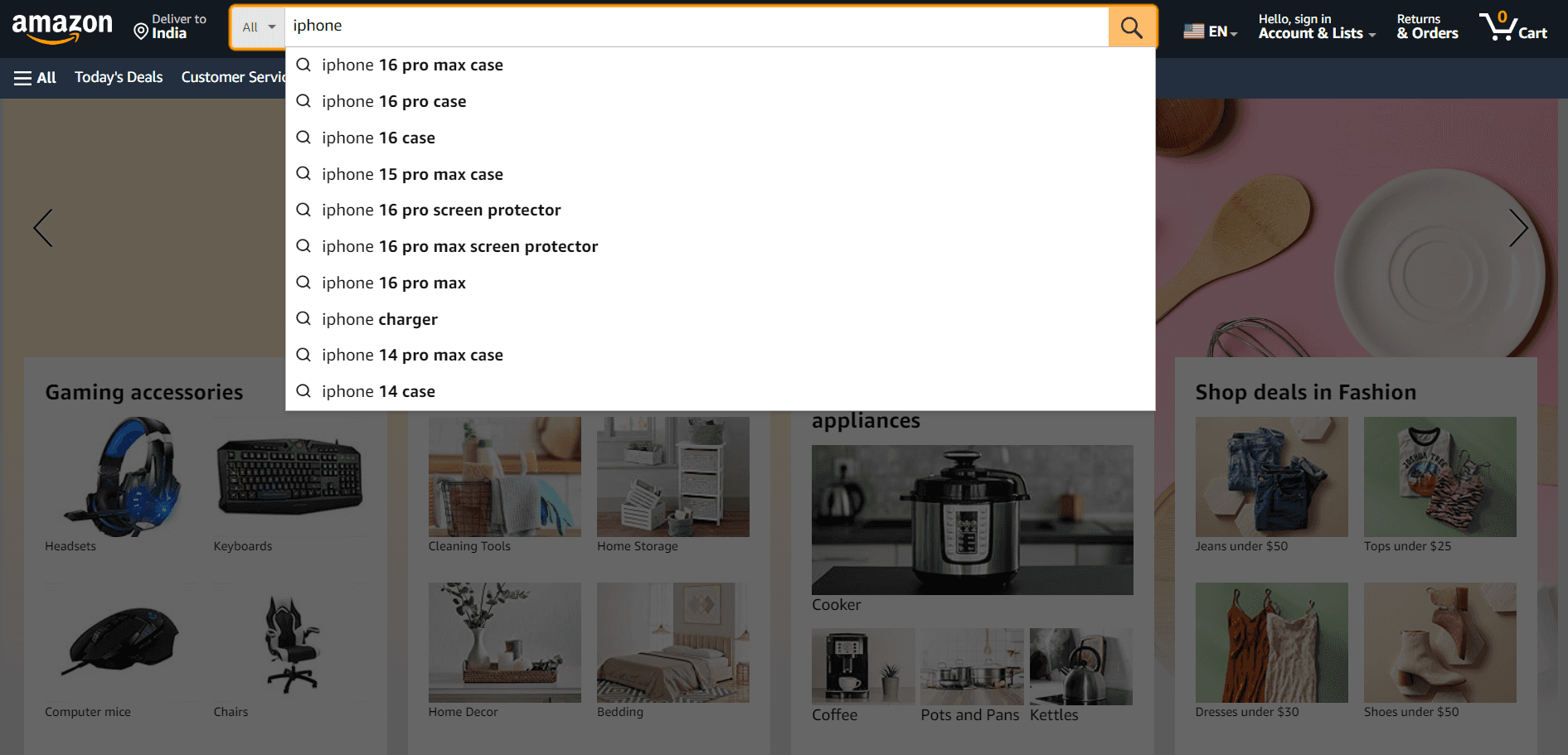
Zalando: Implemented Elasticsearch for robust filtering options, allowing users to refine searches by various parameters like size and color.

eBay: Utilized Algolia to power its autocomplete feature, enhancing user experience with fast and accurate predictions based on user input.

Sephora: Employed a combination of AI and user data analytics to highlight keywords and deliver personalized product suggestions, improving engagement.

Walmart: Used natural language processing (NLP) tools to enhance search queries, effectively handling typos and synonyms for a smoother user experience.

ASOS: Integrated site search capabilities with predictive analytics tools to provide a seamless filtering experience across product categories.

Wayfair: Implemented AI-driven recommendations and advanced filtering options, improving product discoverability and customer satisfaction.

Best Buy: Adopted IBM Watson’s NLP features to allow customers to use conversational language when searching for products.

Target: Utilized advanced autocomplete technology to suggest related products based on common searches, enhancing product discovery.

Home Depot: Employed Elasticsearch for comprehensive filtering by category and price, making navigation intuitive and efficient.

Nike: Used custom-built search algorithms that consider user preferences and trending items to showcase relevant products effectively.

Etsy: Implemented search technologies that prioritize user queries with natural language capabilities, allowing for broader search possibilities.

These brands exemplify how effective tools and strategies in internal site search can enhance user experience and drive conversions in eCommerce. Each approach tailored to their unique customer needs has proven successful in increasing product discoverability.
Amazon: Leveraged sophisticated machine learning algorithms and personalized search techniques to provide tailored product recommendations based on user behavior.
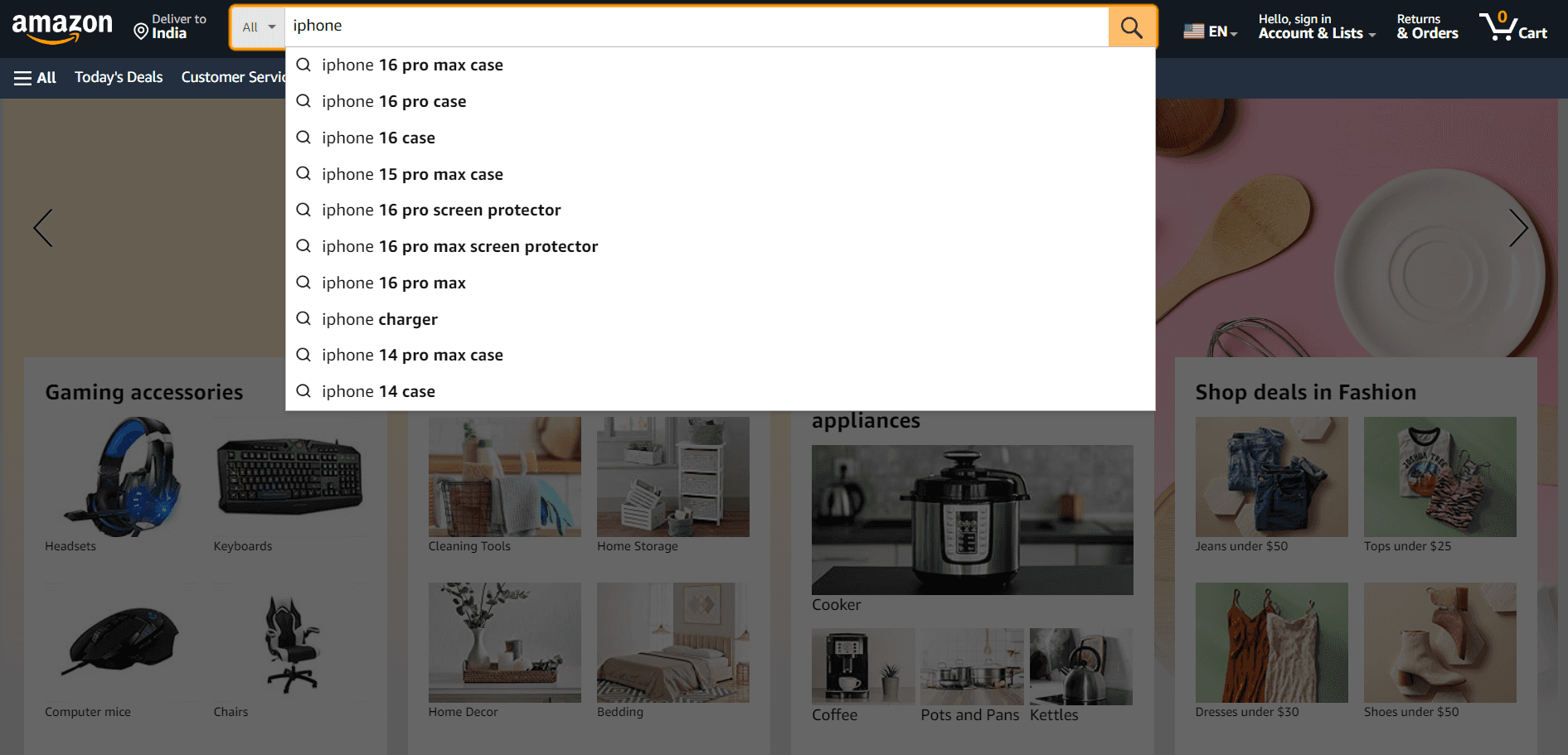
Zalando: Implemented Elasticsearch for robust filtering options, allowing users to refine searches by various parameters like size and color.

eBay: Utilized Algolia to power its autocomplete feature, enhancing user experience with fast and accurate predictions based on user input.

Sephora: Employed a combination of AI and user data analytics to highlight keywords and deliver personalized product suggestions, improving engagement.

Walmart: Used natural language processing (NLP) tools to enhance search queries, effectively handling typos and synonyms for a smoother user experience.

ASOS: Integrated site search capabilities with predictive analytics tools to provide a seamless filtering experience across product categories.

Wayfair: Implemented AI-driven recommendations and advanced filtering options, improving product discoverability and customer satisfaction.

Best Buy: Adopted IBM Watson’s NLP features to allow customers to use conversational language when searching for products.

Target: Utilized advanced autocomplete technology to suggest related products based on common searches, enhancing product discovery.

Home Depot: Employed Elasticsearch for comprehensive filtering by category and price, making navigation intuitive and efficient.

Nike: Used custom-built search algorithms that consider user preferences and trending items to showcase relevant products effectively.

Etsy: Implemented search technologies that prioritize user queries with natural language capabilities, allowing for broader search possibilities.

These brands exemplify how effective tools and strategies in internal site search can enhance user experience and drive conversions in eCommerce. Each approach tailored to their unique customer needs has proven successful in increasing product discoverability.
If you're interested in enhancing your internal search functionality and boosting your eCommerce performance
Select your slot here
If you're interested in enhancing your internal search functionality and boosting your eCommerce performance
Select your slot here
If you're interested in enhancing your internal search functionality and boosting your eCommerce performance
Select your slot here
If you're interested in enhancing your internal search functionality and boosting your eCommerce performance
Select your slot here
How Else Does Site Search Benefit eCommerce Businesses?
How Else Does Site Search Benefit eCommerce Businesses?
Given that a reported 42% of eCommerce businesses don’t dedicate any time or resources to improving their site search function, it’s clear that business owners may not fully understand the potential benefits a robust internal search tool can bring.
A powerful and intuitive internal search solution isn’t just beneficial for your customers; it’s also a tremendous asset for business owners in several ways:
Promoting Additional Products & Services: Internal search can help you highlight related products, upsell opportunities, and essential information like shipping and return policies. Even if a user searches for a specific item, you can use your search tool to show other relevant options or promotions.
Manual Display Rankings: This feature allows business owners to manually adjust the ranking of search results, putting specific items, promotions, or bestsellers in prime positions to boost visibility and encourage sales.
Improved Merchandising Decisions: Site search insights can inform better merchandising strategies, revealing what customers are looking for and where you can make adjustments to meet their needs.
Leveraging Analytics for Marketing Strategy: An internal search tool provides invaluable data and analytics about user behavior, including common search terms, frequent queries, and search trends. This information can be used to refine marketing strategies, target products better, and improve the overall shopping experience.
By utilizing these capabilities, eCommerce business owners can create a more dynamic and profitable site search experience that both serves customers’ needs and positively impacts their bottom line.
Given that a reported 42% of eCommerce businesses don’t dedicate any time or resources to improving their site search function, it’s clear that business owners may not fully understand the potential benefits a robust internal search tool can bring.
A powerful and intuitive internal search solution isn’t just beneficial for your customers; it’s also a tremendous asset for business owners in several ways:
Promoting Additional Products & Services: Internal search can help you highlight related products, upsell opportunities, and essential information like shipping and return policies. Even if a user searches for a specific item, you can use your search tool to show other relevant options or promotions.
Manual Display Rankings: This feature allows business owners to manually adjust the ranking of search results, putting specific items, promotions, or bestsellers in prime positions to boost visibility and encourage sales.
Improved Merchandising Decisions: Site search insights can inform better merchandising strategies, revealing what customers are looking for and where you can make adjustments to meet their needs.
Leveraging Analytics for Marketing Strategy: An internal search tool provides invaluable data and analytics about user behavior, including common search terms, frequent queries, and search trends. This information can be used to refine marketing strategies, target products better, and improve the overall shopping experience.
By utilizing these capabilities, eCommerce business owners can create a more dynamic and profitable site search experience that both serves customers’ needs and positively impacts their bottom line.
eCommerce Search & Discovery Models
eCommerce Search & Discovery Models
Understanding eCommerce search & discovery means being familiar with how customers interact with your store. Shoppers can be categorized into two primary models based on their behavior:
Low Intent Search & Discovery
Low intent customers don’t have a specific product in mind. They start with broad searches, like “dress,” and use visual browsing to explore the options. This is where elements like images, filtering options, and product tags come into play. Filtering by categories or tags like "bikinis" or "dresses" further refines the search, making it easier for customers to explore items that catch their eye.
High Intent Search & Discovery
High intent customers know exactly what they want and use more precise searches like product names or SKUs to find items. This behavior is common among professionals or customers familiar with the brand’s product lineup. When a user searches by related products (e.g., a printer toner for a known printer), or directly inputs an SKU, the search should quickly yield relevant results.
Key Search Elements
Beyond these models, effective search & discovery should incorporate essential elements such as visual search and advanced filters. Visual search allows customers to upload images to find similar products, while filters refine results based on price, ratings, or categories.
Parallel vs. Serial Processing
Parallel processing involves simultaneously presenting multiple product options, such as a product grid or collection page, allowing customers to scan through items quickly. This approach mirrors natural human visual scanning and is highly efficient for eCommerce browsing. Serial processing, on the other hand, requires step-by-step interactions, such as voice-based searches or chatbots, which are slower and less efficient for finding products.
Just Visual vs. Just Textual or Voice
Using only visual search or only text-based search isn’t effective. Visual search helps users find items that appeal to their tastes, but important details like size or material require text. Conversely, text-only models lack the visual appeal necessary for decision-making. Combining both is crucial for an optimal shopping experience.
The Future of eCommerce Search & Discovery
To create a smooth, engaging discovery journey, eCommerce stores should balance visual and textual elements and focus on enhancing parallel processing experiences while minimizing serial interactions. Doing so will maximize customer satisfaction, increase conversions, and promote brand loyalty.
Understanding eCommerce search & discovery means being familiar with how customers interact with your store. Shoppers can be categorized into two primary models based on their behavior:
Low Intent Search & Discovery
Low intent customers don’t have a specific product in mind. They start with broad searches, like “dress,” and use visual browsing to explore the options. This is where elements like images, filtering options, and product tags come into play. Filtering by categories or tags like "bikinis" or "dresses" further refines the search, making it easier for customers to explore items that catch their eye.
High Intent Search & Discovery
High intent customers know exactly what they want and use more precise searches like product names or SKUs to find items. This behavior is common among professionals or customers familiar with the brand’s product lineup. When a user searches by related products (e.g., a printer toner for a known printer), or directly inputs an SKU, the search should quickly yield relevant results.
Key Search Elements
Beyond these models, effective search & discovery should incorporate essential elements such as visual search and advanced filters. Visual search allows customers to upload images to find similar products, while filters refine results based on price, ratings, or categories.
Parallel vs. Serial Processing
Parallel processing involves simultaneously presenting multiple product options, such as a product grid or collection page, allowing customers to scan through items quickly. This approach mirrors natural human visual scanning and is highly efficient for eCommerce browsing. Serial processing, on the other hand, requires step-by-step interactions, such as voice-based searches or chatbots, which are slower and less efficient for finding products.
Just Visual vs. Just Textual or Voice
Using only visual search or only text-based search isn’t effective. Visual search helps users find items that appeal to their tastes, but important details like size or material require text. Conversely, text-only models lack the visual appeal necessary for decision-making. Combining both is crucial for an optimal shopping experience.
The Future of eCommerce Search & Discovery
To create a smooth, engaging discovery journey, eCommerce stores should balance visual and textual elements and focus on enhancing parallel processing experiences while minimizing serial interactions. Doing so will maximize customer satisfaction, increase conversions, and promote brand loyalty.
Leveraging Site Search Analytics to Boost Conversions
Leveraging Site Search Analytics to Boost Conversions
Site search analytics provide valuable insights into customer behavior and can help improve marketing strategies, product offerings, and overall site effectiveness. By analyzing how customers use search, businesses can uncover hidden opportunities and optimize their offerings.
When a Query Returns “No Results”
“Zero results” searches indicate gaps in product offerings or issues with the search function. Addressing these gaps can increase conversions and customer satisfaction.
Trending or Popular Search Keywords
Identifying trending keywords helps adapt inventory and marketing strategies to meet customer demand.
Ineffective Searches
A low click-through rate after a search indicates that the search engine is not delivering relevant results. Businesses can use this data to refine their search algorithms or optimize content, ensuring users find what they’re looking for.
Site search analytics provide valuable insights into customer behavior and can help improve marketing strategies, product offerings, and overall site effectiveness. By analyzing how customers use search, businesses can uncover hidden opportunities and optimize their offerings.
When a Query Returns “No Results”
“Zero results” searches indicate gaps in product offerings or issues with the search function. Addressing these gaps can increase conversions and customer satisfaction.
Trending or Popular Search Keywords
Identifying trending keywords helps adapt inventory and marketing strategies to meet customer demand.
Ineffective Searches
A low click-through rate after a search indicates that the search engine is not delivering relevant results. Businesses can use this data to refine their search algorithms or optimize content, ensuring users find what they’re looking for.
Conclusion
Conclusion
A good site search solution offers insights into customer activity and interactions, helping businesses optimize their offerings. A great solution integrates with other analytics tools to present the full picture of user behavior, such as preferences and pain points. By cross-referencing site search data with other customer interactions, businesses can create a more personalized experience. Without these insights, responding to customer needs becomes challenging, ultimately affecting conversions and overall business performance. Investing in a robust internal search tool is crucial for any eCommerce strategy.
A good site search solution offers insights into customer activity and interactions, helping businesses optimize their offerings. A great solution integrates with other analytics tools to present the full picture of user behavior, such as preferences and pain points. By cross-referencing site search data with other customer interactions, businesses can create a more personalized experience. Without these insights, responding to customer needs becomes challenging, ultimately affecting conversions and overall business performance. Investing in a robust internal search tool is crucial for any eCommerce strategy.
If you're interested in enhancing your internal search functionality and boosting your eCommerce performance
Select your slot here
If you're interested in enhancing your internal search functionality and boosting your eCommerce performance
Select your slot here
If you're interested in enhancing your internal search functionality and boosting your eCommerce performance
Select your slot here
If you're interested in enhancing your internal search functionality and boosting your eCommerce performance
Select your slot here
Don't Forget to Share this post:
Recommended Resources
Recommended Resources
Recommended Resources
Recommended Resources
Recommended Resources
Table of content




