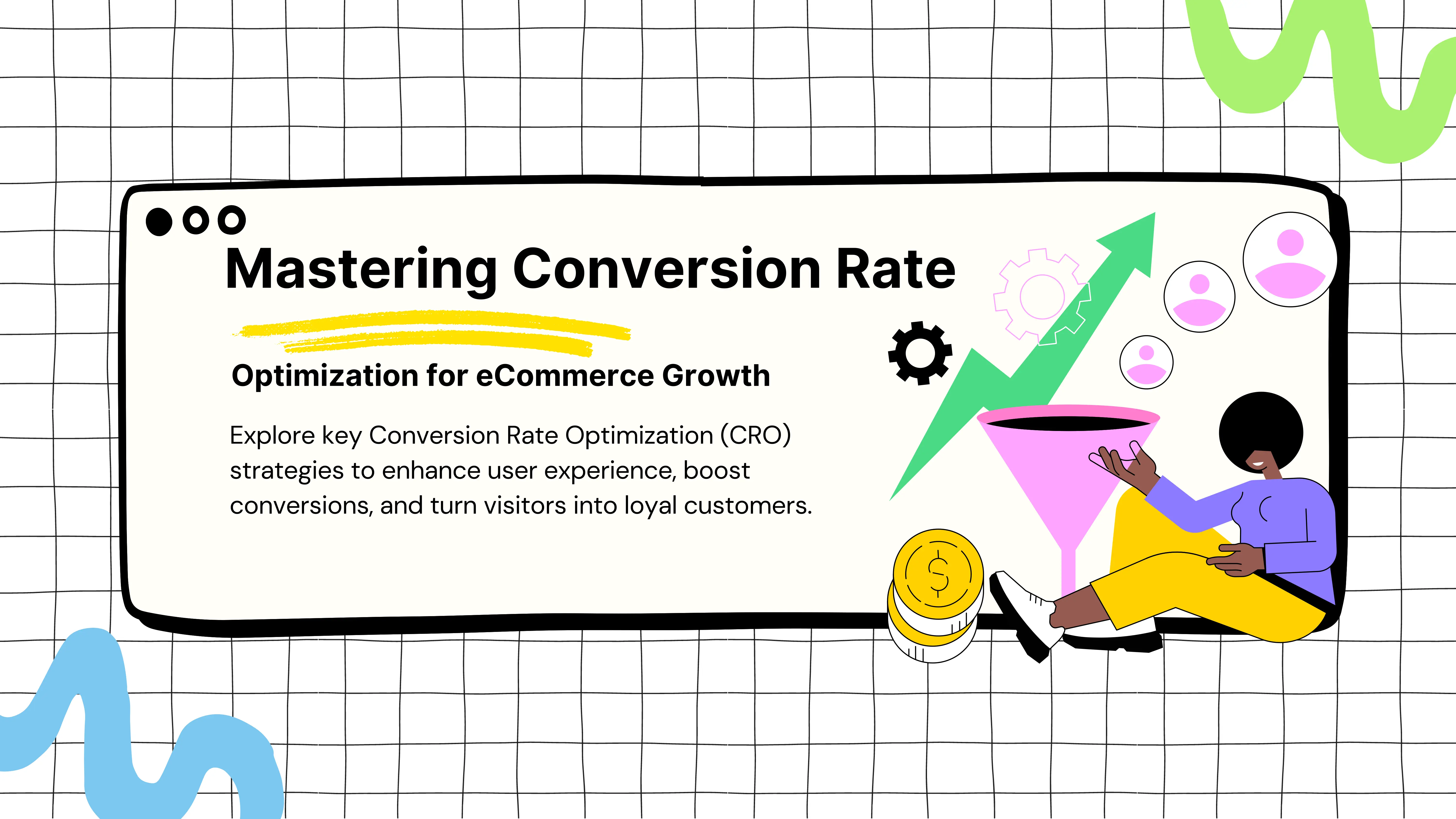Mastering Conversion Rate Optimization for eCommerce Growth
Mastering Conversion Rate Optimization for eCommerce Growth
Getting Started
In the ever-evolving world of eCommerce, driving traffic to your website is only half the battle. The real magic happens when you turn those visitors into loyal customers. Enter Conversion Rate Optimization (CRO)—a strategic approach that transforms casual browsers into buyers by focusing on what truly matters: optimizing your site for user actions. Whether it’s making a purchase, signing up for a newsletter, or engaging with your brand, CRO is about creating a seamless experience that guides visitors to take meaningful actions.
What makes CRO so powerful is its ability to increase your revenue without constantly pouring resources into attracting new traffic. Rather than relying on expensive ad campaigns or growth hacks, CRO allows you to maximize the value of the visitors you already have. By fine-tuning each step of their journey, you can boost conversions and profitability sustainably, all while enhancing the user experience.
A well-designed CRO strategy is like setting up the perfect store environment—it’s clean, easy to navigate, and tailored to what customers need most. When visitors feel comfortable and empowered to make decisions, they’re more likely to complete their purchase, return to your site, and even become brand advocates. CRO goes beyond just boosting sales; it strengthens your brand’s relationship with its customers, fostering trust and loyalty over the long term.
In this guide, we’ll walk you through essential CRO strategies that can take your eCommerce store to the next level. From optimizing navigation and crafting compelling product pages to simplifying the checkout process and introducing personalized touches, we’ll cover practical, actionable insights you can implement right away. We’ve also included a comprehensive checklist, giving you an at-a-glance view of the critical CRO tactics you can use to make each visit count.
Ready to see your eCommerce store’s true potential? Let’s dive into the essentials of Conversion Rate Optimization and start building a shopping experience that converts visitors into devoted customers.
In the ever-evolving world of eCommerce, driving traffic to your website is only half the battle. The real magic happens when you turn those visitors into loyal customers. Enter Conversion Rate Optimization (CRO)—a strategic approach that transforms casual browsers into buyers by focusing on what truly matters: optimizing your site for user actions. Whether it’s making a purchase, signing up for a newsletter, or engaging with your brand, CRO is about creating a seamless experience that guides visitors to take meaningful actions.
What makes CRO so powerful is its ability to increase your revenue without constantly pouring resources into attracting new traffic. Rather than relying on expensive ad campaigns or growth hacks, CRO allows you to maximize the value of the visitors you already have. By fine-tuning each step of their journey, you can boost conversions and profitability sustainably, all while enhancing the user experience.
A well-designed CRO strategy is like setting up the perfect store environment—it’s clean, easy to navigate, and tailored to what customers need most. When visitors feel comfortable and empowered to make decisions, they’re more likely to complete their purchase, return to your site, and even become brand advocates. CRO goes beyond just boosting sales; it strengthens your brand’s relationship with its customers, fostering trust and loyalty over the long term.
In this guide, we’ll walk you through essential CRO strategies that can take your eCommerce store to the next level. From optimizing navigation and crafting compelling product pages to simplifying the checkout process and introducing personalized touches, we’ll cover practical, actionable insights you can implement right away. We’ve also included a comprehensive checklist, giving you an at-a-glance view of the critical CRO tactics you can use to make each visit count.
Ready to see your eCommerce store’s true potential? Let’s dive into the essentials of Conversion Rate Optimization and start building a shopping experience that converts visitors into devoted customers.
Streamlining Header and Navigation
Streamlining Header and Navigation
The journey from landing on your website to completing a purchase should feel effortless for the customer. This is where header and navigation optimization plays a crucial role. Think of it as the map guiding visitors through your store—if it’s clear and intuitive, they’ll feel confident exploring. But if it’s cluttered or hard to follow, they’re likely to get frustrated and leave.
A well-optimized header and navigation system keeps your most essential elements within reach, ensuring visitors always know where they are and how to find what they’re looking for. Sticky navigation keeps key links accessible as users scroll, which is especially useful for mobile users who need an easy way to jump to different sections. Breadcrumb navigation acts as a digital “you are here” sign, allowing users to backtrack or explore related categories without losing their place.
Don’t overlook the power of a prominent search bar either. Many visitors come to your site knowing exactly what they want, and an easy-to-find search option saves them time. Make it large, visible, and ideally positioned at the top of the page for quick access. And for longer pages or multi-step processes, a progress indicator is a simple yet effective tool. It gives users a visual cue of where they are in the journey, reducing any sense of uncertainty and encouraging them to stick with the process.
Why It Matters: Streamlined navigation isn’t just about aesthetics—it’s about enhancing the user experience by removing obstacles. The easier it is for customers to explore and understand your store, the more likely they are to stay engaged and ultimately convert. By making navigation intuitive and stress-free, you set the stage for a positive interaction that encourages users to move forward with confidence.
Quick Tips for Implementation:
Add sticky navigation for key sections to keep them within reach as users scroll.
Use breadcrumb navigation to help users retrace their steps and explore more freely.
Make the search bar prominent and functional, with predictive text if possible.
Include a progress indicator for multi-step actions like checkout, showing users how close they are to completion.
An optimized header and navigation can be a game-changer in guiding users smoothly from discovery to decision, laying the foundation for an engaging, conversion-friendly website.
The journey from landing on your website to completing a purchase should feel effortless for the customer. This is where header and navigation optimization plays a crucial role. Think of it as the map guiding visitors through your store—if it’s clear and intuitive, they’ll feel confident exploring. But if it’s cluttered or hard to follow, they’re likely to get frustrated and leave.
A well-optimized header and navigation system keeps your most essential elements within reach, ensuring visitors always know where they are and how to find what they’re looking for. Sticky navigation keeps key links accessible as users scroll, which is especially useful for mobile users who need an easy way to jump to different sections. Breadcrumb navigation acts as a digital “you are here” sign, allowing users to backtrack or explore related categories without losing their place.
Don’t overlook the power of a prominent search bar either. Many visitors come to your site knowing exactly what they want, and an easy-to-find search option saves them time. Make it large, visible, and ideally positioned at the top of the page for quick access. And for longer pages or multi-step processes, a progress indicator is a simple yet effective tool. It gives users a visual cue of where they are in the journey, reducing any sense of uncertainty and encouraging them to stick with the process.
Why It Matters: Streamlined navigation isn’t just about aesthetics—it’s about enhancing the user experience by removing obstacles. The easier it is for customers to explore and understand your store, the more likely they are to stay engaged and ultimately convert. By making navigation intuitive and stress-free, you set the stage for a positive interaction that encourages users to move forward with confidence.
Quick Tips for Implementation:
Add sticky navigation for key sections to keep them within reach as users scroll.
Use breadcrumb navigation to help users retrace their steps and explore more freely.
Make the search bar prominent and functional, with predictive text if possible.
Include a progress indicator for multi-step actions like checkout, showing users how close they are to completion.
An optimized header and navigation can be a game-changer in guiding users smoothly from discovery to decision, laying the foundation for an engaging, conversion-friendly website.
Product Detail Page (PDP) Essentials
Product Detail Page (PDP) Essentials
When customers land on a product detail page, they’re often in the evaluation phase of their journey. This is where they decide whether your product meets their needs, expectations, and desires. A well-designed Product Detail Page (PDP) can make all the difference, building confidence and nudging users toward making a purchase.
Clear and Descriptive Product Titles are the first step to creating that clarity. Avoid vague or overly creative names—stick to straightforward titles that tell the customer exactly what they’re looking at. Paired with an informative subtitle that highlights key benefits, this helps customers quickly understand what the product offers, whether it’s superior durability, unique ingredients, or innovative design.
Visual cues also play a powerful role here. Product ratings and availability status should be prominent, giving customers immediate information on quality and urgency. Displaying average ratings builds trust, while clear stock levels (e.g., “Only 3 left in stock”) can create a sense of urgency, encouraging quicker decisions.
One of the most common pain points in eCommerce is sizing and variations. By showing product variants (like size, color, or style) in an easily accessible format and providing a size guide near the size selector, you help reduce uncertainty and potential returns. This user-centered approach supports smoother decision-making, making it easier for shoppers to choose the perfect option without second-guessing.
To further enhance usability, consider adding quick-access tabs for essential details like specifications, reviews, or FAQs. This not only organizes information in a digestible way but also allows customers to find exactly what they need without scrolling endlessly. Think of these as quick reference points that empower the shopper to make an informed decision.
Why It Matters: The product page is the tipping point between interest and purchase. By focusing on clarity, trust signals, and easy access to information, you make it easier for customers to say “yes.” A clean, well-structured PDP minimizes hesitation, giving customers the confidence to complete their purchase.
Quick Tips for Implementation:
Use clear, benefit-focused product titles and subtitles.
Display product ratings and stock levels prominently to encourage quicker decisions.
Provide visible and interactive product variant options with links to relevant guides.
Organize essential information (like specs, reviews, and FAQs) with clickable tabs to reduce clutter.
Optimizing your PDP isn’t just about adding details; it’s about creating a seamless experience that makes customers feel informed, valued, and ready to buy.
When customers land on a product detail page, they’re often in the evaluation phase of their journey. This is where they decide whether your product meets their needs, expectations, and desires. A well-designed Product Detail Page (PDP) can make all the difference, building confidence and nudging users toward making a purchase.
Clear and Descriptive Product Titles are the first step to creating that clarity. Avoid vague or overly creative names—stick to straightforward titles that tell the customer exactly what they’re looking at. Paired with an informative subtitle that highlights key benefits, this helps customers quickly understand what the product offers, whether it’s superior durability, unique ingredients, or innovative design.
Visual cues also play a powerful role here. Product ratings and availability status should be prominent, giving customers immediate information on quality and urgency. Displaying average ratings builds trust, while clear stock levels (e.g., “Only 3 left in stock”) can create a sense of urgency, encouraging quicker decisions.
One of the most common pain points in eCommerce is sizing and variations. By showing product variants (like size, color, or style) in an easily accessible format and providing a size guide near the size selector, you help reduce uncertainty and potential returns. This user-centered approach supports smoother decision-making, making it easier for shoppers to choose the perfect option without second-guessing.
To further enhance usability, consider adding quick-access tabs for essential details like specifications, reviews, or FAQs. This not only organizes information in a digestible way but also allows customers to find exactly what they need without scrolling endlessly. Think of these as quick reference points that empower the shopper to make an informed decision.
Why It Matters: The product page is the tipping point between interest and purchase. By focusing on clarity, trust signals, and easy access to information, you make it easier for customers to say “yes.” A clean, well-structured PDP minimizes hesitation, giving customers the confidence to complete their purchase.
Quick Tips for Implementation:
Use clear, benefit-focused product titles and subtitles.
Display product ratings and stock levels prominently to encourage quicker decisions.
Provide visible and interactive product variant options with links to relevant guides.
Organize essential information (like specs, reviews, and FAQs) with clickable tabs to reduce clutter.
Optimizing your PDP isn’t just about adding details; it’s about creating a seamless experience that makes customers feel informed, valued, and ready to buy.
Visual Impact with Image and Media Gallery
Visual Impact with Image and Media Gallery
A picture may be worth a thousand words, but in eCommerce, a well-curated Image and Media Gallery could be worth a thousand sales. Your gallery serves as a window for customers to experience your product visually, providing a sense of quality, detail, and value that words alone can’t convey. In a digital marketplace, where customers can’t physically touch or try your products, these visual elements become the backbone of trust and appeal.
High-resolution images are a must, as they offer a clear and detailed view of the product. Blurry or low-quality images can deter potential buyers, as they create doubts about the product’s authenticity and quality. Paired with zoom-in functionality, high-res images allow users to examine every detail, from fabric texture to intricate design elements, making them feel as though they’re examining the product in person.
To add more depth, include multiple angles and perspectives of the product. Showing the product from various views helps users get a complete understanding of what they’re purchasing. For example, displaying the front, back, and close-up details can make a big difference for items like clothing, accessories, and electronics. For mobile users, ensuring that the gallery is mobile-friendly and easy to navigate is essential. Tap-to-zoom or swipe-through images provide a smooth experience on smaller screens, where details can often be hard to catch.
Why It Matters: Visual appeal is a critical factor in online shopping. High-quality, detailed images build trust and reduce doubts by showcasing the product accurately. When customers can “see” the product clearly, they feel more confident in their purchase decision, reducing the chances of returns and enhancing satisfaction.
Quick Tips for Implementation:
Use high-resolution images with zoom-in functionality to allow users to inspect details.
Provide multiple angles or perspectives, covering different product views.
Make sure the gallery is mobile-optimized with features like tap-to-zoom for ease of use on smaller screens.
A strong Image and Media Gallery bridges the gap between virtual and physical shopping, giving customers the clarity and confidence they need to make a purchase they’ll be happy with.
A picture may be worth a thousand words, but in eCommerce, a well-curated Image and Media Gallery could be worth a thousand sales. Your gallery serves as a window for customers to experience your product visually, providing a sense of quality, detail, and value that words alone can’t convey. In a digital marketplace, where customers can’t physically touch or try your products, these visual elements become the backbone of trust and appeal.
High-resolution images are a must, as they offer a clear and detailed view of the product. Blurry or low-quality images can deter potential buyers, as they create doubts about the product’s authenticity and quality. Paired with zoom-in functionality, high-res images allow users to examine every detail, from fabric texture to intricate design elements, making them feel as though they’re examining the product in person.
To add more depth, include multiple angles and perspectives of the product. Showing the product from various views helps users get a complete understanding of what they’re purchasing. For example, displaying the front, back, and close-up details can make a big difference for items like clothing, accessories, and electronics. For mobile users, ensuring that the gallery is mobile-friendly and easy to navigate is essential. Tap-to-zoom or swipe-through images provide a smooth experience on smaller screens, where details can often be hard to catch.
Why It Matters: Visual appeal is a critical factor in online shopping. High-quality, detailed images build trust and reduce doubts by showcasing the product accurately. When customers can “see” the product clearly, they feel more confident in their purchase decision, reducing the chances of returns and enhancing satisfaction.
Quick Tips for Implementation:
Use high-resolution images with zoom-in functionality to allow users to inspect details.
Provide multiple angles or perspectives, covering different product views.
Make sure the gallery is mobile-optimized with features like tap-to-zoom for ease of use on smaller screens.
A strong Image and Media Gallery bridges the gap between virtual and physical shopping, giving customers the clarity and confidence they need to make a purchase they’ll be happy with.
Detailed Product Information
Detailed Product Information
When shopping online, customers can’t touch, feel, or try your products, so they rely heavily on the information you provide to make informed decisions. The Detailed Product Information section serves as your virtual sales pitch, answering questions and addressing concerns that a customer might have. It’s about providing transparency, clarity, and confidence—qualities that can make or break a purchase.
Start with key features presented in bullet points for easy scanning. A concise list of benefits and features helps customers quickly understand what makes the product special. From there, a technical specifications table can be invaluable, especially for complex products like electronics, appliances, or specialized tools. By laying out specs in a clean, accessible format, you cater to detail-oriented shoppers who want to know exactly what they’re getting.
To enhance trust, include elements like material composition, care instructions, and warranty information. These details demonstrate a commitment to quality and help customers understand the longevity and care requirements of the product. If your product is certified or meets specific standards, make that clear with certification logos or mentions of industry awards. This added credibility reassures customers that they’re investing in something reliable and reputable.
Another key component is a well-organized FAQs section. Think of the most common questions customers ask about the product and answer them here. This not only reduces uncertainty but also cuts down on pre-sale customer service inquiries. Additionally, telling a compelling product story—where it was made, the inspiration behind it, or any unique elements in its creation—can help create an emotional connection, setting your product apart from others.
Why It Matters: Detailed product information gives customers the knowledge they need to feel confident in their purchase. By addressing potential concerns upfront and clearly communicating what makes the product valuable, you reduce the likelihood of returns and build customer trust, both of which positively impact your bottom line.
Quick Tips for Implementation:
Use bullet points to highlight key features and benefits at a glance.
Include a specifications table for more complex or technical products.
Add care instructions, warranty info, and certification logos to build trust and demonstrate quality.
Organize an FAQs section to preemptively address common customer questions.
Comprehensive and well-organized product information doesn’t just inform; it reassures. When customers feel fully informed, they’re more likely to proceed with a purchase, knowing they’re making a choice they can feel good about.
When shopping online, customers can’t touch, feel, or try your products, so they rely heavily on the information you provide to make informed decisions. The Detailed Product Information section serves as your virtual sales pitch, answering questions and addressing concerns that a customer might have. It’s about providing transparency, clarity, and confidence—qualities that can make or break a purchase.
Start with key features presented in bullet points for easy scanning. A concise list of benefits and features helps customers quickly understand what makes the product special. From there, a technical specifications table can be invaluable, especially for complex products like electronics, appliances, or specialized tools. By laying out specs in a clean, accessible format, you cater to detail-oriented shoppers who want to know exactly what they’re getting.
To enhance trust, include elements like material composition, care instructions, and warranty information. These details demonstrate a commitment to quality and help customers understand the longevity and care requirements of the product. If your product is certified or meets specific standards, make that clear with certification logos or mentions of industry awards. This added credibility reassures customers that they’re investing in something reliable and reputable.
Another key component is a well-organized FAQs section. Think of the most common questions customers ask about the product and answer them here. This not only reduces uncertainty but also cuts down on pre-sale customer service inquiries. Additionally, telling a compelling product story—where it was made, the inspiration behind it, or any unique elements in its creation—can help create an emotional connection, setting your product apart from others.
Why It Matters: Detailed product information gives customers the knowledge they need to feel confident in their purchase. By addressing potential concerns upfront and clearly communicating what makes the product valuable, you reduce the likelihood of returns and build customer trust, both of which positively impact your bottom line.
Quick Tips for Implementation:
Use bullet points to highlight key features and benefits at a glance.
Include a specifications table for more complex or technical products.
Add care instructions, warranty info, and certification logos to build trust and demonstrate quality.
Organize an FAQs section to preemptively address common customer questions.
Comprehensive and well-organized product information doesn’t just inform; it reassures. When customers feel fully informed, they’re more likely to proceed with a purchase, knowing they’re making a choice they can feel good about.
Optimized Pricing and Purchase Options
Optimized Pricing and Purchase Options
Pricing is often the tipping point between interest and action. For many online shoppers, unclear or complex pricing can be a dealbreaker, while transparent and flexible pricing can encourage them to click "buy" with confidence. Optimized Pricing and Purchase Options are about making your pricing clear, displaying savings upfront, and offering flexible payment methods that cater to a diverse customer base.
One of the most effective ways to communicate value is through prominent price displays. Ensure that the price is visible, straightforward, and, if possible, localized to the customer’s currency. This small detail can reduce confusion and make international customers feel more at ease. Additionally, when discounts are available, display them clearly with strike-through pricing or a percentage savings highlight. This not only makes the offer more attractive but also conveys the value customers are getting.
For high-ticket items, offering installment payment options or subscription pricing can make a significant difference. Some customers may hesitate to make a large, one-time payment, but if given the option to spread payments over time, they’re more likely to convert. Similarly, subscription options for consumable goods (like skincare or pet products) can drive recurring revenue and build customer loyalty.
Other pricing-related incentives include bulk purchase discounts and loyalty program rewards. Encouraging customers to buy more with tiered discounts or rewarding repeat purchases can increase average order value and foster loyalty. Availability notifications (like “Only 2 left!” or “Back in stock!”) also play a role by creating a sense of urgency that drives quicker purchase decisions.
Why It Matters: Clear and flexible pricing options remove potential barriers, making it easier for customers to say “yes.” By highlighting savings, offering payment flexibility, and creating urgency, you address some of the most common hesitations that lead to abandoned carts, helping you close more sales.
Quick Tips for Implementation:
Make sure prices are displayed prominently, with any discounts or savings clearly highlighted.
Offer flexible payment options like installments or subscriptions for big-ticket or recurring products.
Use urgency tactics like availability notifications to encourage timely purchases.
Introduce bulk purchase discounts and loyalty rewards to increase order value and customer retention.
Optimizing your pricing display and purchase options is about making it as easy as possible for customers to make the decision that benefits them—and you. By presenting pricing that’s straightforward and flexible, you’re making a clear invitation to buy.
Pricing is often the tipping point between interest and action. For many online shoppers, unclear or complex pricing can be a dealbreaker, while transparent and flexible pricing can encourage them to click "buy" with confidence. Optimized Pricing and Purchase Options are about making your pricing clear, displaying savings upfront, and offering flexible payment methods that cater to a diverse customer base.
One of the most effective ways to communicate value is through prominent price displays. Ensure that the price is visible, straightforward, and, if possible, localized to the customer’s currency. This small detail can reduce confusion and make international customers feel more at ease. Additionally, when discounts are available, display them clearly with strike-through pricing or a percentage savings highlight. This not only makes the offer more attractive but also conveys the value customers are getting.
For high-ticket items, offering installment payment options or subscription pricing can make a significant difference. Some customers may hesitate to make a large, one-time payment, but if given the option to spread payments over time, they’re more likely to convert. Similarly, subscription options for consumable goods (like skincare or pet products) can drive recurring revenue and build customer loyalty.
Other pricing-related incentives include bulk purchase discounts and loyalty program rewards. Encouraging customers to buy more with tiered discounts or rewarding repeat purchases can increase average order value and foster loyalty. Availability notifications (like “Only 2 left!” or “Back in stock!”) also play a role by creating a sense of urgency that drives quicker purchase decisions.
Why It Matters: Clear and flexible pricing options remove potential barriers, making it easier for customers to say “yes.” By highlighting savings, offering payment flexibility, and creating urgency, you address some of the most common hesitations that lead to abandoned carts, helping you close more sales.
Quick Tips for Implementation:
Make sure prices are displayed prominently, with any discounts or savings clearly highlighted.
Offer flexible payment options like installments or subscriptions for big-ticket or recurring products.
Use urgency tactics like availability notifications to encourage timely purchases.
Introduce bulk purchase discounts and loyalty rewards to increase order value and customer retention.
Optimizing your pricing display and purchase options is about making it as easy as possible for customers to make the decision that benefits them—and you. By presenting pricing that’s straightforward and flexible, you’re making a clear invitation to buy.
Smooth and Simple Checkout Process
Smooth and Simple Checkout Process
The checkout process is where your customers make the final commitment, but even small obstacles can lead to cart abandonment. By simplifying and streamlining each step, you can guide them smoothly to completion.
Enable Guest Checkout: Not all customers want to create an account. Offering a guest checkout option reduces friction, especially for first-time buyers who value speed and convenience.
Minimize Form Fields: Every additional field is a chance for drop-off. Ask for only essential information and, where possible, use autofill options to make the process faster and easier.
Provide Transparent Costs: Surprises like unexpected shipping fees or added taxes often cause cart abandonment. Display all costs upfront—shipping, taxes, and any other fees—and provide estimated delivery times for clarity.
Use a Progress Indicator: A simple progress bar lets customers know how close they are to completion, reducing uncertainty and encouraging them to finish the checkout.
Why It Matters: A smooth checkout removes barriers and builds trust, increasing the likelihood that customers will follow through with their purchase. By simplifying this final step, you’re turning potential hesitation into confident conversions.
The checkout process is where your customers make the final commitment, but even small obstacles can lead to cart abandonment. By simplifying and streamlining each step, you can guide them smoothly to completion.
Enable Guest Checkout: Not all customers want to create an account. Offering a guest checkout option reduces friction, especially for first-time buyers who value speed and convenience.
Minimize Form Fields: Every additional field is a chance for drop-off. Ask for only essential information and, where possible, use autofill options to make the process faster and easier.
Provide Transparent Costs: Surprises like unexpected shipping fees or added taxes often cause cart abandonment. Display all costs upfront—shipping, taxes, and any other fees—and provide estimated delivery times for clarity.
Use a Progress Indicator: A simple progress bar lets customers know how close they are to completion, reducing uncertainty and encouraging them to finish the checkout.
Why It Matters: A smooth checkout removes barriers and builds trust, increasing the likelihood that customers will follow through with their purchase. By simplifying this final step, you’re turning potential hesitation into confident conversions.
Effective Shipping and Returns Information
Effective Shipping and Returns Information
Providing clear, upfront shipping and returns information is vital in eCommerce. Customers often abandon carts due to unexpected shipping costs or unclear delivery timelines. To prevent this, it’s essential to display shipping costs and estimated delivery times early in the process, preferably on product pages or at the beginning of checkout. This transparency sets expectations, making customers more likely to follow through with their purchase.
Display shipping costs and delivery times upfront to avoid surprises.
Provide accurate estimates to give customers a realistic idea of when they’ll receive their items.
A well-defined return policy is equally important. Customers want reassurance that if a product doesn’t meet their expectations, they can easily return or exchange it. Make your return policy easy to find, and outline the return window, any conditions, and costs involved. An extended or hassle-free return period can significantly improve customer confidence, encouraging purchases by removing potential concerns.
Highlight the return window and conditions for a transparent experience.
Consider offering hassle-free or extended returns to reduce purchase hesitation.
Adding extra options like in-store pickup, express delivery, or gift-wrapping can also elevate the shopping experience. Offering these choices adds flexibility and appeals to different customer needs, such as those looking for a quick turnaround or a ready-to-gift package. Including these options at checkout can enhance convenience and make your store a preferred choice.
Provide in-store pickup or express delivery options for added flexibility.
Offer gift-wrapping or other special options to appeal to a wider customer base.
Why It Matters: Transparent shipping and returns reduce potential buyer hesitation and increase satisfaction. When customers know they can expect accurate delivery and supportive return policies, they feel secure in their purchase, resulting in higher conversions and building trust in your brand.
Providing clear, upfront shipping and returns information is vital in eCommerce. Customers often abandon carts due to unexpected shipping costs or unclear delivery timelines. To prevent this, it’s essential to display shipping costs and estimated delivery times early in the process, preferably on product pages or at the beginning of checkout. This transparency sets expectations, making customers more likely to follow through with their purchase.
Display shipping costs and delivery times upfront to avoid surprises.
Provide accurate estimates to give customers a realistic idea of when they’ll receive their items.
A well-defined return policy is equally important. Customers want reassurance that if a product doesn’t meet their expectations, they can easily return or exchange it. Make your return policy easy to find, and outline the return window, any conditions, and costs involved. An extended or hassle-free return period can significantly improve customer confidence, encouraging purchases by removing potential concerns.
Highlight the return window and conditions for a transparent experience.
Consider offering hassle-free or extended returns to reduce purchase hesitation.
Adding extra options like in-store pickup, express delivery, or gift-wrapping can also elevate the shopping experience. Offering these choices adds flexibility and appeals to different customer needs, such as those looking for a quick turnaround or a ready-to-gift package. Including these options at checkout can enhance convenience and make your store a preferred choice.
Provide in-store pickup or express delivery options for added flexibility.
Offer gift-wrapping or other special options to appeal to a wider customer base.
Why It Matters: Transparent shipping and returns reduce potential buyer hesitation and increase satisfaction. When customers know they can expect accurate delivery and supportive return policies, they feel secure in their purchase, resulting in higher conversions and building trust in your brand.
Leveraging Promotions and Incentives
Leveraging Promotions and Incentives
Promotions and incentives are powerful tools for nudging customers toward a purchase. By creating a sense of urgency or adding extra value, you can encourage customers to take action sooner rather than later. Limited-time offers and exclusive discounts are excellent ways to generate excitement and prompt quick decisions. Whether it’s a flash sale or a seasonal discount, these time-sensitive promotions create a fear of missing out (FOMO), which can drive conversions.
Another effective tactic is to introduce volume or bundle discounts. Offering a discount on higher quantities or creating bundles for complementary products encourages customers to spend more in a single transaction. This strategy works particularly well for consumable or frequently-used products, as customers see the benefit of stocking up at a lower cost. Loyalty programs can also incentivize repeat purchases by rewarding customers with points or discounts on future orders, fostering a stronger connection to your brand.
Exit-intent popups and personalized offers are other valuable tactics. When a customer appears ready to leave the site without purchasing, an exit-intent popup offering a discount or free shipping can be enough to change their mind. Similarly, adding a small gift with purchase can make the buying experience feel special and exclusive, creating a memorable moment that builds brand loyalty.
Why It Matters: Incentives give customers that extra nudge toward completing their purchase. By combining urgency, added value, and a sense of exclusivity, you not only boost conversions but also create positive associations with your brand, leading to higher customer satisfaction and loyalty.
Quick Wins for Implementation:
Run limited-time promotions or seasonal discounts to create urgency.
Offer volume or bundle discounts for frequently purchased products to increase order value.
Implement exit-intent popups with a discount or free shipping offer to capture hesitant shoppers.
Include a small gift with purchase or start a loyalty program to enhance customer retention.
Promotions and incentives are powerful tools for nudging customers toward a purchase. By creating a sense of urgency or adding extra value, you can encourage customers to take action sooner rather than later. Limited-time offers and exclusive discounts are excellent ways to generate excitement and prompt quick decisions. Whether it’s a flash sale or a seasonal discount, these time-sensitive promotions create a fear of missing out (FOMO), which can drive conversions.
Another effective tactic is to introduce volume or bundle discounts. Offering a discount on higher quantities or creating bundles for complementary products encourages customers to spend more in a single transaction. This strategy works particularly well for consumable or frequently-used products, as customers see the benefit of stocking up at a lower cost. Loyalty programs can also incentivize repeat purchases by rewarding customers with points or discounts on future orders, fostering a stronger connection to your brand.
Exit-intent popups and personalized offers are other valuable tactics. When a customer appears ready to leave the site without purchasing, an exit-intent popup offering a discount or free shipping can be enough to change their mind. Similarly, adding a small gift with purchase can make the buying experience feel special and exclusive, creating a memorable moment that builds brand loyalty.
Why It Matters: Incentives give customers that extra nudge toward completing their purchase. By combining urgency, added value, and a sense of exclusivity, you not only boost conversions but also create positive associations with your brand, leading to higher customer satisfaction and loyalty.
Quick Wins for Implementation:
Run limited-time promotions or seasonal discounts to create urgency.
Offer volume or bundle discounts for frequently purchased products to increase order value.
Implement exit-intent popups with a discount or free shipping offer to capture hesitant shoppers.
Include a small gift with purchase or start a loyalty program to enhance customer retention.
Building Trust with Social Proof and Reviews
Building Trust with Social Proof and Reviews
In eCommerce, trust is essential, and social proof—through customer reviews, ratings, and testimonials—helps build it authentically. Displaying product ratings and verified buyer badges allows customers to see that others have had positive experiences, reducing hesitation about product quality and reliability.
Photos and videos from actual customers elevate this trust. When potential buyers see people like themselves enjoying a product, it creates a stronger connection than words alone. Including a Q&A section for customers to ask questions and see responses provides added clarity and aids decision-making.
Aggregated review summaries give a quick overview for shoppers who may not have time to read every review. Highlighting top ratings, positive comments, or recurring themes helps customers get an at-a-glance understanding of product satisfaction. For brands that go above and beyond, a featured testimonial or case study can further showcase commitment to quality and customer care.
Why It Matters: Social proof reassures customers and builds confidence in your brand. By showing authentic reviews, user-generated content, and product insights, you foster a trustworthy, community-oriented shopping experience that helps turn interest into sales.
Quick Wins for Implementation:
Display ratings and verified buyer badges prominently to build trust.
Encourage customer photos and videos to add authentic visual credibility.
Add a Q&A section to address common questions and engage users.
Use review summaries to provide a quick snapshot of product satisfaction.
In eCommerce, trust is essential, and social proof—through customer reviews, ratings, and testimonials—helps build it authentically. Displaying product ratings and verified buyer badges allows customers to see that others have had positive experiences, reducing hesitation about product quality and reliability.
Photos and videos from actual customers elevate this trust. When potential buyers see people like themselves enjoying a product, it creates a stronger connection than words alone. Including a Q&A section for customers to ask questions and see responses provides added clarity and aids decision-making.
Aggregated review summaries give a quick overview for shoppers who may not have time to read every review. Highlighting top ratings, positive comments, or recurring themes helps customers get an at-a-glance understanding of product satisfaction. For brands that go above and beyond, a featured testimonial or case study can further showcase commitment to quality and customer care.
Why It Matters: Social proof reassures customers and builds confidence in your brand. By showing authentic reviews, user-generated content, and product insights, you foster a trustworthy, community-oriented shopping experience that helps turn interest into sales.
Quick Wins for Implementation:
Display ratings and verified buyer badges prominently to build trust.
Encourage customer photos and videos to add authentic visual credibility.
Add a Q&A section to address common questions and engage users.
Use review summaries to provide a quick snapshot of product satisfaction.
Cross-Sells, Upsells, and Related Product Recommendations
Cross-selling and upselling are powerful strategies for increasing both order value and customer satisfaction. By recommending related or complementary products directly on the product page or in the cart, you give customers the opportunity to enhance their purchase with additional items that work well together. For instance, pairing accessories with a main item, like matching shoes for an outfit, adds value and convenience for the shopper.
Upselling provides customers with options to upgrade or purchase premium versions of products, catering to those who may be interested in more features or higher-quality options. Displaying higher-value alternatives or premium choices allows customers to make an informed decision, ultimately increasing their satisfaction by giving them the best match for their needs.
Offering “Frequently Bought Together” bundles or showing “Customers Also Bought” suggestions during checkout are subtle yet effective ways to introduce these recommendations without overwhelming the user. These strategies not only increase the average order value but also provide a more complete shopping experience by showing customers options they might not have considered.
Why It Matters: Cross-sells and upsells maximize order value while enhancing the user experience. By introducing relevant recommendations, you add convenience, value, and a sense of personalization, which keeps customers engaged and can lead to higher satisfaction and loyalty.
Quick Wins for Implementation:
Add “Frequently Bought Together” suggestions on product pages to encourage bundle purchases.
Display premium or higher-tier product options as upsells for customers seeking more features.
Use “Customers Also Bought” recommendations in the cart or at checkout to boost order value.
Keep recommendations relevant and helpful to avoid overwhelming or distracting customers.
Cross-selling and upselling are powerful strategies for increasing both order value and customer satisfaction. By recommending related or complementary products directly on the product page or in the cart, you give customers the opportunity to enhance their purchase with additional items that work well together. For instance, pairing accessories with a main item, like matching shoes for an outfit, adds value and convenience for the shopper.
Upselling provides customers with options to upgrade or purchase premium versions of products, catering to those who may be interested in more features or higher-quality options. Displaying higher-value alternatives or premium choices allows customers to make an informed decision, ultimately increasing their satisfaction by giving them the best match for their needs.
Offering “Frequently Bought Together” bundles or showing “Customers Also Bought” suggestions during checkout are subtle yet effective ways to introduce these recommendations without overwhelming the user. These strategies not only increase the average order value but also provide a more complete shopping experience by showing customers options they might not have considered.
Why It Matters: Cross-sells and upsells maximize order value while enhancing the user experience. By introducing relevant recommendations, you add convenience, value, and a sense of personalization, which keeps customers engaged and can lead to higher satisfaction and loyalty.
Quick Wins for Implementation:
Add “Frequently Bought Together” suggestions on product pages to encourage bundle purchases.
Display premium or higher-tier product options as upsells for customers seeking more features.
Use “Customers Also Bought” recommendations in the cart or at checkout to boost order value.
Keep recommendations relevant and helpful to avoid overwhelming or distracting customers.
Expanding Exploration Opportunities
Keeping customers engaged and encouraging them to explore additional products on your site can lead to longer sessions and higher conversion rates. By incorporating collections, trending items, or curated categories on product pages or home pages, you invite customers to browse beyond their initial interest, showcasing items that align with their tastes.
Sections like “Shop the Look” or “Complete the Set” offer customers an easy way to see complementary products and create a more cohesive shopping experience. This approach is especially effective for lifestyle products, as customers can visualize how items work together, inspiring them to purchase additional products.
Showing similar styles or alternatives helps retain users who may not find their perfect match in the first product they view. Offering comparable items keeps them engaged and browsing within your store, increasing the chances of conversion and reducing bounce rates.
Why It Matters: Expanding exploration options creates a more engaging and personalized experience, encouraging customers to spend more time browsing and discover products they might otherwise miss. This approach not only supports higher order values but also strengthens customer loyalty by presenting a tailored shopping journey.
Quick Wins for Implementation:
Feature curated collections or trending items to draw attention to popular products.
Use “Shop the Look” or “Complete the Set” options to show complementary items.
Display similar styles or alternative products to keep customers engaged on your site.
Keeping customers engaged and encouraging them to explore additional products on your site can lead to longer sessions and higher conversion rates. By incorporating collections, trending items, or curated categories on product pages or home pages, you invite customers to browse beyond their initial interest, showcasing items that align with their tastes.
Sections like “Shop the Look” or “Complete the Set” offer customers an easy way to see complementary products and create a more cohesive shopping experience. This approach is especially effective for lifestyle products, as customers can visualize how items work together, inspiring them to purchase additional products.
Showing similar styles or alternatives helps retain users who may not find their perfect match in the first product they view. Offering comparable items keeps them engaged and browsing within your store, increasing the chances of conversion and reducing bounce rates.
Why It Matters: Expanding exploration options creates a more engaging and personalized experience, encouraging customers to spend more time browsing and discover products they might otherwise miss. This approach not only supports higher order values but also strengthens customer loyalty by presenting a tailored shopping journey.
Quick Wins for Implementation:
Feature curated collections or trending items to draw attention to popular products.
Use “Shop the Look” or “Complete the Set” options to show complementary items.
Display similar styles or alternative products to keep customers engaged on your site.
Engaging Call-to-Action (CTA) Elements
A strong call-to-action (CTA) guides users toward the next step, whether it’s adding a product to their cart, signing up for an offer, or completing a purchase. Effective CTAs are clear, visible, and action-oriented, creating a sense of urgency or exclusivity that encourages immediate engagement. Prominent buttons with contrasting colors can help your CTAs stand out, ensuring they catch the user’s eye and drive them toward a decision.
Personalization makes CTAs even more effective. Tailoring the text to fit the specific context—like “Add to Cart” on product pages or “Notify Me” for out-of-stock items—makes the CTA feel relevant to the customer’s needs. This small adjustment can make the action feel more natural, increasing the likelihood of conversion.
Including contextual CTAs throughout the shopping journey, such as “See Similar Products” or “Continue Shopping,” provides gentle guidance and keeps users engaged without pressuring them. These supportive CTAs help customers navigate options, creating a smoother shopping experience that feels aligned with their intent.
Why It Matters: Well-designed CTAs are crucial for converting interest into action. By keeping CTAs visible, relevant, and aligned with the user journey, you reduce friction and help customers progress smoothly toward a purchase, enhancing both conversions and user satisfaction.
Quick Wins for Implementation:
Use color-contrasted CTA buttons that stand out and prompt immediate engagement.
Personalize CTA text to fit the context, like “Add to Cart” or “Notify Me.”
Include supportive CTAs throughout the journey to keep users engaged, such as “See Similar Products” or “Continue Shopping.”
A strong call-to-action (CTA) guides users toward the next step, whether it’s adding a product to their cart, signing up for an offer, or completing a purchase. Effective CTAs are clear, visible, and action-oriented, creating a sense of urgency or exclusivity that encourages immediate engagement. Prominent buttons with contrasting colors can help your CTAs stand out, ensuring they catch the user’s eye and drive them toward a decision.
Personalization makes CTAs even more effective. Tailoring the text to fit the specific context—like “Add to Cart” on product pages or “Notify Me” for out-of-stock items—makes the CTA feel relevant to the customer’s needs. This small adjustment can make the action feel more natural, increasing the likelihood of conversion.
Including contextual CTAs throughout the shopping journey, such as “See Similar Products” or “Continue Shopping,” provides gentle guidance and keeps users engaged without pressuring them. These supportive CTAs help customers navigate options, creating a smoother shopping experience that feels aligned with their intent.
Why It Matters: Well-designed CTAs are crucial for converting interest into action. By keeping CTAs visible, relevant, and aligned with the user journey, you reduce friction and help customers progress smoothly toward a purchase, enhancing both conversions and user satisfaction.
Quick Wins for Implementation:
Use color-contrasted CTA buttons that stand out and prompt immediate engagement.
Personalize CTA text to fit the context, like “Add to Cart” or “Notify Me.”
Include supportive CTAs throughout the journey to keep users engaged, such as “See Similar Products” or “Continue Shopping.”
Conclusion
Optimizing your eCommerce store’s conversion rate is about creating a seamless, engaging, and trustworthy experience for your customers. From streamlining navigation to refining product pages, each CRO tactic plays a role in turning casual visitors into loyal customers. By enhancing the checkout process, providing clear shipping and returns policies, and leveraging social proof, you set the stage for a satisfying shopping journey that customers are likely to return to.
Through tailored promotions, relevant cross-sells, and well-placed CTAs, you can encourage larger purchases and deeper exploration, creating more value for both your business and your customers. Every small improvement contributes to a more cohesive, intuitive experience that drives conversions and builds brand loyalty.
Remember, conversion optimization is an ongoing journey. Continuously testing and refining these elements will help you stay responsive to customer needs and industry trends, keeping your store optimized for growth.
For a detailed checklist of CRO tactics you can implement right away, be sure to explore our CRO guide. This resource provides actionable insights and strategies to help you make each visitor count and maximize your store’s potential.
Optimizing your eCommerce store’s conversion rate is about creating a seamless, engaging, and trustworthy experience for your customers. From streamlining navigation to refining product pages, each CRO tactic plays a role in turning casual visitors into loyal customers. By enhancing the checkout process, providing clear shipping and returns policies, and leveraging social proof, you set the stage for a satisfying shopping journey that customers are likely to return to.
Through tailored promotions, relevant cross-sells, and well-placed CTAs, you can encourage larger purchases and deeper exploration, creating more value for both your business and your customers. Every small improvement contributes to a more cohesive, intuitive experience that drives conversions and builds brand loyalty.
Remember, conversion optimization is an ongoing journey. Continuously testing and refining these elements will help you stay responsive to customer needs and industry trends, keeping your store optimized for growth.
For a detailed checklist of CRO tactics you can implement right away, be sure to explore our CRO guide. This resource provides actionable insights and strategies to help you make each visitor count and maximize your store’s potential.
Don't Forget to Share this post:
Recommended Resources
Recommended Resources
Recommended Resources
Recommended Resources
Recommended Resources
Table of content