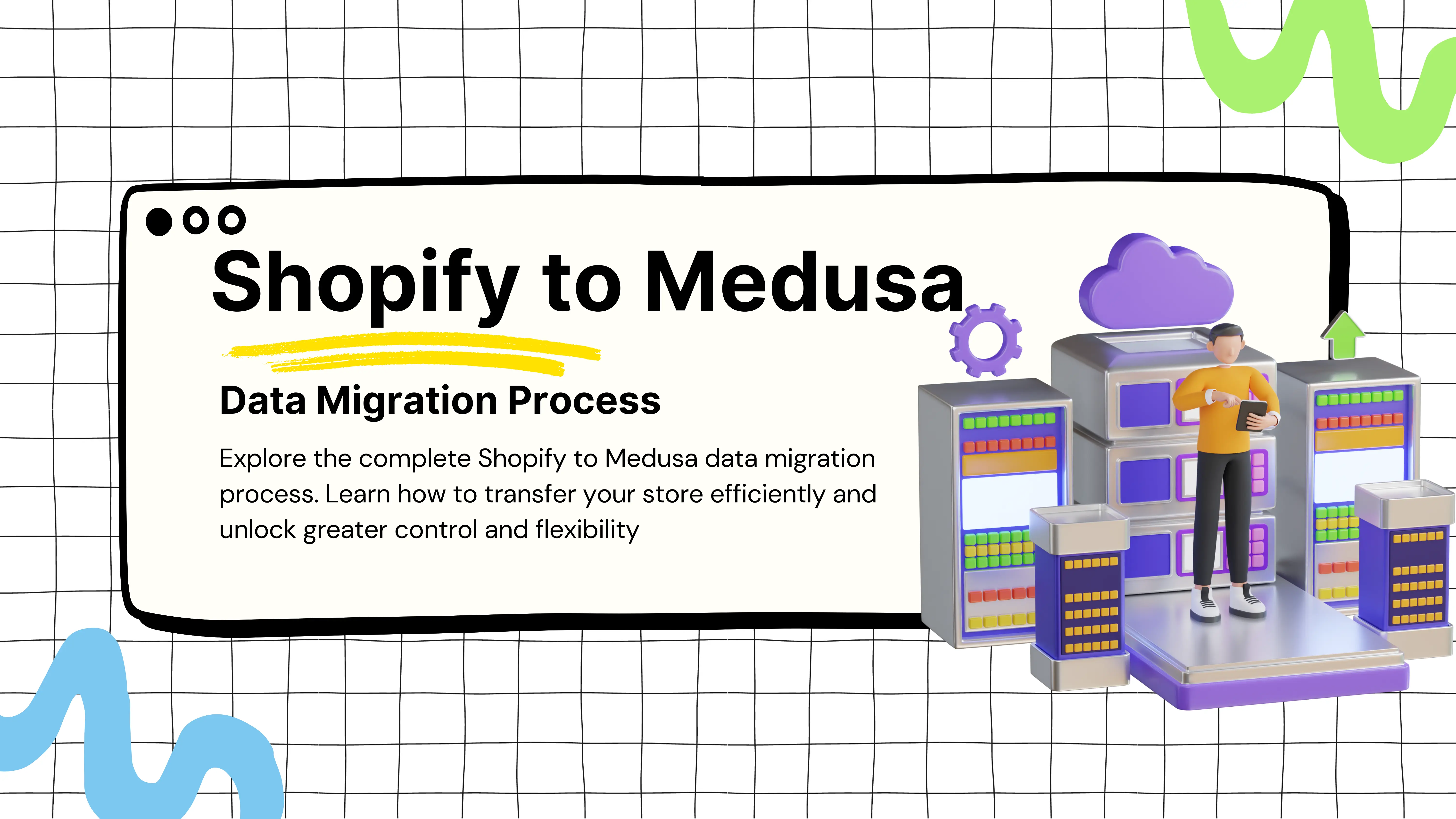Shopify to Medusa Data Migration: A Step-by-Step Guide
Shopify to Medusa Data Migration: A Step-by-Step Guide
Getting Started
Introduction
Introduction
Migrating from Shopify to Medusa can be a big step for an eCommerce business. Both platforms offer robust features for online stores but differ in important ways. Shopify is a widely used platform known for its ease of use and solid infrastructure. On the other hand, Medusa is an open-source, headless solution that allows businesses more control and flexibility over their online store.
Shopify's SaaS solution handles the technology setup for businesses. This makes it attractive for people just starting with eCommerce without developer resources. However, businesses soon realise that this approach has limits. They don’t have control over or ownership of their tech stack. They are restricted in choosing the services or infrastructure they want to use. Medusa can give developers the freedom to shape a store’s features exactly as they want without the limits of a hosted solution like Shopify. This flexibility allows businesses to control user experience better and tailor it to their needs.
This blog will guide you through the migration process, showing you what to expect and how to overcome common challenges. We will explore the steps involved, from preparing your data to moving it into Medusa and ensuring everything works smoothly. Migrating data can be complex, but understanding each stage of the process will prepare you for a seamless transition to Medusa.
Migrating from Shopify to Medusa can be a big step for an eCommerce business. Both platforms offer robust features for online stores but differ in important ways. Shopify is a widely used platform known for its ease of use and solid infrastructure. On the other hand, Medusa is an open-source, headless solution that allows businesses more control and flexibility over their online store.
Shopify's SaaS solution handles the technology setup for businesses. This makes it attractive for people just starting with eCommerce without developer resources. However, businesses soon realise that this approach has limits. They don’t have control over or ownership of their tech stack. They are restricted in choosing the services or infrastructure they want to use. Medusa can give developers the freedom to shape a store’s features exactly as they want without the limits of a hosted solution like Shopify. This flexibility allows businesses to control user experience better and tailor it to their needs.
This blog will guide you through the migration process, showing you what to expect and how to overcome common challenges. We will explore the steps involved, from preparing your data to moving it into Medusa and ensuring everything works smoothly. Migrating data can be complex, but understanding each stage of the process will prepare you for a seamless transition to Medusa.
Why Migrate from Shopify to Medusa?
Why Migrate from Shopify to Medusa?
For eCommerce businesses looking to grow, Medusa offers key advantages over Shopify. Medusa is an open-source, headless solution that allows businesses full control over their store’s code and functionality. While powerful, Shopify has limitations that can restrict customizations. Medusa, by contrast, lets businesses customize and scale their store without being confined to a fixed system.
One major benefit of Medusa is cost savings. Unlike Shopify, which charges fees based on its pricing plans and features, Medusa is free to use. This can be a big advantage, especially for businesses with large product catalogs or high sales volumes. Since Medusa is open-source, businesses also avoid transaction fees tied to certain payment providers on Shopify.
Medusa is designed for flexibility. Its headless architecture allows businesses to separate their store's frontend and backend. This lets teams use different tools and technologies for the user interface while maintaining a solid backend with Medusa. This flexibility is valuable for businesses with specific feature requirements or integrating multiple systems.
Migrating from Shopify to Medusa makes sense for businesses that have outgrown the standard options or need unique features. As companies scale, they often need to support higher traffic, custom checkout flows, or specific integrations. Medusa allows these customizations without the limits of a hosted platform. With Medusa, businesses have a reliable, flexible solution that grows alongside their needs.
For eCommerce businesses looking to grow, Medusa offers key advantages over Shopify. Medusa is an open-source, headless solution that allows businesses full control over their store’s code and functionality. While powerful, Shopify has limitations that can restrict customizations. Medusa, by contrast, lets businesses customize and scale their store without being confined to a fixed system.
One major benefit of Medusa is cost savings. Unlike Shopify, which charges fees based on its pricing plans and features, Medusa is free to use. This can be a big advantage, especially for businesses with large product catalogs or high sales volumes. Since Medusa is open-source, businesses also avoid transaction fees tied to certain payment providers on Shopify.
Medusa is designed for flexibility. Its headless architecture allows businesses to separate their store's frontend and backend. This lets teams use different tools and technologies for the user interface while maintaining a solid backend with Medusa. This flexibility is valuable for businesses with specific feature requirements or integrating multiple systems.
Migrating from Shopify to Medusa makes sense for businesses that have outgrown the standard options or need unique features. As companies scale, they often need to support higher traffic, custom checkout flows, or specific integrations. Medusa allows these customizations without the limits of a hosted platform. With Medusa, businesses have a reliable, flexible solution that grows alongside their needs.
Ready to revolutionize your eCommerce business? Migrate to Medusa today and harness the power of an open-source platform that puts you in control!
Book Your FREE Strategy Call Now!
Ready to revolutionize your eCommerce business? Migrate to Medusa today and harness the power of an open-source platform that puts you in control!
Book Your FREE Strategy Call Now!
Ready to revolutionize your eCommerce business? Migrate to Medusa today and harness the power of an open-source platform that puts you in control!
Book Your FREE Strategy Call Now!
Ready to revolutionize your eCommerce business? Migrate to Medusa today and harness the power of an open-source platform that puts you in control!
Book Your FREE Strategy Call Now!
Challenges in Migrating Data from Shopify to Medusa
Challenges in Migrating Data from Shopify to Medusa
Migrating data from Shopify to Medusa can be complex. Important data compatibility issues must be considered as the two platforms organize data differently. Key data types like customer information, products, and order histories may not directly align. Ensuring these are transferred accurately is essential for a smooth transition.
SEO and URL redirects are other important considerations. Shopify and Medusa may handle URLs differently, which could impact SEO if not managed carefully. Setting up proper redirects from old Shopify URLs to new Medusa URLs is essential to prevent search engines from dropping your site’s ranking. This ensures that existing links continue to work, maintaining site traffic and user experience.
Addressing these challenges during migration helps protect data accuracy, maintain SEO, and ensure a seamless customer experience.
Need Help with Migration Challenges?
Migrating from Shopify to Medusa can be tricky, especially with data compatibility and SEO concerns. Don’t let these challenges overwhelm you!
Book a FREE Strategy Call with our experts and let us guide you through the process. Focus on growing your business while we handle the technical details!
Migrating data from Shopify to Medusa can be complex. Important data compatibility issues must be considered as the two platforms organize data differently. Key data types like customer information, products, and order histories may not directly align. Ensuring these are transferred accurately is essential for a smooth transition.
SEO and URL redirects are other important considerations. Shopify and Medusa may handle URLs differently, which could impact SEO if not managed carefully. Setting up proper redirects from old Shopify URLs to new Medusa URLs is essential to prevent search engines from dropping your site’s ranking. This ensures that existing links continue to work, maintaining site traffic and user experience.
Addressing these challenges during migration helps protect data accuracy, maintain SEO, and ensure a seamless customer experience.
Need Help with Migration Challenges?
Migrating from Shopify to Medusa can be tricky, especially with data compatibility and SEO concerns. Don’t let these challenges overwhelm you!
Book a FREE Strategy Call with our experts and let us guide you through the process. Focus on growing your business while we handle the technical details!
Ready to revolutionize your eCommerce business? Migrate to Medusa today and harness the power of an open-source platform that puts you in control!
Book Your FREE Strategy Call Now!
Ready to revolutionize your eCommerce business? Migrate to Medusa today and harness the power of an open-source platform that puts you in control!
Book Your FREE Strategy Call Now!
Ready to revolutionize your eCommerce business? Migrate to Medusa today and harness the power of an open-source platform that puts you in control!
Book Your FREE Strategy Call Now!
Ready to revolutionize your eCommerce business? Migrate to Medusa today and harness the power of an open-source platform that puts you in control!
Book Your FREE Strategy Call Now!
Preparing for the Migration
Preparing for the Migration
Preparation is key to a successful migration from Shopify to Medusa. A careful setup will help avoid errors, minimize downtime, and ensure your data is migrated accurately.
Start with a checklist to prepare your store for migration. First, create a full backup of your Shopify store data, including products, customers, and order history. Then, a data audit will be conducted to verify that the information is complete and organized. This will help you spot any missing or inconsistent data that could cause issues later.
Next, set up your Medusa instance. Medusa requires a technical setup, so make sure you have the right environment ready. This includes a database and server configuration that matches your store’s size and needs. Configure Medusa to handle the specific Shopify data types, especially for product details, customer information, and order status.
There are useful tools available to assist with migration. The Medusa CLI (Command Line Interface) can streamline setup and help import data into Medusa. Migration plugins and scripts can also make data transfer easier, especially when dealing with large data sets. Reviewing Medusa’s official documentation will guide you through any additional steps or tools that may be helpful.
Being thorough in preparation will make the migration process smoother and ensure your new Medusa store is ready to go.
Preparation is key to a successful migration from Shopify to Medusa. A careful setup will help avoid errors, minimize downtime, and ensure your data is migrated accurately.
Start with a checklist to prepare your store for migration. First, create a full backup of your Shopify store data, including products, customers, and order history. Then, a data audit will be conducted to verify that the information is complete and organized. This will help you spot any missing or inconsistent data that could cause issues later.
Next, set up your Medusa instance. Medusa requires a technical setup, so make sure you have the right environment ready. This includes a database and server configuration that matches your store’s size and needs. Configure Medusa to handle the specific Shopify data types, especially for product details, customer information, and order status.
There are useful tools available to assist with migration. The Medusa CLI (Command Line Interface) can streamline setup and help import data into Medusa. Migration plugins and scripts can also make data transfer easier, especially when dealing with large data sets. Reviewing Medusa’s official documentation will guide you through any additional steps or tools that may be helpful.
Being thorough in preparation will make the migration process smoother and ensure your new Medusa store is ready to go.
Step-by-Step Shopify to Medusa Migration Process
Step-by-Step Shopify to Medusa Migration Process
Step 1: Create a Private Shopify App
To import data from Shopify into Medusa, you must create an app in your Shopify store with specific permissions. This app will provide the keys needed to access the data in your store.
Start by opening your store’s dashboard. Next, select Apps from the sidebar. Scroll down and click on Manage private apps. This will allow you to create an app with the required access.
Click on Create private app to get started
You’ll then need to enter your app’s name and your email. Then, scroll down to the Admin API section and click Show inactive Admin API permissions. Scroll down to Products and choose Read Access from the dropdown. Medusa only needs to read products and collections.
Scroll to the end of the page and click the Save button. Then, click Create App in the pop-up that appears.
After you create the app, you’ll be able to see a set of keys such as API Key and Password. You’ll need the API key and password later, so note it down for the next step.
Step 2: Add medusa-source-shopify to your Medusa store
You’ll now connect the Shopify plugin to your Medusa server. To integrate the plugin, you need the following:
The Shopify domain name and the password of the Shopify app you want to link to.
PostgreSQL database used with your Medusa server.
Open your terminal in your Medusa server installation and run the following command to install the plugin:
npm i medusa-source-shopify
Then, in the .env file, add the following new variables:
SHOPIFY_DOMAIN=
SHOPIFY_PASSWORD
Where SHOPIFY_DOMAIN is the subdomain name of your Shopify store (for example, my store is outreachright.myshopify.com, so the value would be outreachright), and SHOPIFY_PASSWORD is the password generated when you created the app earlier.
Then, open medusa-config.js and add a new entry into the plugins array:
const plugins = [
...,
{
resolve: 'medusa-source-shopify',
options: {
domain: process.env.SHOPIFY_DOMAIN,
password: process.env.SHOPIFY_PASSWORD
}
}
];This will add the Shopify plugin to your Medusa server and pass the domain and password options from the environment variables you just added.
And that’s all you need to integrate Medusa with Shopify to import your data. All you need to do now is run your server:
npm startThe server will import all the products and collections from Shopify into your Medusa store. It will do that every time you start it, so your products and collections will be synced automatically when it restarts.
Your products and collections will be imported with pricing, variants, and all the attributes and details you had in your Shopify store.
Step 1: Create a Private Shopify App
To import data from Shopify into Medusa, you must create an app in your Shopify store with specific permissions. This app will provide the keys needed to access the data in your store.
Start by opening your store’s dashboard. Next, select Apps from the sidebar. Scroll down and click on Manage private apps. This will allow you to create an app with the required access.
Click on Create private app to get started
You’ll then need to enter your app’s name and your email. Then, scroll down to the Admin API section and click Show inactive Admin API permissions. Scroll down to Products and choose Read Access from the dropdown. Medusa only needs to read products and collections.
Scroll to the end of the page and click the Save button. Then, click Create App in the pop-up that appears.
After you create the app, you’ll be able to see a set of keys such as API Key and Password. You’ll need the API key and password later, so note it down for the next step.
Step 2: Add medusa-source-shopify to your Medusa store
You’ll now connect the Shopify plugin to your Medusa server. To integrate the plugin, you need the following:
The Shopify domain name and the password of the Shopify app you want to link to.
PostgreSQL database used with your Medusa server.
Open your terminal in your Medusa server installation and run the following command to install the plugin:
npm i medusa-source-shopify
Then, in the .env file, add the following new variables:
SHOPIFY_DOMAIN=
SHOPIFY_PASSWORD
Where SHOPIFY_DOMAIN is the subdomain name of your Shopify store (for example, my store is outreachright.myshopify.com, so the value would be outreachright), and SHOPIFY_PASSWORD is the password generated when you created the app earlier.
Then, open medusa-config.js and add a new entry into the plugins array:
const plugins = [
...,
{
resolve: 'medusa-source-shopify',
options: {
domain: process.env.SHOPIFY_DOMAIN,
password: process.env.SHOPIFY_PASSWORD
}
}
];This will add the Shopify plugin to your Medusa server and pass the domain and password options from the environment variables you just added.
And that’s all you need to integrate Medusa with Shopify to import your data. All you need to do now is run your server:
npm startThe server will import all the products and collections from Shopify into your Medusa store. It will do that every time you start it, so your products and collections will be synced automatically when it restarts.
Your products and collections will be imported with pricing, variants, and all the attributes and details you had in your Shopify store.
Testing and Validation
Testing and Validation
Testing is a crucial step after migrating data from Shopify to Medusa. It ensures that all data is transferred accurately and that your new Medusa store functions correctly.
Start by validating the accuracy of key data, such as inventory, customer details, and order history. Check that each product is listed correctly, with accurate stock levels and descriptions. Review customer information to confirm that contact details, order histories, and account statuses match what was on Shopify. This helps ensure continuity and avoids any confusion for returning customers.
It is also important to run test transactions. Place a few orders as a customer would, testing the checkout process, payment options, and order confirmations. Check that each step works smoothly and that transactions are processed correctly.
Finally, review the frontend experience. Navigate through your store, testing page loading times, product pages, and cart functions. This step ensures that customers have a smooth experience and that all elements work as expected.
Thorough testing and validation help catch errors early, ensuring your Medusa store is ready for a reliable, customer-friendly launch.
Testing is a crucial step after migrating data from Shopify to Medusa. It ensures that all data is transferred accurately and that your new Medusa store functions correctly.
Start by validating the accuracy of key data, such as inventory, customer details, and order history. Check that each product is listed correctly, with accurate stock levels and descriptions. Review customer information to confirm that contact details, order histories, and account statuses match what was on Shopify. This helps ensure continuity and avoids any confusion for returning customers.
It is also important to run test transactions. Place a few orders as a customer would, testing the checkout process, payment options, and order confirmations. Check that each step works smoothly and that transactions are processed correctly.
Finally, review the frontend experience. Navigate through your store, testing page loading times, product pages, and cart functions. This step ensures that customers have a smooth experience and that all elements work as expected.
Thorough testing and validation help catch errors early, ensuring your Medusa store is ready for a reliable, customer-friendly launch.
Post-Migration Steps
Post-Migration Steps
After migrating to Medusa, there are a few final steps to ensure your store performs at its best.
First, optimize your Medusa instance. Review your store's settings and configurations to improve loading speeds, ensure efficient database connections, and check for resource bottlenecks. This step enhances site performance, providing a smooth user experience.
Next, set up SEO redirects. Redirect old Shopify URLs to their new paths in Medusa to maintain search engine rankings and avoid broken links. This is essential for preserving any SEO gains built with Shopify and ensuring customers can find their way to your new store. After setting up redirects, test each link carefully to confirm they lead to the correct pages.
Finally, monitor your analytics closely. Look for any drops in traffic, conversion rates, or unusual patterns in user behavior. Analytics can help you catch and resolve issues early, keeping your store on track.
Following these post-migration steps will help ensure your Medusa store is fully optimized, SEO-friendly, and ready to handle customer traffic smoothly.
After migrating to Medusa, there are a few final steps to ensure your store performs at its best.
First, optimize your Medusa instance. Review your store's settings and configurations to improve loading speeds, ensure efficient database connections, and check for resource bottlenecks. This step enhances site performance, providing a smooth user experience.
Next, set up SEO redirects. Redirect old Shopify URLs to their new paths in Medusa to maintain search engine rankings and avoid broken links. This is essential for preserving any SEO gains built with Shopify and ensuring customers can find their way to your new store. After setting up redirects, test each link carefully to confirm they lead to the correct pages.
Finally, monitor your analytics closely. Look for any drops in traffic, conversion rates, or unusual patterns in user behavior. Analytics can help you catch and resolve issues early, keeping your store on track.
Following these post-migration steps will help ensure your Medusa store is fully optimized, SEO-friendly, and ready to handle customer traffic smoothly.
Best Practices for a Smooth Shopify to Medusa Migration
Best Practices for a Smooth Shopify to Medusa Migration
Migrating from Shopify to Medusa can be complex, especially with large amounts of data. Following best practices helps ensure a smoother transition.
Handling large volumes of data requires careful planning. Divide data into smaller batches, such as by product category or customer segment. This makes it easier to check accuracy and helps prevent system overload during the migration.
Plan the migration timing to minimize downtime. Schedule the process during off-peak hours when your store has lower traffic. This reduces customer impact and ensures that minor disruptions do not affect sales.
Involve key stakeholders throughout the migration. This includes team members from sales, customer service, and marketing. Their input helps identify important features and address potential issues early. Regular stakeholder communication keeps everyone aligned and ready to support the new system.
By following these best practices, you can ensure a smoother, more coordinated, efficient, and minimally disruptive migration to Medusa.
Migrating from Shopify to Medusa can be complex, especially with large amounts of data. Following best practices helps ensure a smoother transition.
Handling large volumes of data requires careful planning. Divide data into smaller batches, such as by product category or customer segment. This makes it easier to check accuracy and helps prevent system overload during the migration.
Plan the migration timing to minimize downtime. Schedule the process during off-peak hours when your store has lower traffic. This reduces customer impact and ensures that minor disruptions do not affect sales.
Involve key stakeholders throughout the migration. This includes team members from sales, customer service, and marketing. Their input helps identify important features and address potential issues early. Regular stakeholder communication keeps everyone aligned and ready to support the new system.
By following these best practices, you can ensure a smoother, more coordinated, efficient, and minimally disruptive migration to Medusa.
Conclusion
Conclusion
Migrating from Shopify to Medusa offers businesses greater control, customization, and cost savings. With Medusa, you can design a flexible eCommerce store that grows with your needs. The transition allows for a tailored solution that better supports unique features and integrations.
If any issues arise during or after migration, don't hesitate to seek help. Medusa’s documentation guides various topics, from setup to advanced configurations. Community forums and support channels are valuable resources, offering solutions to migrated users.
For additional information, explore these resources:
Medusa Documentation
Migration tools and plugins (available in the Medusa docs)
Community forums for discussions and support
Following these resources will ensure you have the support needed for a successful migration and a thriving Medusa store.
Migrating from Shopify to Medusa offers businesses greater control, customization, and cost savings. With Medusa, you can design a flexible eCommerce store that grows with your needs. The transition allows for a tailored solution that better supports unique features and integrations.
If any issues arise during or after migration, don't hesitate to seek help. Medusa’s documentation guides various topics, from setup to advanced configurations. Community forums and support channels are valuable resources, offering solutions to migrated users.
For additional information, explore these resources:
Medusa Documentation
Migration tools and plugins (available in the Medusa docs)
Community forums for discussions and support
Following these resources will ensure you have the support needed for a successful migration and a thriving Medusa store.
Ready to revolutionize your eCommerce business? Migrate to Medusa today and harness the power of an open-source platform that puts you in control!
Book Your FREE Strategy Call Now!
Ready to revolutionize your eCommerce business? Migrate to Medusa today and harness the power of an open-source platform that puts you in control!
Book Your FREE Strategy Call Now!
Ready to revolutionize your eCommerce business? Migrate to Medusa today and harness the power of an open-source platform that puts you in control!
Book Your FREE Strategy Call Now!
Ready to revolutionize your eCommerce business? Migrate to Medusa today and harness the power of an open-source platform that puts you in control!
Book Your FREE Strategy Call Now!
Don't Forget to Share this post:
Recommended Resources
Recommended Resources
Recommended Resources
Recommended Resources
Recommended Resources
Table of content